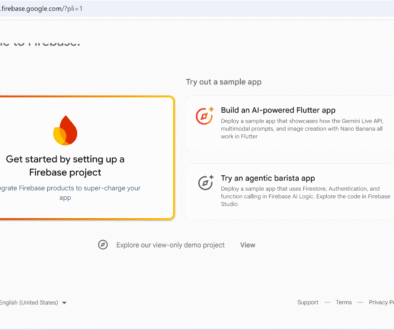Android App File Extension
Android App File Extension
Android apps are programs that run on Android devices like smartphones and tablets. These apps are created by developers using special tools and programming languages. Once developed, the app is packed into a file that can be installed on Android devices. This file has a specific extension, which is important to understand for anyone new to app development or Android systems.
Android App Development
Android app development is the process of creating applications for devices running the Android operating system.
Developers use tools like Android Studio, the official IDE (Integrated Development Environment) and programming languages such as Java and Kotlin, to write code, design interfaces, and test apps. Apps rely on components like Activities, Services, and Broadcast Receivers to function.
The process usually involves designing the user interface, writing code for functionality, testing the app, and finally packaging it into a file format that can be distributed and installed on devices. Good app development also includes making sure the app runs smoothly on different screen sizes and Android versions.
App File Extension: .apk
The file extension used for Android applications is .apk, which stands for Android Package Kit. An APK file contains all the parts of an Android app, including the code, resources (like images and sounds), and the manifest file that tells the Android system how to run the app.
An .apk file is the package format for distributing Android apps. It contains all the app’s code, resources, and certificates required for installation. Users can manually install apps by downloading APK files, though this is often replaced by the safer .aab (Android App Bundle) format for Play Store submissions.
When you download an app from the Google Play Store, you are actually downloading and installing an APK file behind the scenes. Developers create the APK file after building and testing their app to make it easy to distribute and install.
Languages Used for App Development
- Java – One of the oldest and most popular languages for Android development. It is stable, well-documented, and supported by a huge community.
- Kotlin – A modern programming language officially supported by Google. It is concise, safe, and designed to work well with Java and Android development tools.
- C++ – Used for developing parts of the app that require high performance, often with the help of the Android NDK (Native Development Kit).
- Dart (with Flutter) – Flutter is a popular toolkit for building Android apps using Dart language. It allows creating beautiful apps quickly and works for both Android and iOS.
- XML: For designing app layouts and defining UI elements.