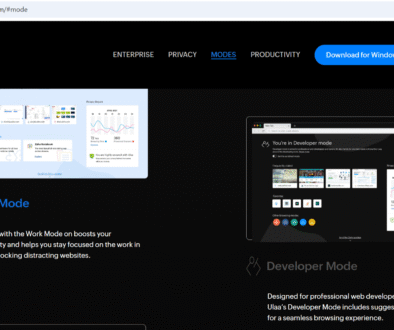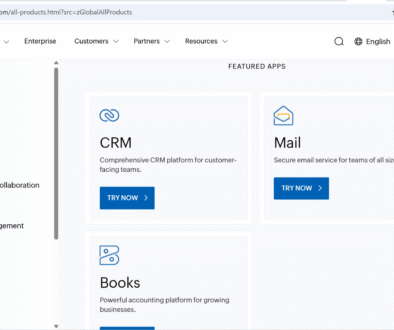Steps to Create WhatsApp Group
Steps to Create WhatsApp Group
WhatsApp is a widely used messaging app that allows users to communicate with others using text, voice, images, and videos. One of its key features is the ability to create Groups — a virtual space where multiple people can participate in conversations, share media, and coordinate activities together.
Create WhatsApp Group
- Open the WhatsApp application on your mobile device.
- Tap on the Chats tab located at the bottom or top of the screen.
- Tap on the New Chat icon (usually a chat bubble or message icon).
- Select New Group from the options that appear.
- Choose contacts you want to add to the group by tapping on their names. Then tap the green arrow or Next button.
- Enter a Group Name (required). You can also add a Group Icon by tapping the camera icon.
- Tap on the green checkmark to create the group.
Create WhatsApp Group Using WhatsApp Web
- Open your web browser and go to: https://web.whatsapp.com.
- Scan the QR code using WhatsApp on your phone to log in.
- Once logged in, click on the three dots menu (More Options) on the left panel above your chat list.
- Select New group from the dropdown menu.
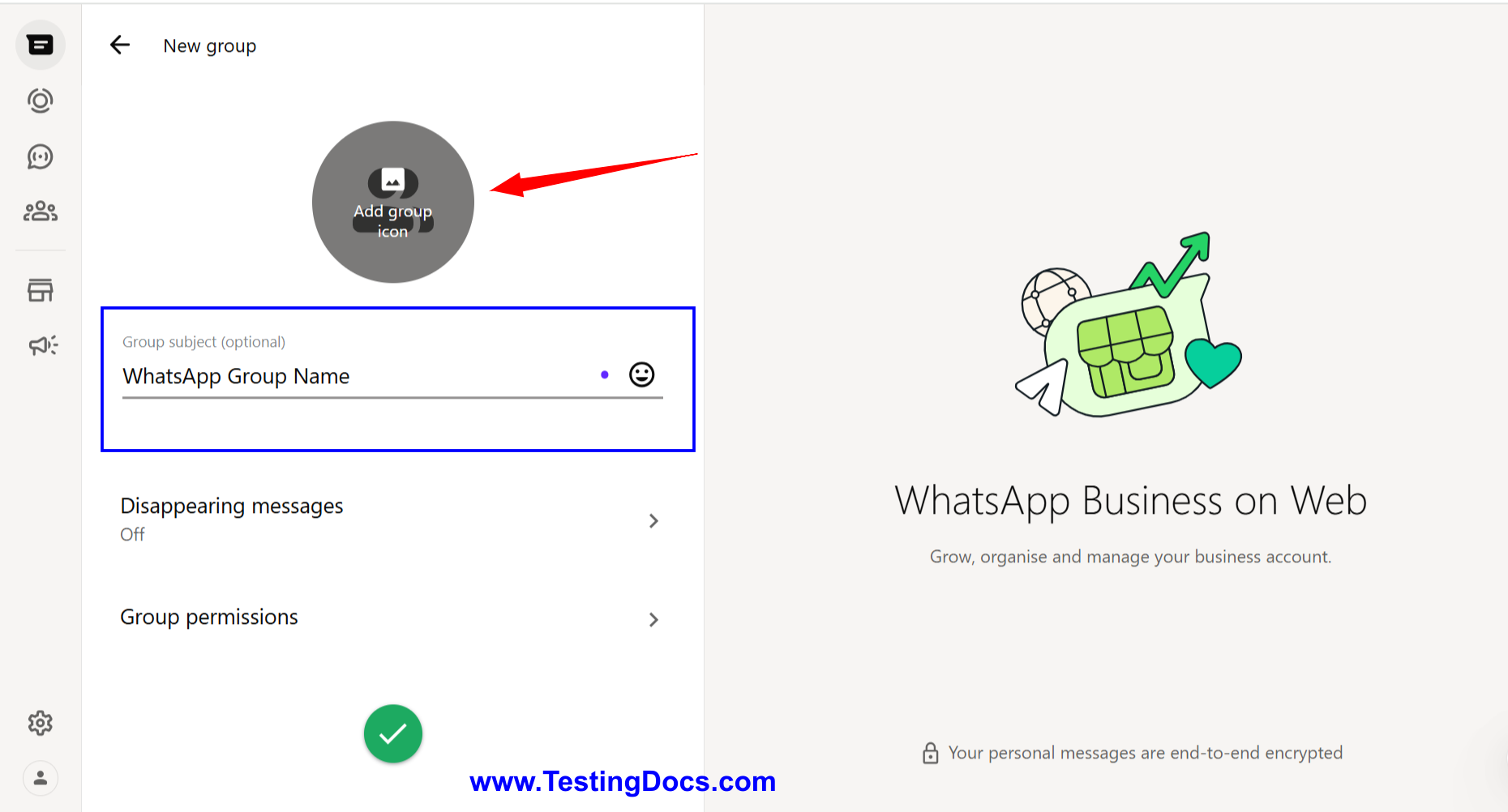
- Choose the contacts you want to add to the group by clicking on their names.
- Click the green arrow icon to proceed.
- Enter a Group Name and optionally add a Group Icon by clicking on the camera icon.
- Click the green checkmark to finish creating the group.
Advantages of WhatsApp Groups
Some of the advantages are as follows:
- Facilitates group communication and coordination.
- Easy sharing of photos, documents, and videos with all members.
- Great tool for announcements, discussions, or planning events.
- Admins can manage participants and control group settings.
- Groups can include up to 1024 participants (as per latest updates).
That’s it. You are done with creating with the WhatsApp group. WhatsApp Groups are useful for families, teams, classrooms, and friends who want to stay connected in one place.