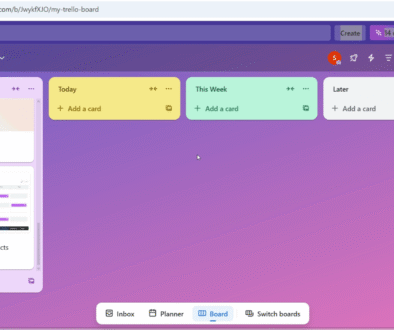Introduction to Trello for Beginners
Introduction to Trello for Beginners
If you’re new to project management tools or simply looking for a better way to organize your tasks, Trello is the perfect visual collaboration platform to help you and your team stay productive. This guide will walk you through everything you need to know about Trello, from its basic components to creating your first board.
What is Trello?
Trello is a visual work management tool that uses the Kanban methodology to help individuals and teams organize tasks and projects into customizable boards. Imagine a digital whiteboard filled with sticky notes—each note represents a task, and you can move these notes across columns to track progress. Trello adapts to any project, whether you’re managing work tasks, planning personal goals, or coordinating team activities.
With Trello, you can:
- Collaborate in real-time with team members
- Track tasks from start to finish
- Customize workflows to fit your unique needs
- Integrate with popular tools like Slack, Google Drive, and Jira
Over two million teams worldwide use Trello to streamline their work and boost productivity.
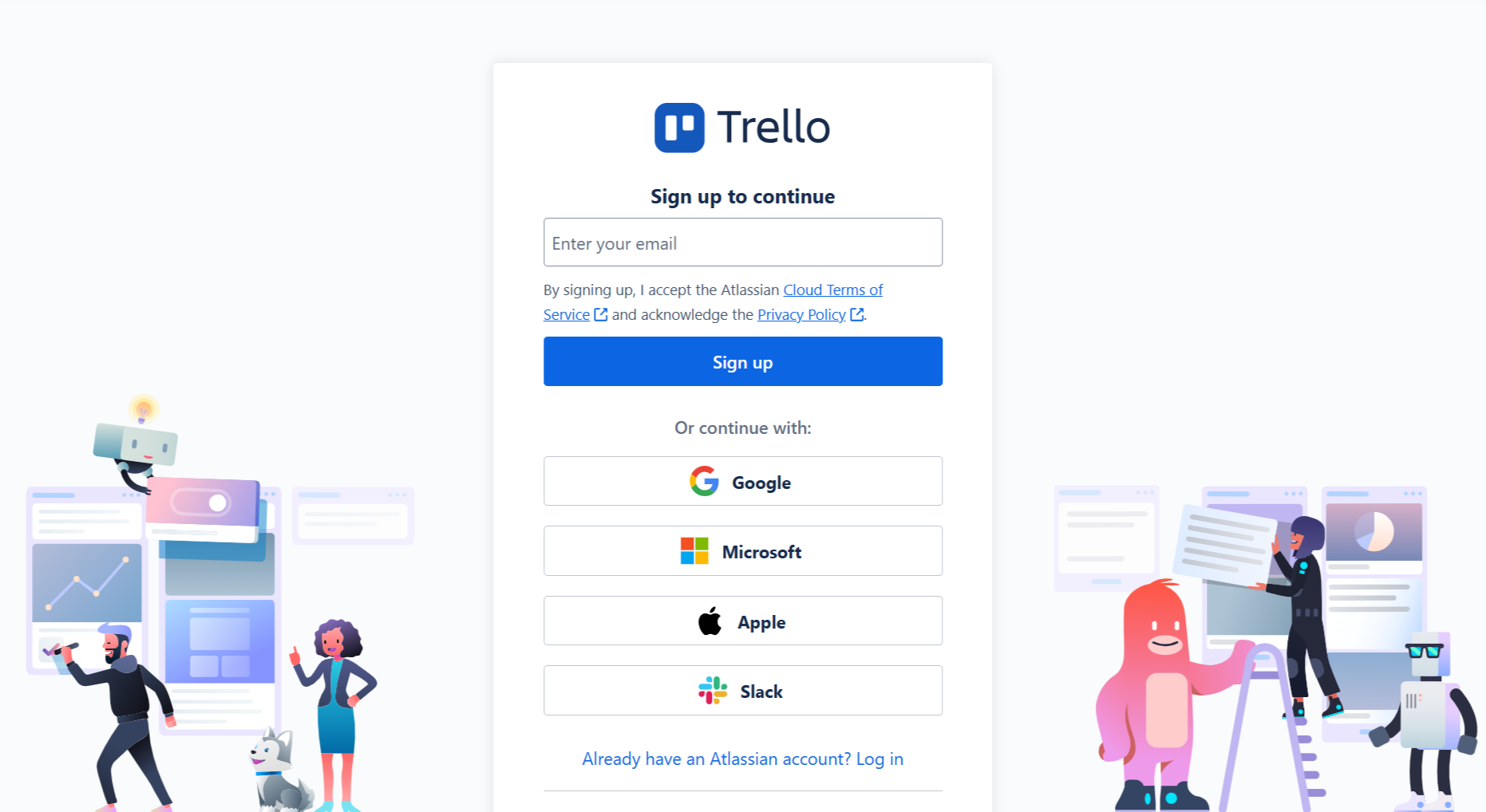
Features of Trello
Trello’s power lies in its simplicity and flexibility. Here are some of its standout features:
Boards, Lists, and Cards
These are the building blocks of Trello:
- Boards: Represent projects or workflows. For example, you might have a board for “Website Launch” or “Content Calendar”.
- Lists: Sit inside boards and organize cards by status (e.g., “To Do,” “Doing,” “Done”) or categories.
- Cards: Represent individual tasks. You can add details like descriptions, due dates, attachments, and more to cards.
Checklists
Break large tasks into manageable steps with checklists. As you complete each subtask, the progress bar updates automatically.
Attachments and Integrations
Attach files from your computer or cloud services like Google Drive and Dropbox. Trello also integrates with hundreds of apps to streamline your workflow.
Automation
Automate repetitive tasks with Trello’s built-in automation system. For example, automatically move cards to a “Done” list when marked complete.
AI-Powered Features
Trello’s AI capabilities, powered by Atlassian Intelligence, help you brainstorm ideas, organize action items, and refine text for polish.
Customization
Make your board visually appealing with custom backgrounds, labels, and stickers. You can also tailor workflows with custom fields.
Collaboration Tools
Invite team members to boards, assign tasks, and communicate via comments. Set member permissions (Normal, Admin, Observer) to control access.
Tips for Trello Beginners
- Use Templates: Trello offers 100+ templates for various use cases (e.g., remote work, content calendars). These provide a ready-made structure for your boards.
- Explore Power-Ups: Enhance your board’s functionality with Power-Ups (integrations) for tools like Slack, Jira, and Google Drive.
- Keep It Simple: Start with a basic board and gradually explore advanced features as you become comfortable.
- Sync with Calendar: Connect Trello to your Google Calendar to visualize deadlines and schedule focus time.
Trello is a versatile and user-friendly tool that can transform how you manage tasks and collaborate with others. By starting with boards, lists, and cards, you can create a visual workflow that keeps everyone on the same page. Remember, Trello grows with you—whether you’re managing personal goals or complex team projects, its features and integrations make it a powerhouse for productivity.