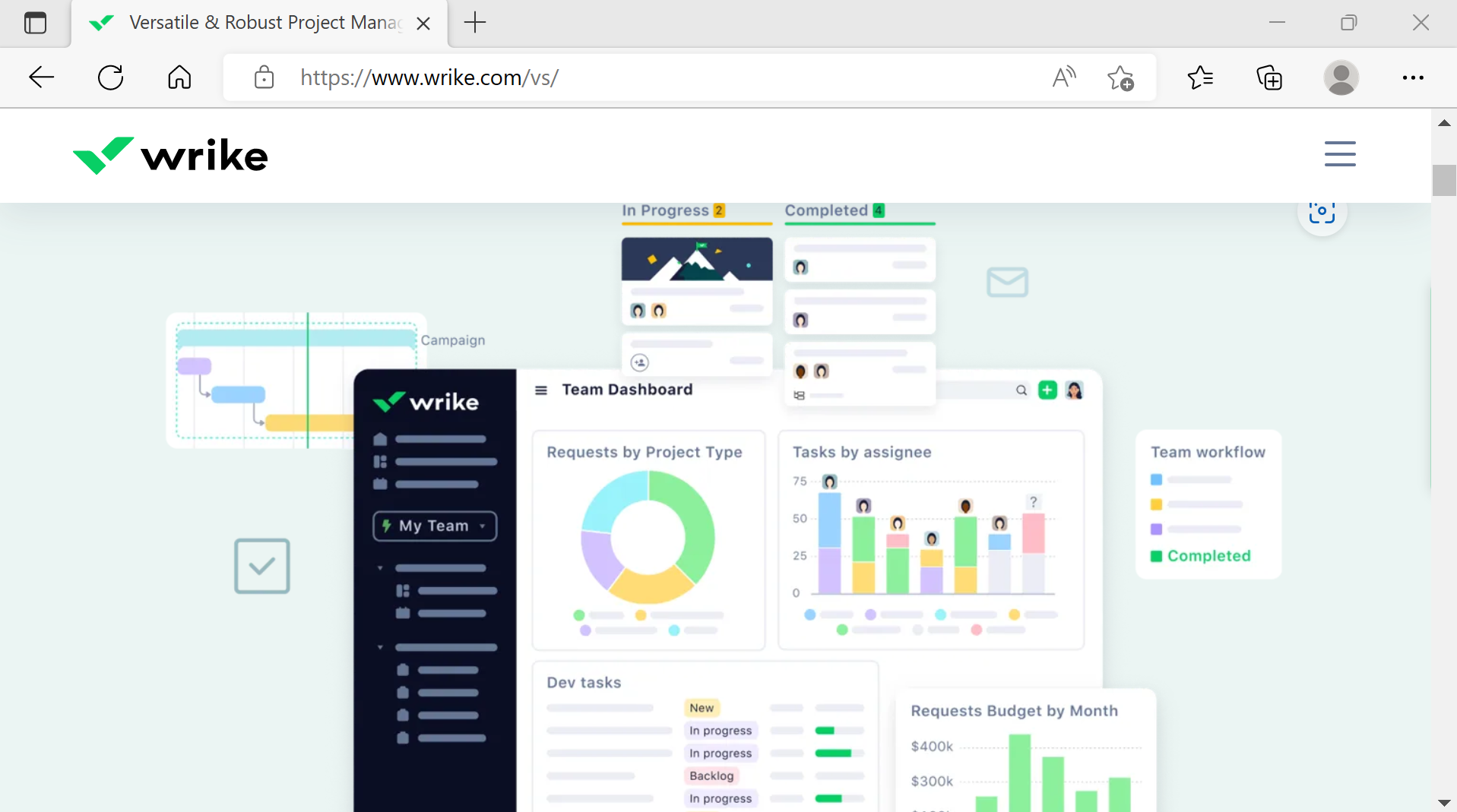Project Collaboration Tools
Project Collaboration Tools
In this tutorial, we will learn about project collaboration tools. A project collaboration tool enables all the project stakeholders to promptly collaborate in real-time on the project to fulfill project goals.
For proper Project management, the project Manager needs to collaborate with resources and clients properly. Coordinating the project is one of the most important roles of a project manager.
The tool requires a robust set of collaboration features and the ability to keep track of all project updates. An online collaboration tool allows the project team worldwide to work on the project together.
Some of the project collaboration tools available for project managers are as follows:
- Wrike
- Trello
- Asana
- Zoho Projects
- JetBrains Space
Wrike
Wrike is a versatile project management software tool. It is a digital work management tool that lets users track and coordinate projects, combining a simple user experience and interface with enough depth for power users. Software teams get a detailed overview of workloads, pin important to-dos, and follow important tasks on the project.
Wrike’s official website: https://www.wrike.com/
Trello
Atlassian Trello is a collaboration tool that organizes your projects into boards. At one glance, Trello tells the project manager what’s being worked on, who’s working on what, and where something is in process.
Trello’s official website: https://trello.com/
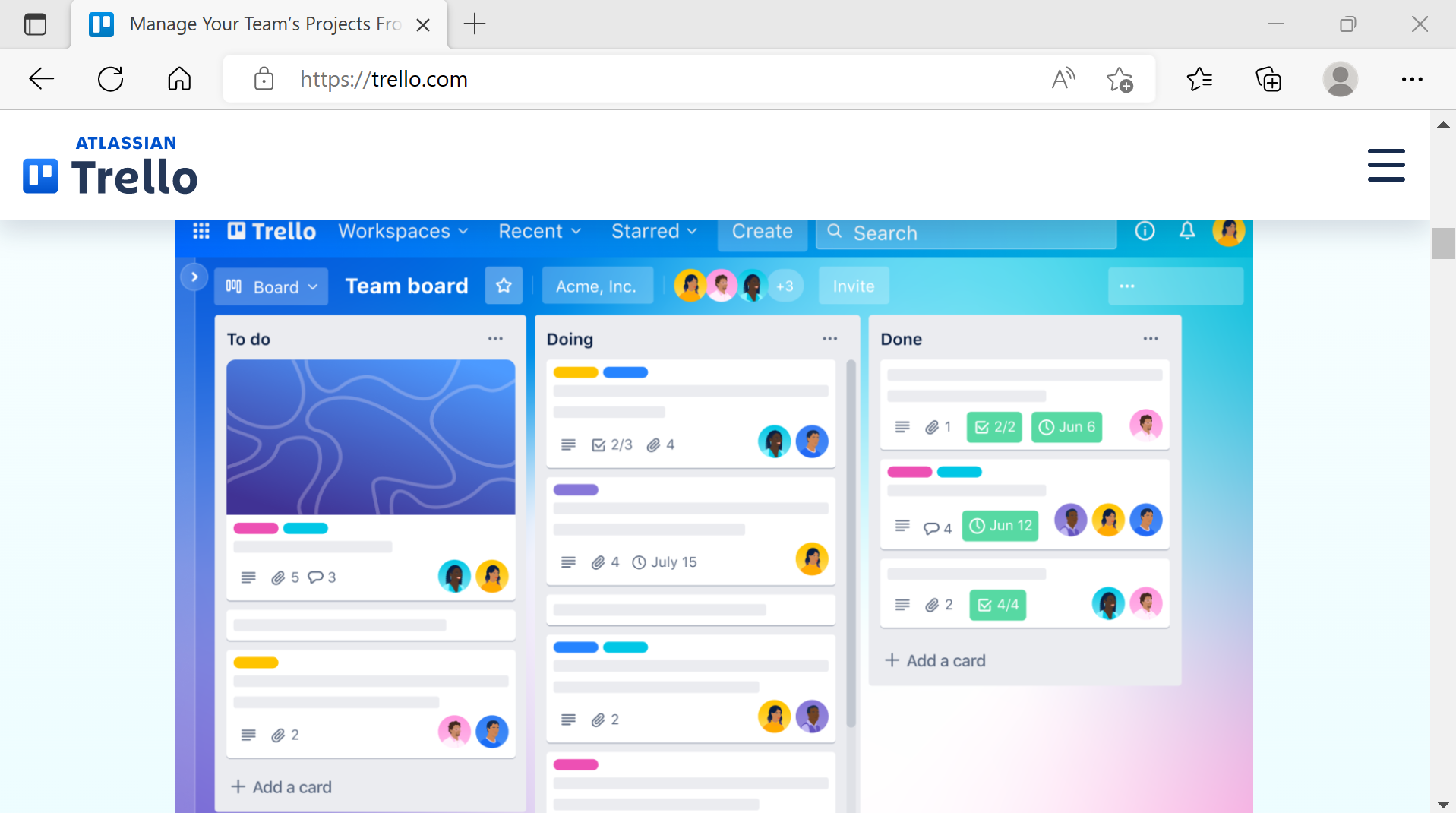
Asana
Asana is a featured-packed team collaboration tool. Software teams use the tool to stay focused on the projects, goals, and daily tasks that grow business.
Asana’s official website: https://asana.com/
Zoho Projects
Zoho has a wide range of cloud-based products. Zoho Projects is a cloud-based project management software, that helps software teams to plan projects, track work efficiently, and collaborate with the team, wherever they are. Zoho Cliq is a team communication software. It simplifies team communication with organized conversations.
Zoho official website: https://www.zoho.com
JetBrains Space
JetBrains Space is a project collaboration tool integrated with JetBrains IDEs like IntelliJ IDEA, CLion, etc. JetBrains space gets everything in one place. A single and complete platform for the entire software development pipeline and team collaboration. JetBrains space can be used on the cloud or installed on-premises.
Official link: https://www.jetbrains.com/space/

Conclusion
Every project manager needs a powerful project collaboration and project management
tool to coordinate team efforts, adjust to changing requirements & priorities, and keep the project organized. Without collaboration tools, software teams face challenges in working efficiently and lose track of the project milestones, goals, and task status.