Google Chrome vs Perplexity Comet: What’s the Difference?
Google Chrome vs Perplexity Comet: What’s the Difference?
Web browsers are how we live on the internet—reading, shopping, working, and researching. Chrome has been the default choice for years, while a brand-new contender, Comet from Perplexity, puts an AI assistant at the center of everything you do online. This guide explains both in plain terms and highlights where they’re similar—and where they’re very different.
Google Chrome
Google Chrome is a fast, secure, and widely used web browser built on the Chromium open-source project. It’s known for stability, cross-platform support, automatic updates, and deep integration with Google services. Chrome also offers accessibility features like live captions and screen reader support.
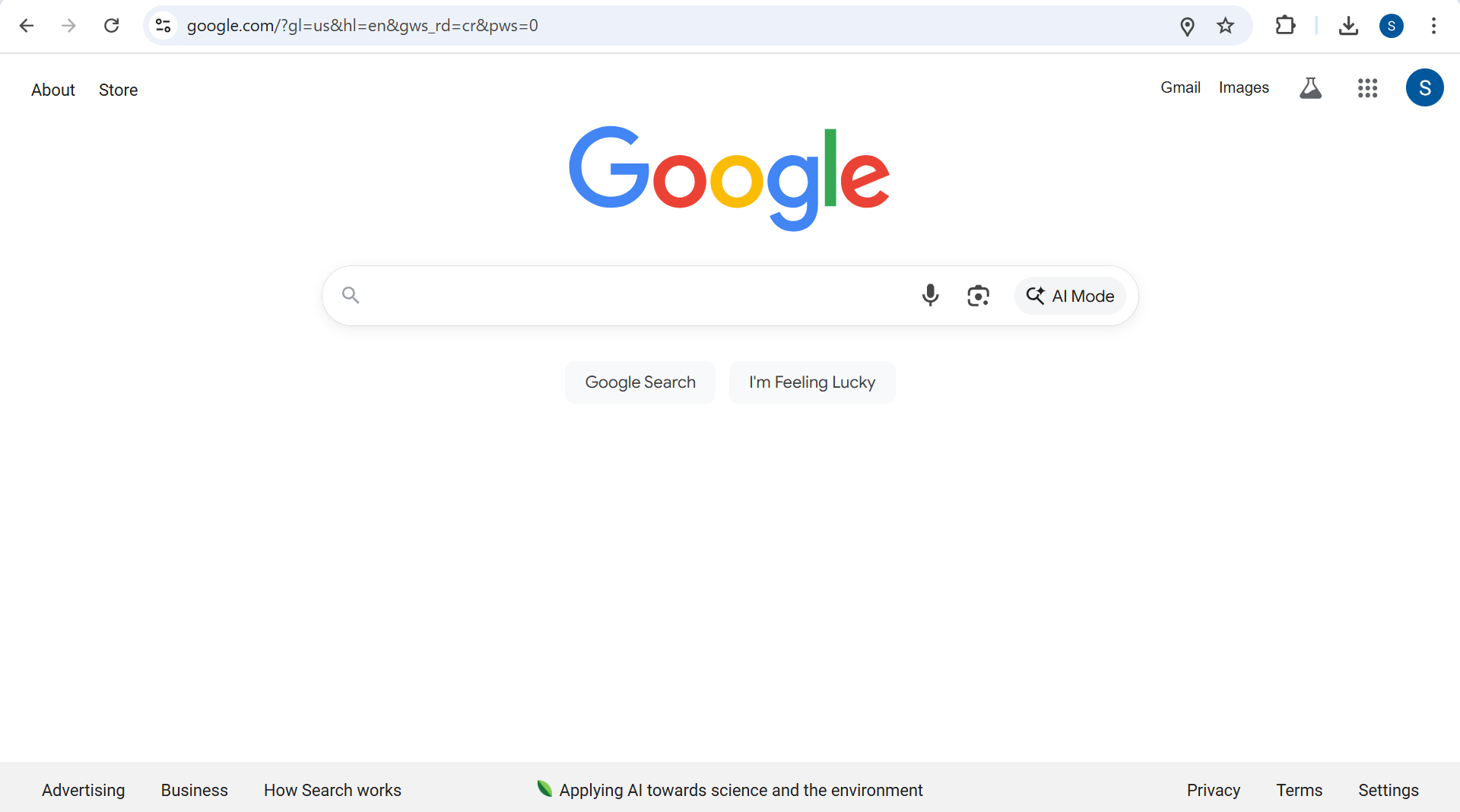
Perplexity Comet
Comet is an AI-powered browser from Perplexity that blends a full browser with a built-in assistant to research, summarize, compare products, automate tasks, and even complete actions like booking or checkout. It’s built on Chromium, so it feels familiar while adding agentic AI features. Initial access rolled out in July 2025, with invite-based expansion.
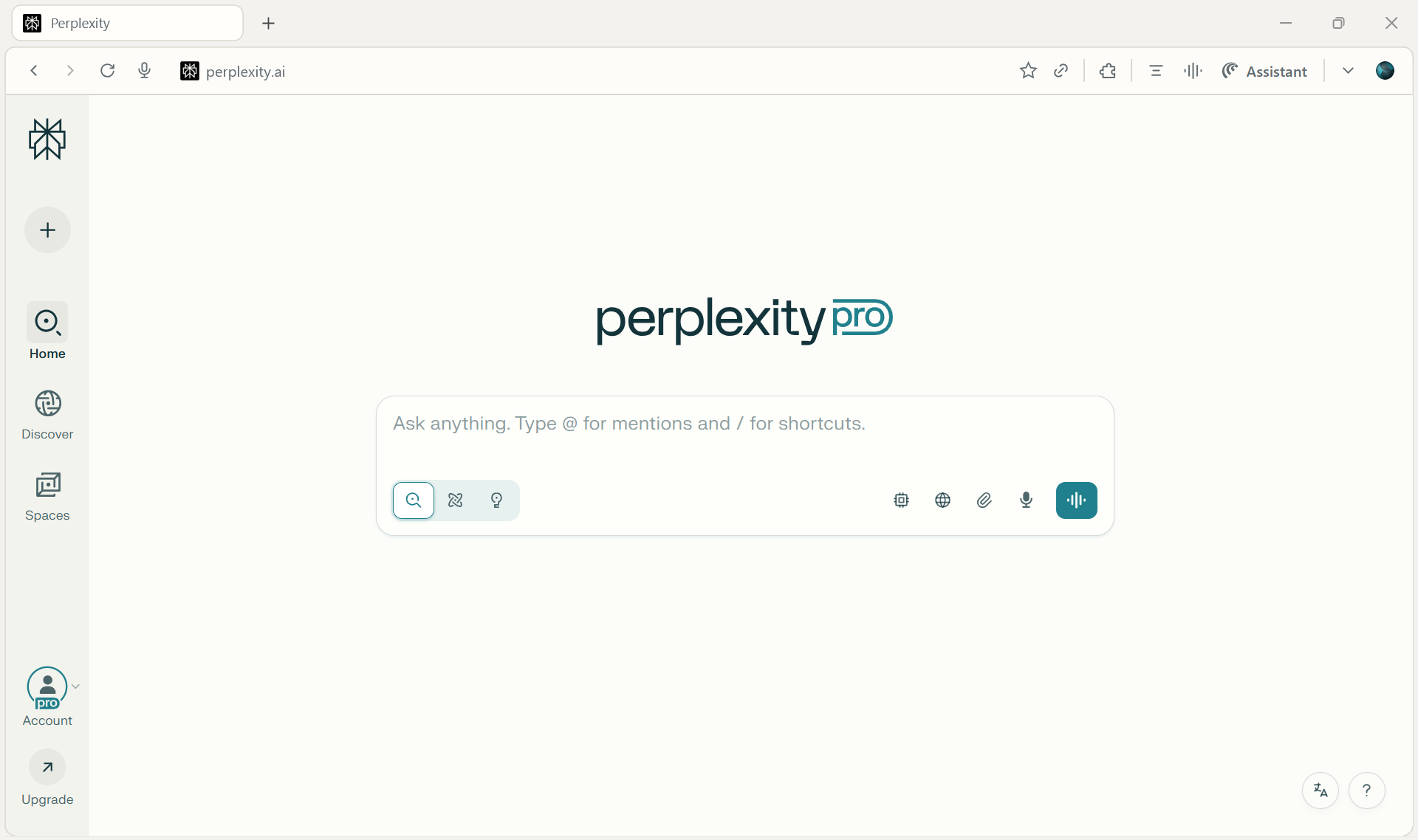
Similarities
- Both are based on the Chromium engine, so core page rendering and site compatibility feel familiar.
- Cross-platform desktop availability (Windows and macOS at launch for Comet; Chrome is widely available on desktop and mobile).
- Support for importing data like bookmarks and settings; Comet offers one-click import for a quick start.
- Security and privacy controls are core to both, with regular updates.
Google Chrome vs Perplexity Comet
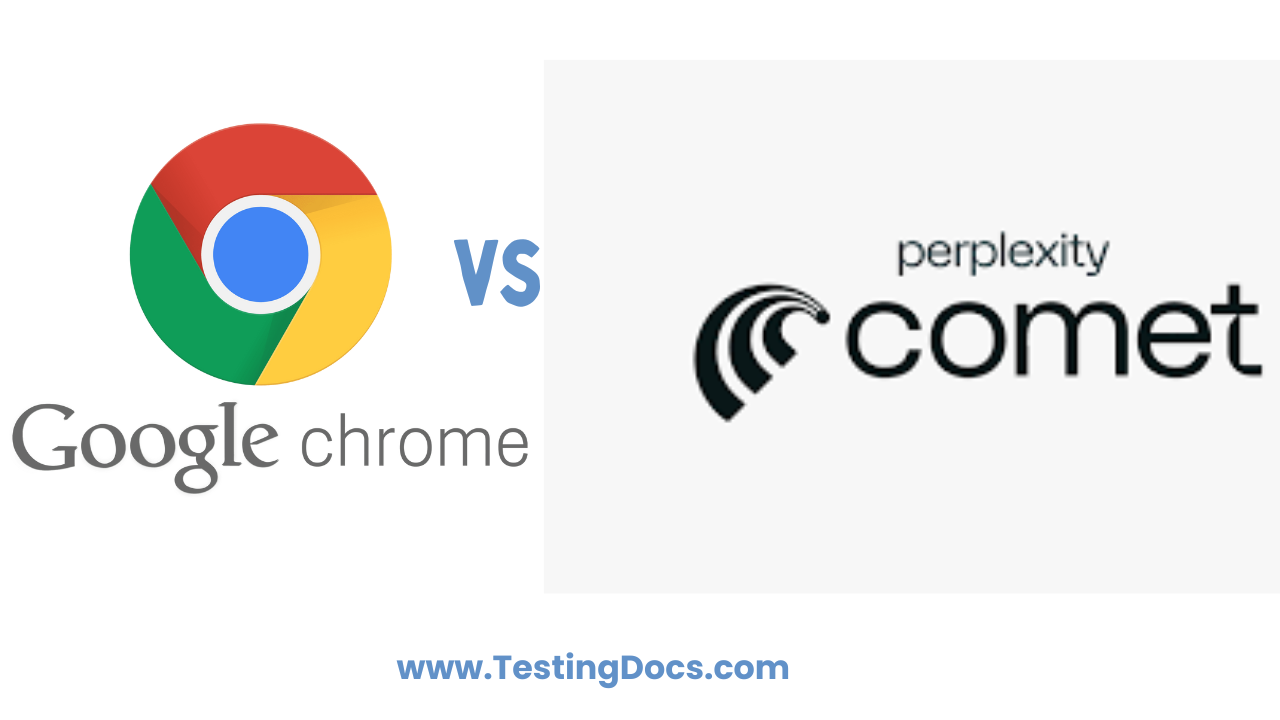
Some of the differences are as follows:
| Google Chrome | Perplexity Comet | |
|---|---|---|
| Core Philosophy | General-purpose browser focused on speed, security, and compatibility. | AI-first browser where an agent helps read, research, compare, summarize, and complete tasks. |
| Built-in AI | Integrates some Google AI features and services but browsing is primarily user-driven. | Embedded Comet assistant can act on your behalf (e.g., schedule meetings, shop to checkout) with logged, confirm-able steps. |
| Engine | Chromium (Google-maintained). | Chromium-based customization built by Perplexity. |
| Availability | Freely available on desktop and mobile with broad distribution. | Launched July 9, 2025; initially for Perplexity Max subscribers with invite expansion; desktop first (Windows/Mac). |
| Data & Privacy Approach | Google policies; enterprise controls via Chrome Enterprise; frequent security updates. | Emphasis on not training on your personal data and options for local processing/strict modes (as reported during launch coverage). |
| Productivity Features | Extensive extension ecosystem; Google account sync; accessibility features (live captions, AI image descriptions). | Highlight-to-explain, side-panel Q&A on any page, multi-step research & actions (book, buy, email) from within the browser. |
| Target User | Everyone—from casual users to enterprises needing standardized, manageable browsing. | Power users, researchers, and teams who want an AI agent to accelerate web tasks and workflows. |
| Pricing | Free. (Enterprise features come via separate Google services.) | AI capabilities tied to Perplexity plans (Max at launch; broader tiers expected under a freemium model). |
| Market Position | Dominant market share among browsers. | New entrant positioned as an AI-native alternative to traditional browsers. |
How to Choose ?
Pick Chrome if you want a familiar, stable browser with massive extension support and tight Google service integration. Choose Comet if you want an AI co-pilot that can research, summarize, and perform actions for you directly in the browser—and you’re comfortable with an evolving product that currently rolls out access in stages.
