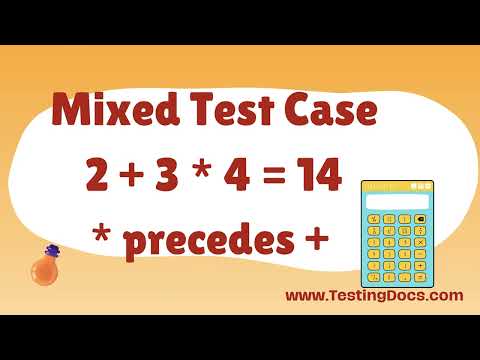Interactive Voice Response (IVR) Testcases
Interactive Voice Response (IVR) Testcases
Interactive Voice Response (IVR) systems are commonly used by organizations to handle inbound customer calls automatically. These systems allow users to interact with a phone system using either voice commands or keypad inputs without human intervention. Testing an IVR system ensures that customers have a smooth and error-free experience when interacting with the system.
What is IVR?
IVR (Interactive Voice Response) is a telephony technology that enables callers to interact with a computer-operated phone system using voice tones or DTMF (Dual-tone multi-frequency) tones input via a keypad. IVR systems are often used for routing calls, collecting information, and automating simple tasks.
- Routing customer calls to the appropriate department without human assistance
- Collecting data from users such as account numbers or feedback
- Providing information like bank balances, order status, or appointment schedules
- Handling large volumes of customer inquiries efficiently
- Automating surveys and polls for customer satisfaction
Valid Keypad Input Navigation
| TestCase ID | Test Case Scenario | Detailed Steps | Test Data | Expected Result | Actual Result |
|---|---|---|---|---|---|
| IVR_TC_01 | Verify user is routed correctly on valid keypad input | 1. Call IVR number 2. Press ‘1’ for Sales |
DTMF input: 1 | Call is routed to Sales department |
Invalid Keypad Input
| TestCase ID | Test Case Scenario | Detailed Steps | Test Data | Expected Result | Actual Result |
|---|---|---|---|---|---|
| IVR_TC_02 | Verify system prompts for valid input on wrong entry | 1. Call IVR number 2. Press ‘9’ when only 1-3 are valid |
DTMF input: 9 | System prompts: “Invalid input, please try again” |
No Input Timeout Handling
| TestCase ID | Test Case Scenario | Detailed Steps | Test Data | Expected Result | Actual Result |
|---|---|---|---|---|---|
| IVR_TC_03 | Verify timeout when user does not respond | 1. Call IVR number 2. Wait without any input |
No input | System prompts: “No input received, please try again” |
Voice Recognition Accuracy
| TestCase ID | Test Case Scenario | Detailed Steps | Test Data | Expected Result | Actual Result |
|---|---|---|---|---|---|
| IVR_TC_04 | Verify correct recognition of voice command | 1. Call IVR 2. Say “Support” when prompted |
Voice Input: “Support” | Call is routed to Support department |
Handling Background Noise
| TestCase ID | Test Case Scenario | Detailed Steps | Test Data | Expected Result | Actual Result |
|---|---|---|---|---|---|
| IVR_TC_05 | Verify system response when there is background noise | 1. Call IVR 2. Provide voice input in noisy environment |
Voice Input with noise | System asks to repeat input or handles it correctly |
Call Transfer Confirmation
| TestCase ID | Test Case Scenario | Detailed Steps | Test Data | Expected Result | Actual Result |
|---|---|---|---|---|---|
| IVR_TC_06 | Verify confirmation message before transferring the call | 1. Call IVR 2. Select ‘2’ for Billing 3. System confirms: “Connecting you to Billing” |
DTMF input: 2 | User hears confirmation message before transfer |
Multi-language Selection
| TestCase ID | Test Case Scenario | Detailed Steps | Test Data | Expected Result | Actual Result |
|---|---|---|---|---|---|
| IVR_TC_07 | Verify correct language prompt based on user selection | 1. Call IVR 2. Press ‘1’ for English 3. Check if prompts are in English |
DTMF input: 1 | All subsequent prompts are in English |
System Hang-up on Repeated Invalid Inputs
| TestCase ID | Test Case Scenario | Detailed Steps | Test Data | Expected Result | Actual Result |
|---|---|---|---|---|---|
| IVR_TC_08 | Verify system hangs up after 3 invalid attempts | 1. Call IVR 2. Press invalid keys 3 times |
DTMF input: 9, 0, 8 | System plays goodbye message and ends the call |