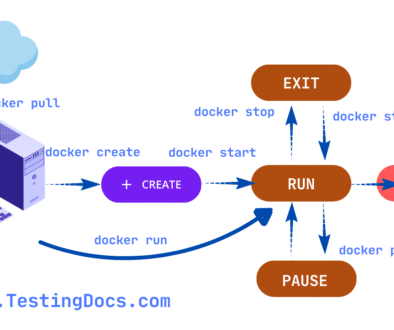Introduction to Docker Hub
Introduction to Docker Hub
Docker Hub is Docker’s official cloud-based registry service. You can think of it as a storage and sharing platform for Docker Images.
It is a container image repository that allows developers to share, store, and manage container images. Its is an official cloud-based registry service provided by Docker.
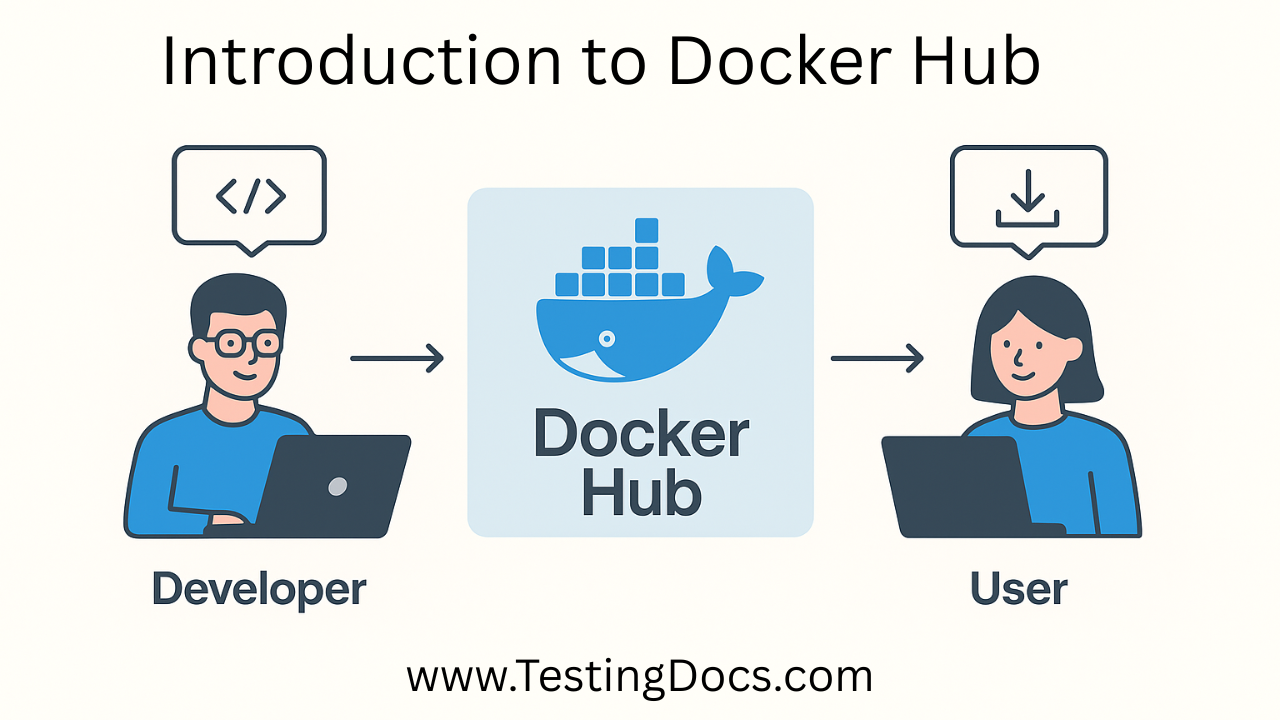
Using Docker Hub, you can:
- Share images publicly (so anyone can use them)
- Keep them private (for your team or company use)
Commands
-
To upload (push) your own image to Docker Hub:
-
To download (pull) an image from Docker Hub:

Docker Hub Features
Some of the features are as follows:
- Centralized Repository: Docker Hub acts as a central repository where developers can find Docker official images, as well as community-contributed images. These images can be used as the foundation for building containerized applications.
- Public and Private Repositories: Developers have the option to create public repositories, which are open for everyone to view and use, or private repositories, which offer restricted access for sensitive or proprietary images.

Automated Builds: Docker Hub can automatically build images from your source code repositories (like GitHub or Bitbucket). This feature helps streamline the process of keeping images up-to-date with the latest code changes.
Webhooks Integration: With webhooks, Docker Hub can trigger automated actions, such as deploying a new container image to your environment after an image update.
Version Control: Docker Hub supports tagging, allowing developers to manage different versions of an image easily. This makes it simpler to roll back to previous versions or track updates.
Collaboration and Community: Docker Hub fosters a community where developers can share best practices, contribute to popular images, and collaborate on containerized projects.
Docker Hub is an essential tool for developers working with Docker containers, simplifying the distribution, sharing, and deployment of containerized applications across different environments.