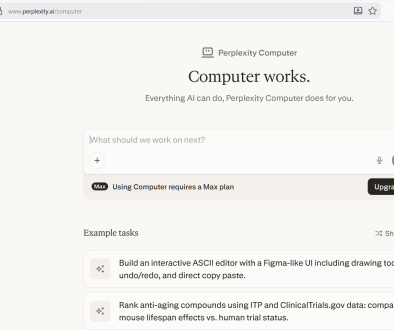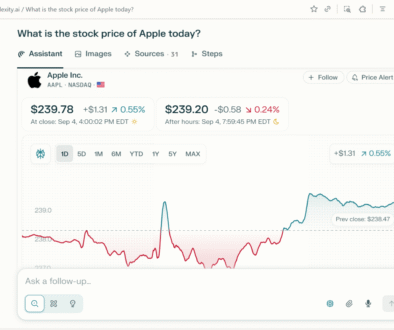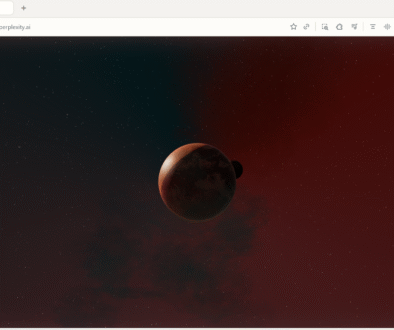Perplexity Templates and Spaces
Perplexity Templates and Spaces
Let’s learn about Perplexity templates and spaces in this tutorial.
Templates are reusable starting points: pre-built prompts and workflows you can run again and again for consistent results (for example, a patent scan, a help-article generator, or a competitive brief). Perplexity provides a gallery of ready-made options for teams, and you can adapt them to your context.
Spaces are dedicated “knowledge hubs” where related searches, threads, and files live together under one roof. Each Space can have its own custom instructions and connected sources, so answers are tailored to that project or team. Availability and admin controls may vary by plan (Pro/Enterprise).
What Are Templates?
- Reusable workflows: Launch a complex task (e.g., “Help Center Article Generator” or “Patent Researcher”) with a single click and consistent structure.
- Faster onboarding: New teammates can follow proven prompts instead of reinventing them.
- Consistency at scale: Ensures outputs follow the same format every time—especially useful for content ops and research.
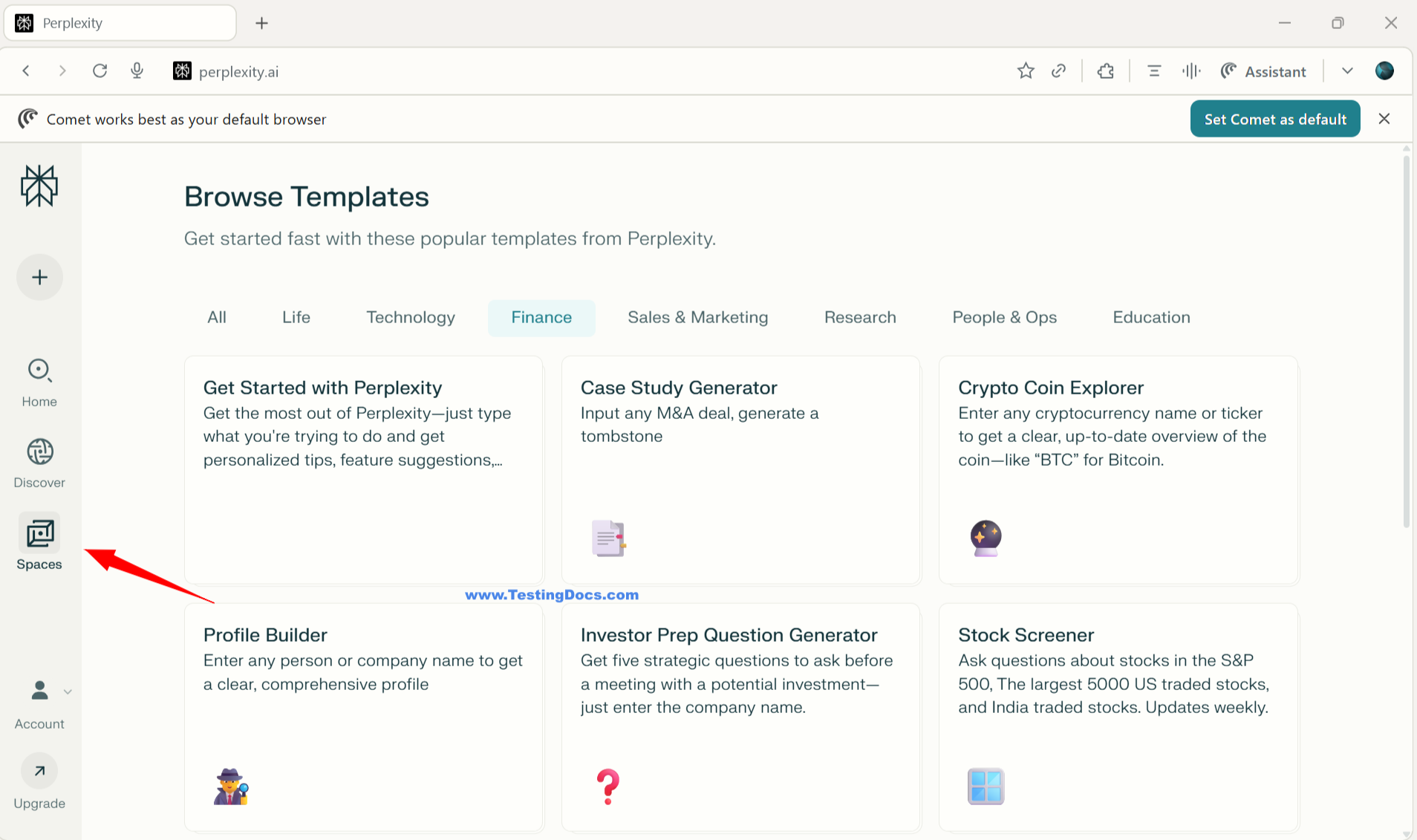
Tip: If you need machine-readable, structured outputs from your own prompts or API usage, pair your template with structured output definitions (e.g., JSON Schema) for predictable results.
What Are Spaces?
- Project hubs: Keep all related threads, sources, and notes together by topic or client.
- Custom behavior: Add Space-level instructions (tone, constraints, goals) to guide answers for that Space.
- Collaborative research: Invite teammates, connect internal files, and (on Enterprise) respect file permissions via app connectors.
- Source-aware search: Upload files or connect repositories so Space answers cite your documents alongside the web.
Steps to Create a New Space
- Open Perplexity browser and go to Spaces from the left sidebar.
- Click Create new Space, name it, and add a short description.
Spaces >> + Create new Space
- (Optional) Click Add Instructions to set Space-specific guidance (tone, constraints, goals).
- (Optional) Click Add Sources to upload files or connect repositories your Space should search.
- Invite collaborators (if available on your plan) and start your first thread inside the Space.
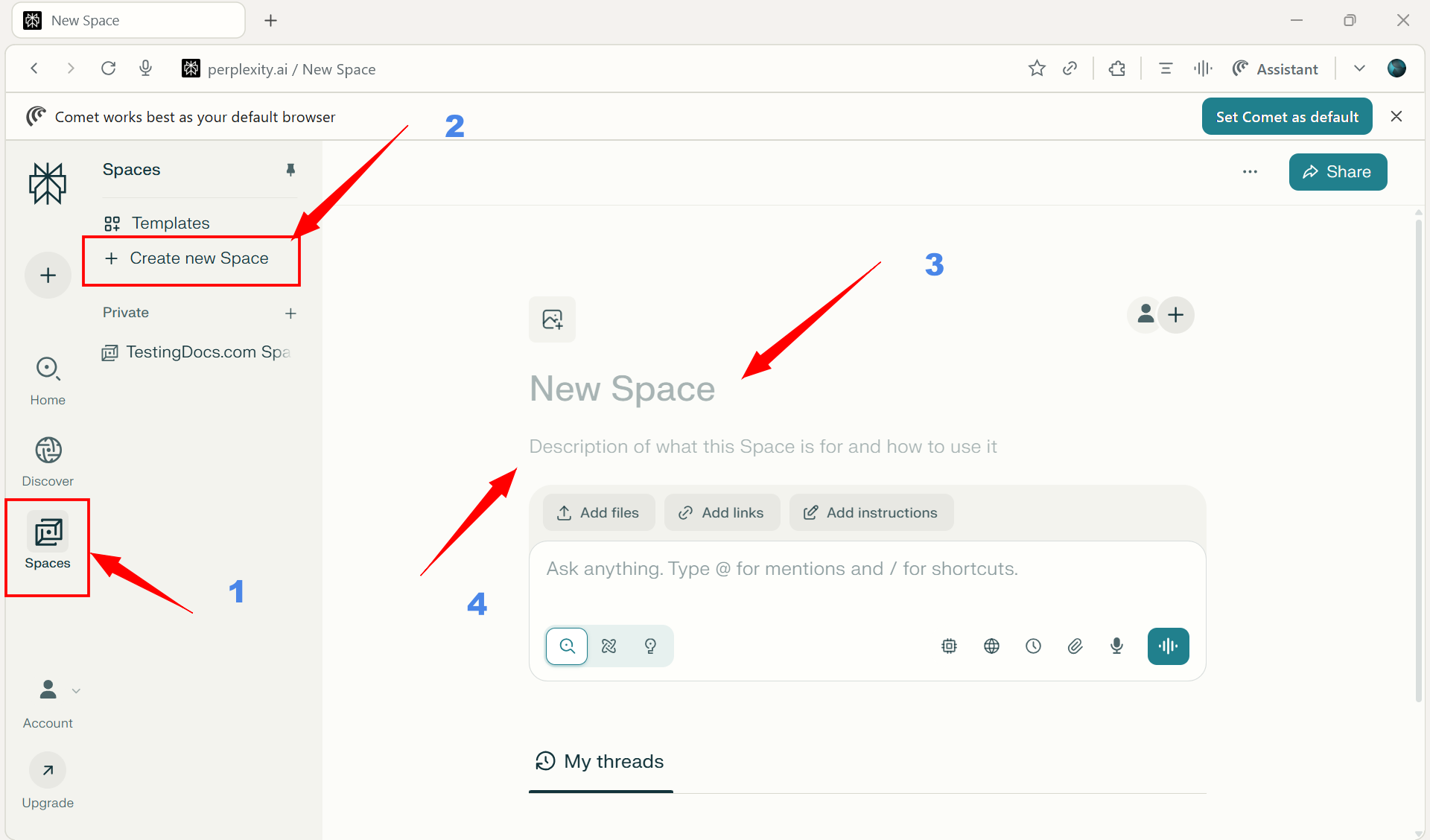
How Templates and Spaces Work Together
- Use a Template to kick off a standard workflow (e.g., a competitor teardown) and run it inside the relevant Space so it leverages that Space’s sources and instructions.
- Standardize outputs with structured formats if you plan to export data to sheets, dashboards, or docs.
Tips
- Create one Space per project or team.
- Add Space instructions that reflect goals and tone.
- Connect key sources (files, drives, knowledge bases) you want cited.
- Pick a Template that matches your task (e.g., help articles, patent scan) and customize it.
- Run your workflow inside the Space for tailored, cited answers.