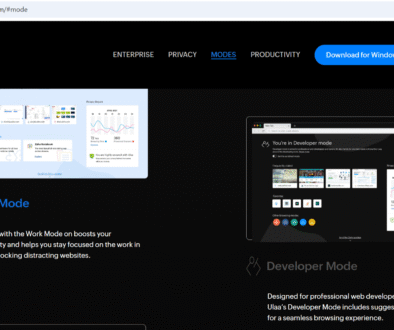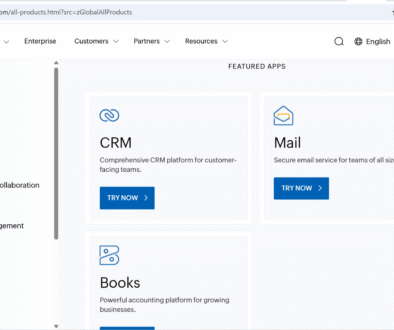USB Flash Drive
USB Flash Drive
Today’s digital world revolves around data — storing it, moving it, and accessing it anytime, anywhere. One of the most common and handy tools that help in managing data is the USB drive. If you’ve heard terms like “pen drive”, “flash drive”, or “thumb drive”, they all point to a USB drive. This tutorial is designed for complete beginners to understand what USB drives are, how they work, and why they are important in everyday computing.
What is a USB Drive?
A USB drive, also known as a USB flash drive, is a small, portable storage device that connects to a computer or other device through a USB (Universal Serial Bus) port. It stores data using flash memory, meaning it does not require power to retain the information stored on it. These drives are plug-and-play, meaning they work immediately once plugged in, without the need for any additional drivers or setup.
- Portable: Small in size and easy to carry in a pocket or keychain.
- Plug-and-Play: No additional software required for basic use.
- Non-volatile Storage: Data is retained even when the device is unplugged.
- Reusable: Data can be erased and the drive reused multiple times.
- Various Capacities: Available in storage sizes ranging from a few MBs to several TBs.

Uses of USB Drives
USB drives are incredibly versatile and used in a wide range of applications:
- Data Transfer: Easily move files between computers without the need for an internet connection.
- Backup: Store copies of important documents, photos, and videos as a backup solution.
- Bootable Devices: Used to install operating systems like Windows or Linux from a bootable USB drive.
- Media Storage: Store music, videos, and other media files for easy playback on compatible devices.
- Portable Apps: Run software applications directly from the USB without installing them on a computer.
Benefits of USB Drives
- Convenience: No internet needed to access your files.
- Durability: No moving parts makes them less prone to mechanical failure.
- Security: Some USB drives offer password protection and encryption features.
- Compatibility: Work across a variety of devices like laptops, desktops, smart TVs, and car audio systems.
- Economical: Affordable and available in many sizes to suit different needs.
In conclusion, USB drives are an essential tool for anyone who uses a computer. They’re reliable, easy to use, and incredibly handy for managing data in a digital environment. Whether you’re a student, professional, or casual user, understanding how to use a USB drive will help you work smarter and stay organized.