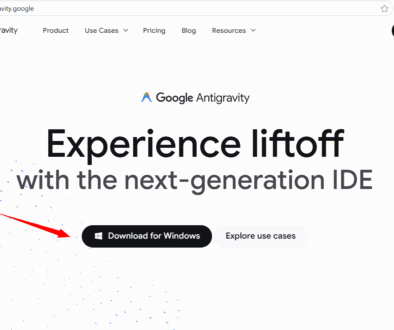Canva AI Tools for Beginners
Canva AI Tools for Beginners
Canva, a popular graphic design platform, has introduced powerful AI tools to help users create designs, content, and media more easily and efficiently. Even if you’re not a designer or developer, Canva’s AI features can assist in turning your ideas into visual content with minimal effort. These tools are built to automate repetitive tasks and boost creativity across various formats like images, documents, videos, and even code.
Canva AI Tools
- Design for me: Automatically generates design layouts based on your prompt or project type.
- Create an image: Uses AI to generate images from a simple text description using text-to-image generation.
- Draft a document: Helps you write and format content like blogs, resumes, or reports instantly using AI writing assistance.
- Code for me: Converts your ideas or text instructions into working code snippets using AI coding models.
- Create a video clip: Assists in generating short videos with text-to-video technology, smart scene suggestions, and animations.
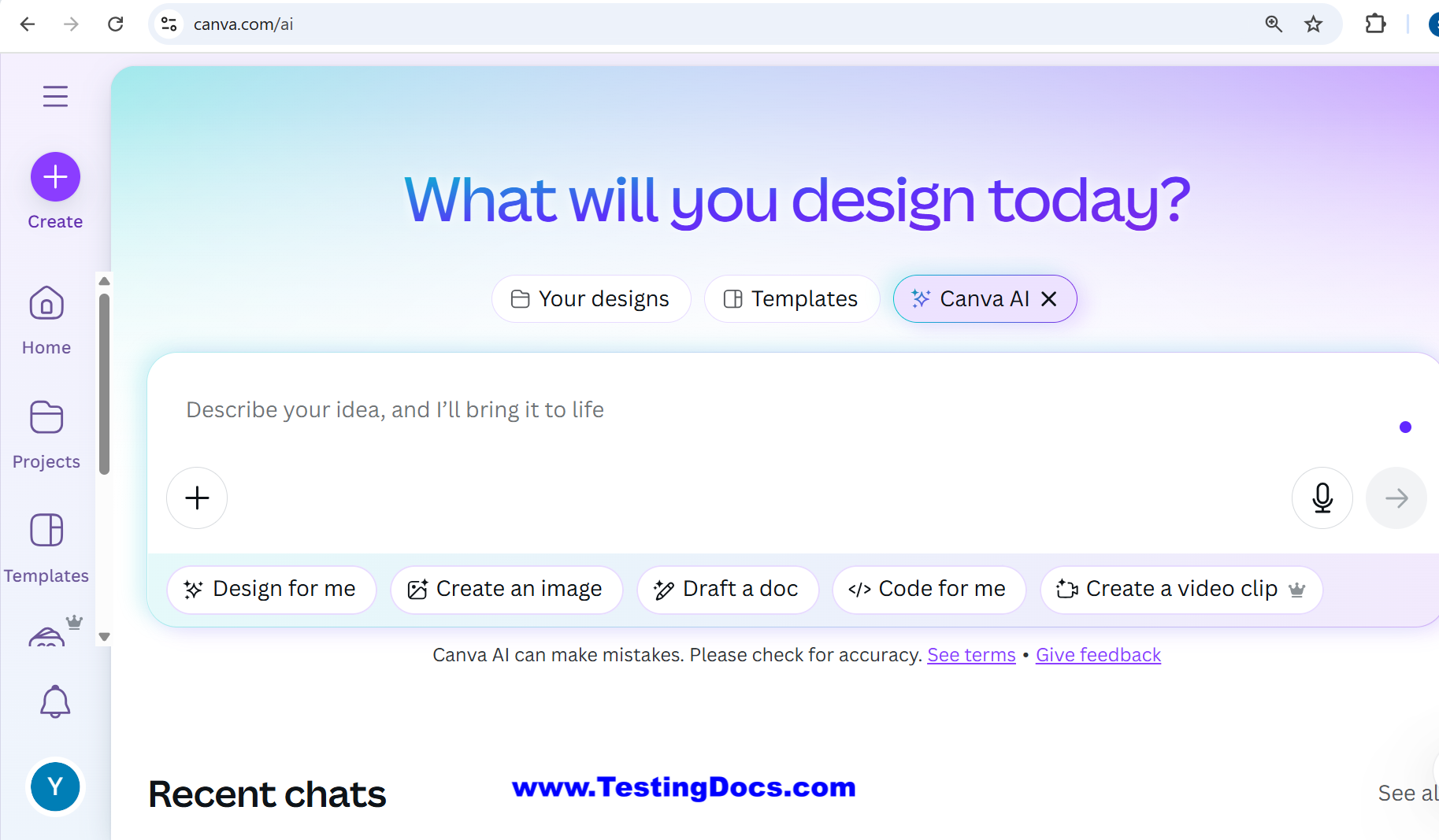
Design for Me
Canva’s “Design for me” feature allows you to describe what you want, and the AI will generate a design template for you. Whether it’s a flyer, poster, or presentation, this tool simplifies the design process, especially for beginners.
Create an Image
With Canva’s AI-powered image generator, you can turn text into visuals. Just type what you want to see, like “a dog playing guitar,” and the AI creates a custom image matching your prompt—ideal for creative and marketing projects.
Draft a Document
The “Draft a document” tool helps you generate written content quickly. You simply input a topic or prompt, and Canva’s AI writes structured content such as blog posts, proposals, or even social media captions.
Code for Me
This tool allows users to describe what they want in plain language, and Canva AI translates it into working code snippets. It’s useful for beginners who want to embed custom widgets or work with HTML/CSS inside Canva projects.
Create a Video Clip
Canva’s video AI tool enables users to generate video clips from text prompts or templates. The tool suggests scenes, adds transitions, and even includes music, making video creation effortless for non-editors.
Limitation: Right now the tool creates only 8 sec video clips and only 16:9 ratio.
Example
Let’s create a comic video using Canva AI tool:
Sample AI Prompt
Create a video featuring a comic video that pictures two employees in office setup. One person asking a question to another. The other person replies with an answer., in a cartoon style, in a 16:9 aspect ratio
Output Video
More information:
- https://www.canva.com/ai