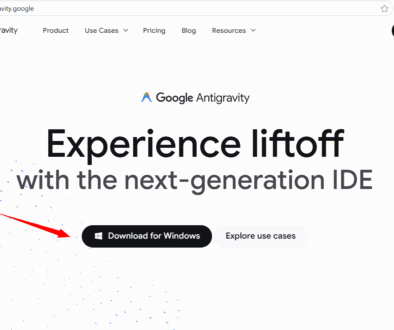Differences between LangChain vs LangGraph
Differences between LangChain vs LangGraph
Let’s look at some of the differences between LangChain and LangGraph in this tutorial. Both come from the LangChain ecosystem, but they solve different problems. Think of LangChain as your general-purpose toolkit for building LLM apps, and LangGraph as the orchestration engine for running reliable, stateful, often multi-agent workflows.
What is LangChain
LangChain is a framework for developing applications powered by large language models (LLMs). It provides building blocks (prompts, models, memory, tools, retrievers, agents) and a rich docs ecosystem to take you from prototype to production more quickly. In short, it helps you compose LLM-powered features without rebuilding common plumbing each time.
What is LangGraph
LangGraph is an orchestration framework designed for long-running, stateful agent workflows. You model your application as a graph (nodes and edges) with tight control over loops, branching, human-in-the-loop stops, streaming, retries, and multi-agent collaboration. It underpins the platform’s agent runtime and pairs with LangGraph Studio for visual debugging and deployment.
Key Differences
| LangChain | LangGraph | |
|---|---|---|
| Primary purpose | Framework to build LLM apps with composable components (prompts, tools, retrievers, agents). | Orchestrator for reliable, stateful agent/workflow execution modeled as a graph. |
| Paradigm | “Chaining” components in mostly linear or simple branched flows. | Graph-based control flow with cycles, branches, and checkpoints for long-running tasks. |
| State & memory | Provides memory abstractions for conversations and retrieval. | Built for persistent state across steps/loops; checkpointing & resumability are first-class. |
| Agents & tools | Agent abstractions available; easy to get started. | Custom agent runtimes with fine-grained control, including tool forcing and intermediate streaming. |
| Human-in-the-loop | Possible via app logic and observability tools. | Native pauses/approvals and control points directly in the graph. |
| Typical use cases | Chatbots, RAG apps, function/tool calling, pipelines, quick prototypes to production. | Complex assistants, multi-agent systems, evaluators, autonomous or cyclical workflows. |
| Ecosystem tooling | Docs, how-to guides, and integrations across Python/JS; works with LangSmith observability. | LangGraph Studio (visualize/debug), LangGraph Platform (deploy/scale), integrates with LangSmith. |
| Learning curve | Beginner-friendly for common patterns. | More advanced: you design explicit graph state & transitions. |
| When to choose | Start here for most LLM apps; great for RAG, chat, tool use. | Choose when you need reliability, determinism, and tight control over agent workflows. |
| Language support | Python and JS/TS libraries. | Primarily Python at the core (runtime/platform in the LangChain ecosystem). |
What to Choose?
Use LangChain to quickly assemble LLM features (RAG, chat, tool use) and ship value fast. Use LangGraph when those features must evolve into reliable, controllable agentic systems—where you need explicit state, loops, branches, approvals, and robust recovery in production.