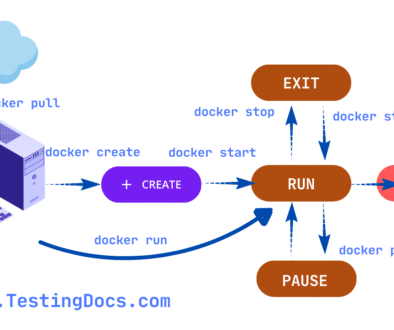Docker info Command
Docker info Command
Docker allows you to build, ship, and run applications in lightweight containers. It allows applications to run consistently across different environments by packaging the code along with its dependencies.
Docker is an open-source platform designed to automate the deployment of applications
inside portable containers. Containers are lightweight, fast, and provide consistency
by isolating the application from the underlying system. Docker makes it easier for
teams to develop, test, and deploy applications in a reliable and scalable way.
Docker info Command
The docker info command is used to display detailed information about
the Docker installation on your system. It provides insights such as the number of
containers, images, storage drivers, plugins, CPU and memory usage, and other system-level
configurations. This command is very useful for administrators to check the status and
health of the Docker environment.
Docker info Syntax
/> docker info [OPTIONS]
| Flag | Description |
|---|---|
--format |
Formats the output using a Go template. Useful for displaying only specific information. |
--help |
Displays help information about the command. |
Example
Running the following command will display all system-wide information about Docker:
/> docker info
Example output may include details like:
Containers: 5 Running: 2 Paused: 0 Stopped: 3 Images: 10 Server Version: 25.0.2 Storage Driver: overlay2 Cgroup Driver: cgroupfs Plugins: Volume: local Network: bridge host null overlay CPUs: 4 Total Memory: 16GiB