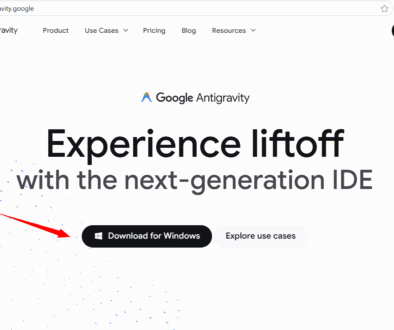Google Gemini Tools
Google Gemini Tools
Google Gemini is a suite of AI-powered features and models designed to help people create, learn, and solve problems using natural language and multimodal inputs (text, images, and audio)
Think of them as your personal creative partners, ready to help you generate stunning images, write compelling text, craft videos, and learn new skills. They are built to understand your goals and help you create amazing things, even if you’re a complete beginner.
Tools List
Here are the key tools that make up the Gemini experience:
- Canvas
- Veo
- Imagen
- Guided Learning
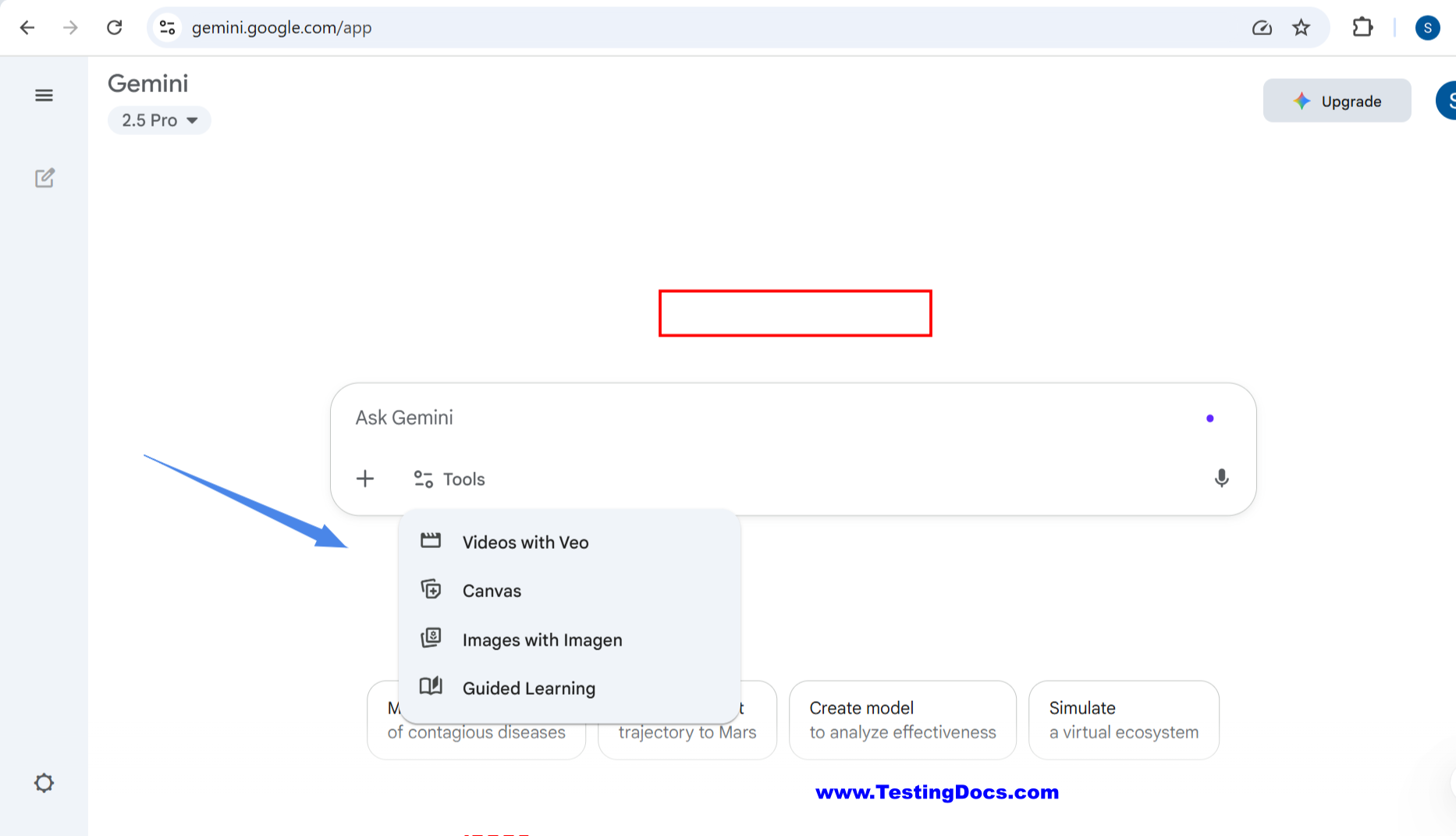
Canvas
Canvas is your digital whiteboard for ideas. It’s a space where you can visually organize your thoughts, brainstorm with Gemini’s help, and create structured plans. You can ask it to generate mind maps, lists, or project outlines, making it the perfect starting point for any project, from writing a blog to planning a new business.
Veo
Veo is a groundbreaking video generation tool. Simply describe the scene you imagine, and Veo can create a high-quality, short video clip based on your text. Whether you envision a serene landscape at sunset or an abstract animation, Veo helps you produce unique video content without any cameras or complex editing software.
Imagen
Imagen is an AI image generator that turns your imagination into pictures. By typing a descriptive prompt, you can create photorealistic images, artistic drawings, or any other visual you can dream up. It’s an incredible tool for designing concept art, generating graphics for a presentation, or simply creating beautiful artwork for fun.
Guided Learning
Guided Learning helps you understand complex topics by breaking them down into easy steps. You can ask it to teach you a new skill, explain a difficult concept, or provide a structured learning path on a subject, making it feel like you have a patient tutor available 24/7.