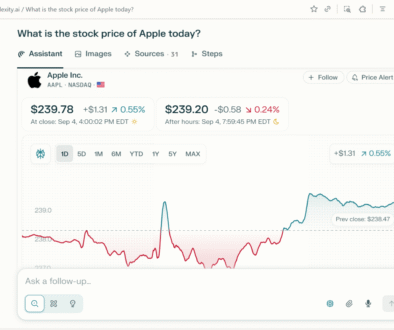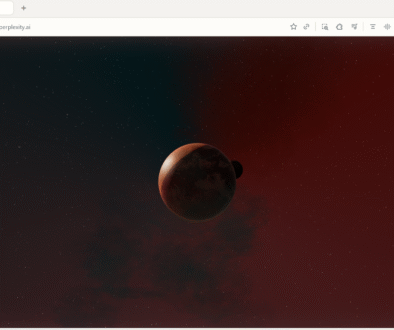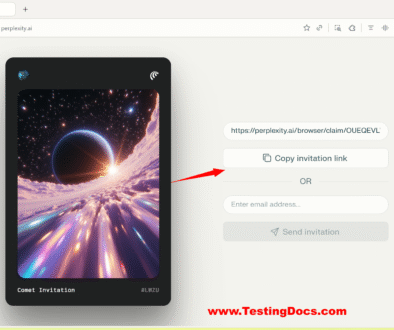Perplexity Comet Widgets
Perplexity Comet Widgets
Perplexity Comet Widgets are like mini-apps inside the browser. Instead of switching between different websites or apps for basic tasks, widgets bring useful information directly into your browsing space. They stay on your browser’s interface, so everything you need is just a glance away.
Common Perplexity Comet Widgets
Some of the most popular widgets are as follows:
Top Sites
A quick-access panel showing your favorite or most-visited websites. Think of it as a speed-dial for the internet.
Clock
Displays the current time and sometimes the date. A simple but very handy widget to keep track of time while browsing.
Sticky
A digital sticky note inside your browser. Perfect for writing down quick reminders, to-do lists, or important points you come across online.
Weather
Shows real-time weather updates for your location. No need to open a separate app—just glance at your browser.
Zen Widget
Steps to add a widget
Launch Comet browser.
Click on the Edit widgets button.
Select the widget you want and click on the + button.
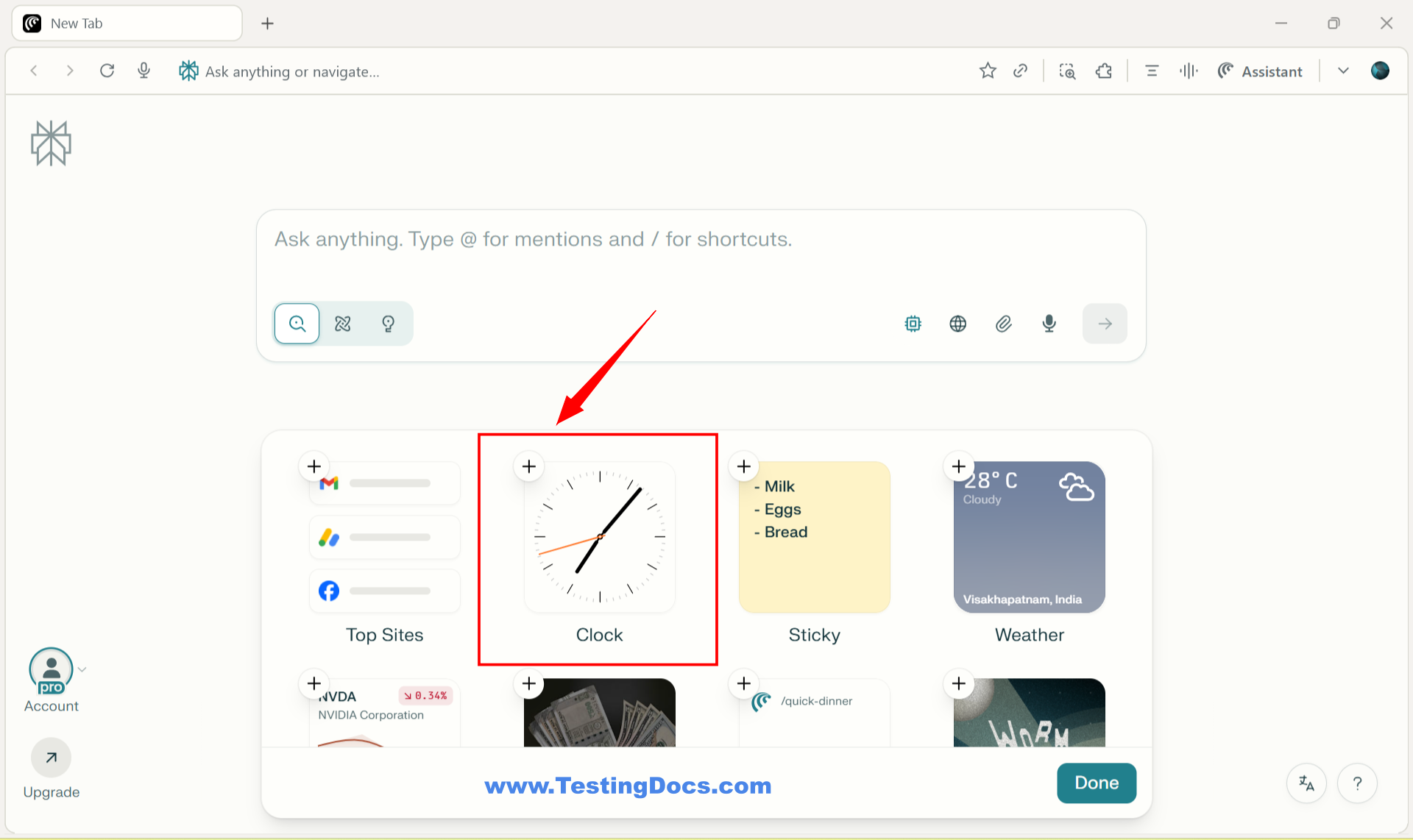
The selected Widget will be added to the browser screen.
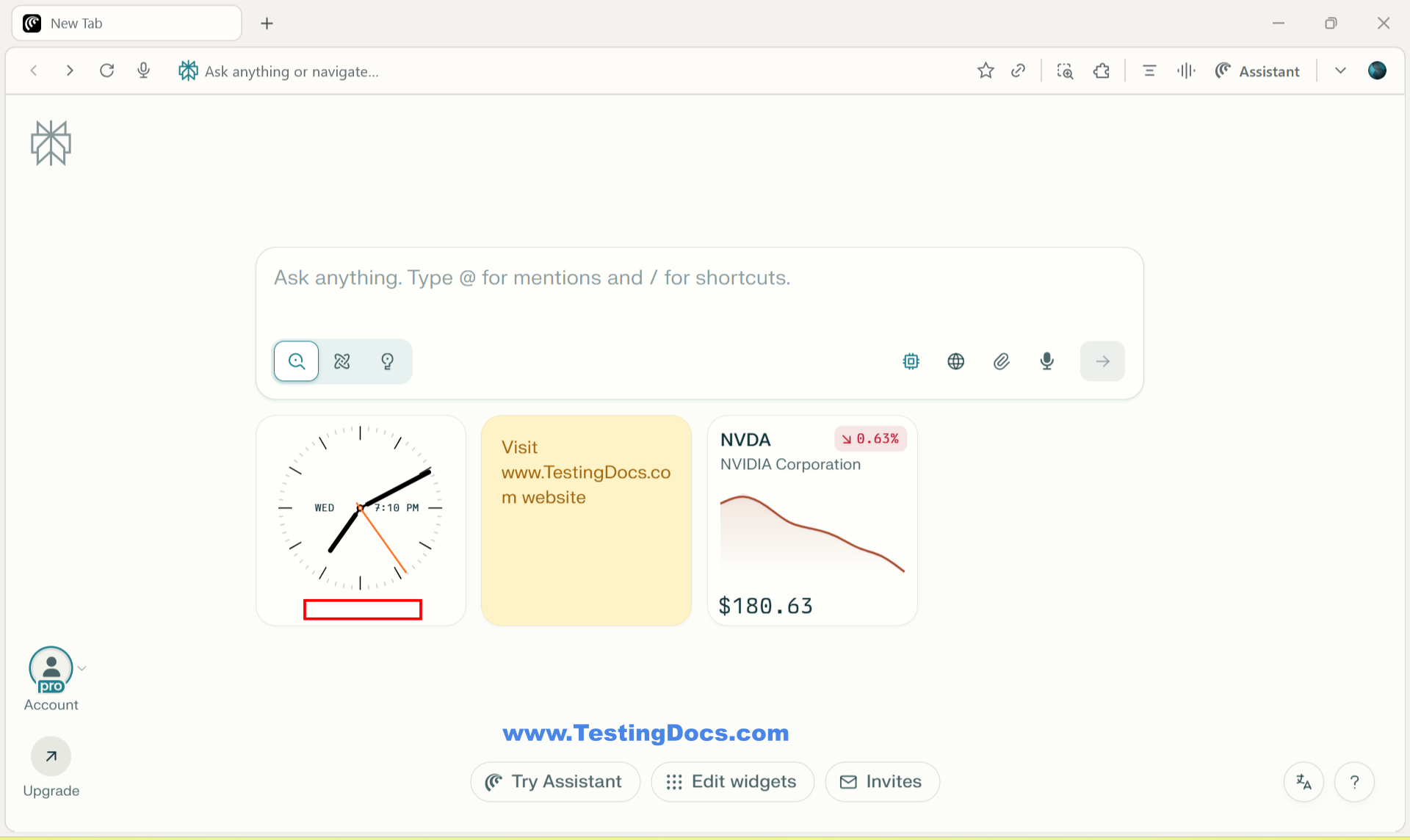
Perplexity Comet Widgets are designed to save time and make browsing more efficient. Whether you’re checking the weather before stepping out, keeping your important sites close at hand, or noting down tasks.
Widgets make life easier. You don’t need to search for weather, open a calendar for the date, or find a separate notepad for reminders. With Comet Widgets, these essentials live right in your browser.