Different Appium Versions
Different Appium Versions
This article explains the major Appium version milestone. Appium is an open-source framework that lets you automate apps (native, hybrid, and mobile web) across platforms such as Android and iOS.
What is Appium?
Appium is a server you run locally or on a machine that receives WebDriver-style commands from your test code (Java, Python, JavaScript, etc.) and translates them into actions on a real device or emulator/simulator. Think of Appium as the translator between your test scripts and the devices under test.
- Appium 1.0
- Appium 2.0
- Appium 3.0
Appium 1.0 = stable foundation and the era of a monolithic server.
Appium 2.0 = modular drivers & plugins, a leaner core and more extensibility.
Appium 3.0 = continued maturity: built-in Inspector hosting, better security/logging, and smaller breaking changes for real-world users.
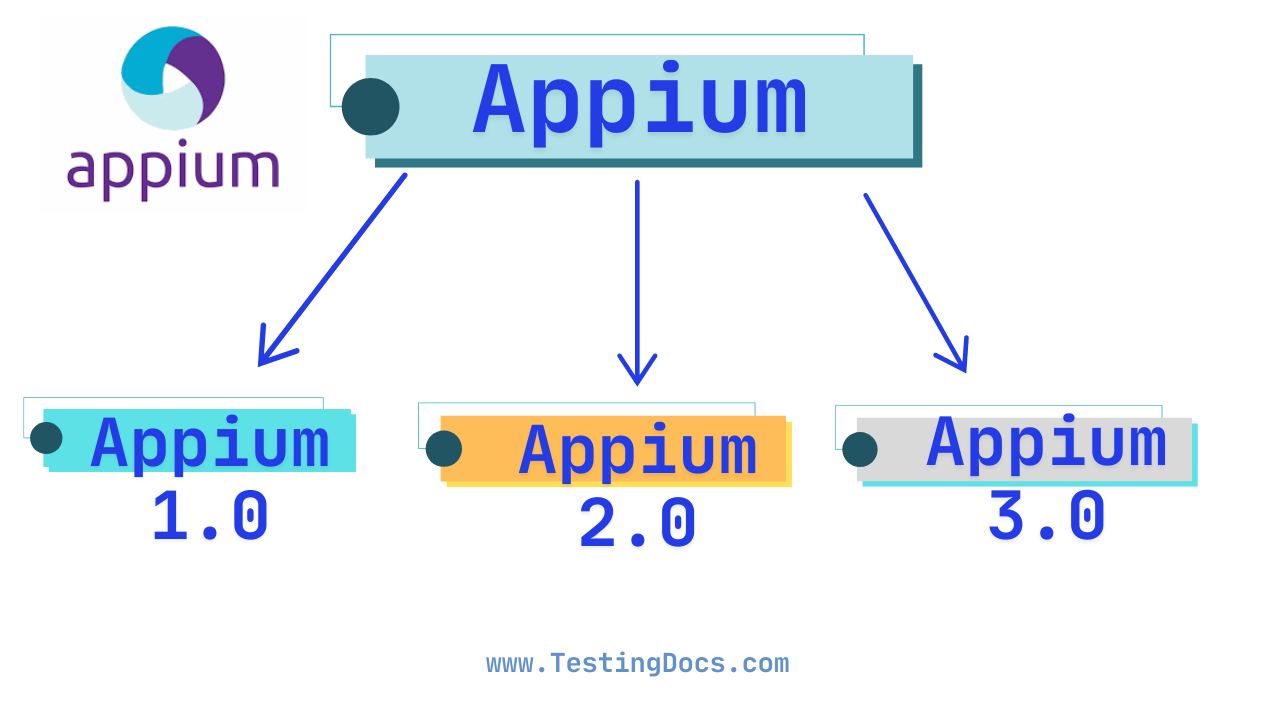
Appium 1.0
Appium 1.0 was released in 2014 and represented the first stable, widely-adopted milestone for the project.
Appium 1.0 consolidated many early efforts into a stable server that supported automation for native, hybrid, and mobile web apps across Android and iOS. It made Appium a reliable choice for testers and teams who needed cross-platform scripts that used the WebDriver-style protocol. The emphasis of the 1.x era was on stability, widening device support, and fixing the rough edges left from the experimental early releases.
- One Appium server could run tests for multiple platforms; your test code talks to Appium via standard client libraries.
- Appium 1.x bundles many drivers and features in the server — convenient, but it meant the server was monolithic and could grow large over time.
Appium 2.0
Appium 2.0 was released after a long development period and is widely recognized as a major architectural change compared to 1.x.
Appium 2.0 moved from a monolithic server to a modular ecosystem. Instead of shipping everything inside one server, the core server became lightweight and functionality moved into installable drivers (for different automation backends) and plugins (for optional behavior/extensions). This made Appium easier to extend, more maintainable, and allowed teams to pick only the pieces they need.
Important new features:
- Driver CLI model: Platform-specific drivers (for UIAutomator2, XCUITest, Espresso, etc.) are installed and updated separately, which helps reduce breakage and allows faster driver-level updates.
- Plugin system: Plugins let you add commands, modify server behavior, or extend reporting without changing the Appium core. Want a special screenshot flow, additional logging, or a custom command? A plugin can provide it.
- Cleaner core server: Because drivers and plugins are opt-in, the server is leaner and security/maintenance become easier.
- Migration impact: Moving from 1.x to 2.0 required teams to adapt — installing drivers/plugins and potentially changing capabilities or endpoints — but it unlocked a more flexible future for Appium.
What this means for you as a beginner: In practice you still write tests and use Appium clients, but with Appium 2.x you may need to manage driver/plugin installation (usually via the Appium CLI). The payoff is better customization and faster updates for the specific backends you use.
Appium 3.0
Appium 3.x continues the modular philosophy of 2.x but focuses on polishing the platform: better security defaults, tighter packaging for tools like the Inspector, and quality-of-life upgrades for teams and CI systems.
Features introduced with the 3.x line:
- Built-in Inspector hosting: Appium 3 added the ability to host the Inspector (the UI that helps you inspect app elements and build capabilities) directly via Appium commands, reducing the need for separate downloads or apps. This streamlines tests development and debugging.
- Security and logging improvements: Clients can now mark requests as sensitive so Appium will mask those payloads in server logs (helpful when you send passwords or tokens). Some endpoints and flags were tightened or renamed to reduce accidental exposure of sensitive commands.
- Incremental, backward-aware upgrades: The 3.x release notes emphasize minimal breaking changes for most users, while bumping required runtimes and removing deprecated endpoints. The team has continued to push driver/plugin improvements while keeping migration pain small.
Why this matters: As Appium matures, its maintainers are making it easier to operate securely at scale (CI systems, shared device farms) and easier to debug problems during test development — both big wins for teams adopting Appium in production.
How to Upgrade?
Short checklist to choose and plan:
- If you’re learning Appium today, start with the latest stable 3.x release and follow its quick start (it supports the modern modular ecosystem and Inspector improvements).
- If your project already uses Appium 1.x and you can’t risk changes, keep a stable 1.x environment but plan migration — many cloud/device-farm providers have migration guides.
- When moving to 2.x or 3.x, test driver/plugin installation in a sandbox, update client libraries as recommended, and run your CI/test suites to identify capability or endpoint differences early.
FAQs
Do I need to rewrite my tests when upgrading? Usually not completely. Your test code (Appium client libraries like appium-java or appium-python) often continues to work, but you may need to change how drivers are installed or adjust capabilities and endpoints following migration guides.
What is the Inspector and why should I care? The Inspector is a visual tool that shows your app’s UI tree, lets you capture element locators, and helps build desired capabilities. Appium 3 made it easier to host and use the Inspector directly from the Appium toolset.
Where can I find official migration guides? The Appium docs include dedicated guides for migrating from 1.x → 2.0 and beyond. Follow those when upgrading to avoid common pitfalls.