One dimensional array in C++ program
Introduction
In this post, we will discuss one-dimensional array. Arrays allow us to define a group of objects. Arrays can be defined either with or without initialization.
int Numbers[5];
int Numbers[5] = {1,2,3,4,5};
int Numbers[] = {1,2,3,4,5};
We can refer to individual array elements using the index. The index of the array starts with 0. The first element
of an array can be accessed as
Numbers[0]
An array can also be passed as parameters to function as well. Let’s write a simple program in C++ to demo the usage of one-dimensional arrays.
C++ Program
/*******************************
* C++ Program to demo
* one dimensional array.
*******************************/
#include<iostream>
using namespace std;
void GetNumbers(int A[]);
int SumOfNumbers(int A[]);
void printArray(int A[]);
const int size=5;
int main()
{
int Numbers[size];
cout << "Please enter the numbers:" << endl;
GetNumbers(Numbers);
printArray(Numbers);
int sum = SumOfNumbers(Numbers);
cout << "Sum of numbers in array =:" << sum << endl;
return 0;
}
/******************************
* Method to get the numbers
******************************/
void GetNumbers(int A[])
{
for(int i=0; i<size; i++)
{
cin >> A[i] ;
}
}
/******************************
* Method to get the sum numbers
******************************/
int SumOfNumbers(int A[])
{
int sum=0;
for(int i=0; i<size; i++)
{
sum=sum+A[i];
}
return sum;
}
/******************************
* Method to print the array
******************************/
void printArray(int A[])
{
cout << "********************************" << endl;
cout << "Array = " << endl;
for(int i=0; i<size; i++)
{
cout << A[i] << endl;
}
cout << "********************************" << endl;
}
Sample Output:
Please enter the numbers:
45
56
105
518
67
********************************
Array =
45
56
105
518
67
********************************
Sum of numbers in array =:791
Process returned 0 (0x0) execution time : 13.969 s
Press any key to continue.
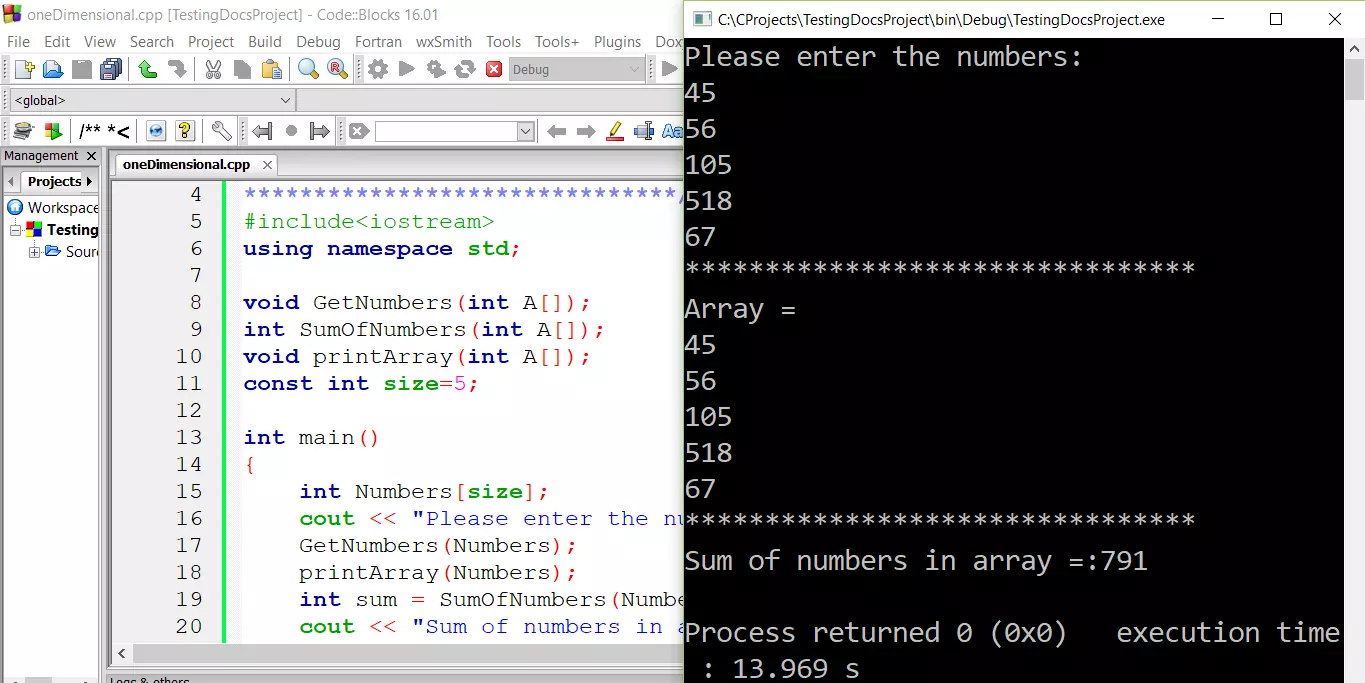
The above program is simple C++ program to demo the usage of one dimensional array of five numbers, passing the array to a function and to process the array elements in a for loop.
The IDE used in the tutorial is Code:: Blocks. To download and install Code Blocks follow the link:
https://www.testingdocs.com/download-and-install-codeblocks/
For more information on Code Blocks IDE, visit the official website of Code blocks IDE:
http://www.codeblocks.org/


