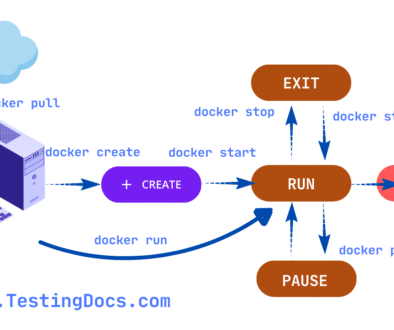Docker Images and Docker Containers
Docker Images and Docker Containers
In the world of software development, Docker has become one of the most popular tools
for building, packaging, and running applications. It helps developers ensure that
their applications run consistently across different environments. Two core concepts
in Docker are Docker Images and Docker Containers. For a beginner, it’s essential to understand what these are and how they differ.
Docker Images
A Docker Image is like a blueprint or template that contains everything needed
to run an application. This includes the application code, libraries, dependencies,
environment variables, and configuration files. Images are read-only and are used
as the base to create Docker Containers.
For example, you can have a Docker Image for a Python application that contains
the Python runtime, necessary libraries, and the application code itself.
Once built, this image can be shared and used by anyone.
Docker Containers
A Docker Container is a running instance of a Docker Image. When you start an image,
it becomes a container. Containers are lightweight, isolated environments that run
applications reliably regardless of the system or platform.
Think of a container as the actual application in action, while the image is the
design plan. Containers are also temporary — you can start, stop, delete, or
recreate them at any time.
Difference between Docker Image and Docker Container
| Docker Image | Docker Container | |
|---|---|---|
| Definition | A blueprint or template for an application. | A running instance created from a Docker Image. |
| State | Static and read-only. | Dynamic and can change during execution. |
| Purpose | Provides the environment and dependencies to run applications. | Executes the application within an isolated environment. |
| Persistence | Permanent until deleted manually. | Temporary; can be stopped, restarted, or removed. |
| Examples | Python Image, MySQL Image, Node.js Image. | A Python app running inside a container created from the Python Image. |
Official Website
More information on Docker can be found on the Docker official website at:
- https://www.docker.com/