ps Linux command
ps Linux command
In this tutorial, you will learn about the ps Linux command with examples.
The ps (process status) command in Linux is used to display information about the currently running processes on the system. It provides details like process IDs (PID), terminal, CPU usage, memory usage, and the command that started the process.
ps Syntax
The ps command displays information about active processes on the Linux machine. By default, it displays information only about the current terminal.
$ ps
To know more information about the command:
$ man ps
Examples
# Simple usage
$ ps
To display all processes
$ ps -ef
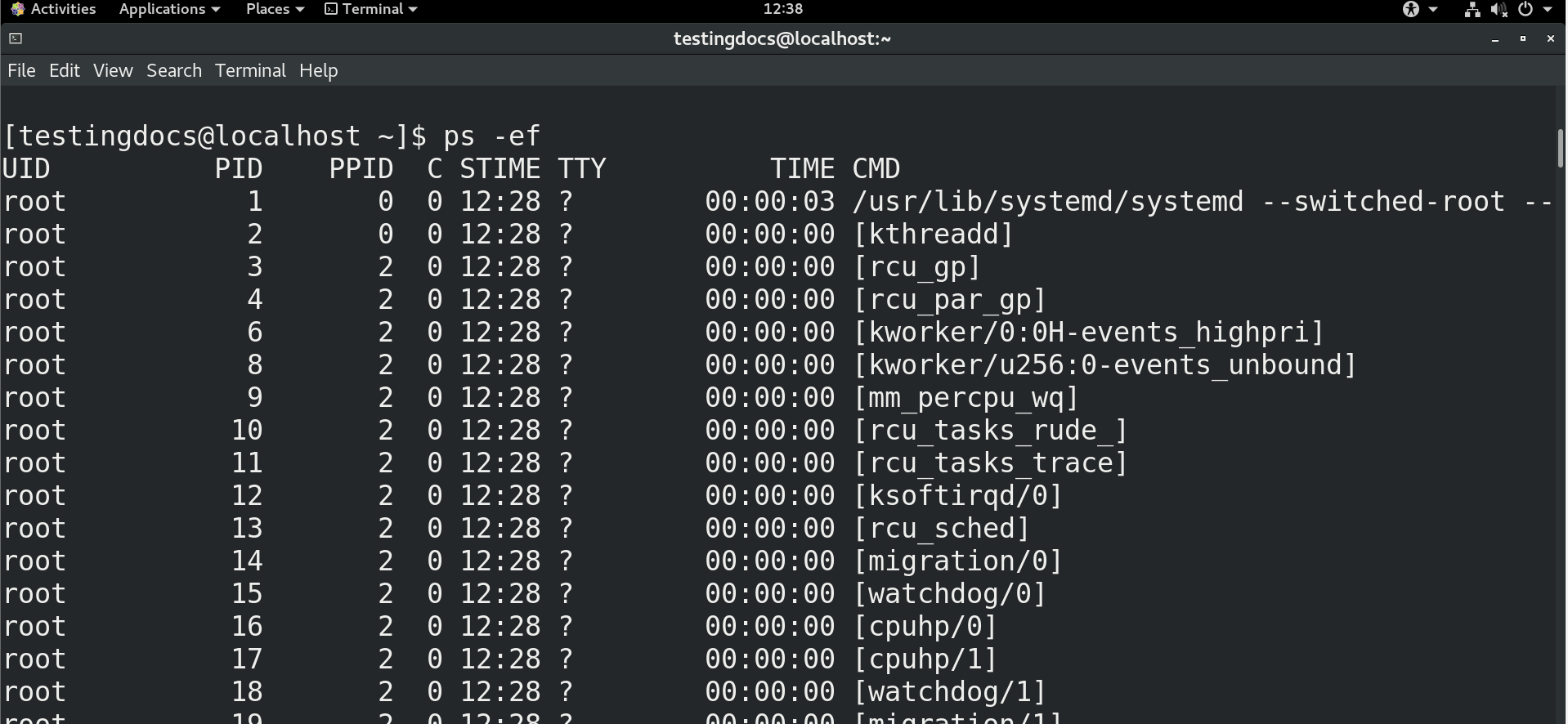
# To search for a specific process. For example, to find the information about the JBoss application server process running on the server box.
$ ps -ef | grep jboss
Tree view of processes (hierarchy):
$ ps -e –forest
—
Linux Basic Commands Tutorial on this website:

