Linux Commands
This page links to some basic Linux Commands. In this tutorial, we will look at some basic Linux commands that will help you become familiar with the Linux operating system and work with the command shell in Linux. There are many Linux distributions out there, but most of the tutorials use the Ubuntu desktop Linux distribution.
To know some popular Linux distributions:
Linux Commands
Many operating systems use commands. For example, UNIX, Windows MS-DOS, etc.
A Linux command is the user’s request or interaction with the shell. The shell executes the command. A command is entered at the shell prompt. Many distributions have the GUI application. For example, the Ubuntu distribution provides the Terminal application.
Syntax
The basic Linux command syntax is as follows:
$ command [flags] [arguments]
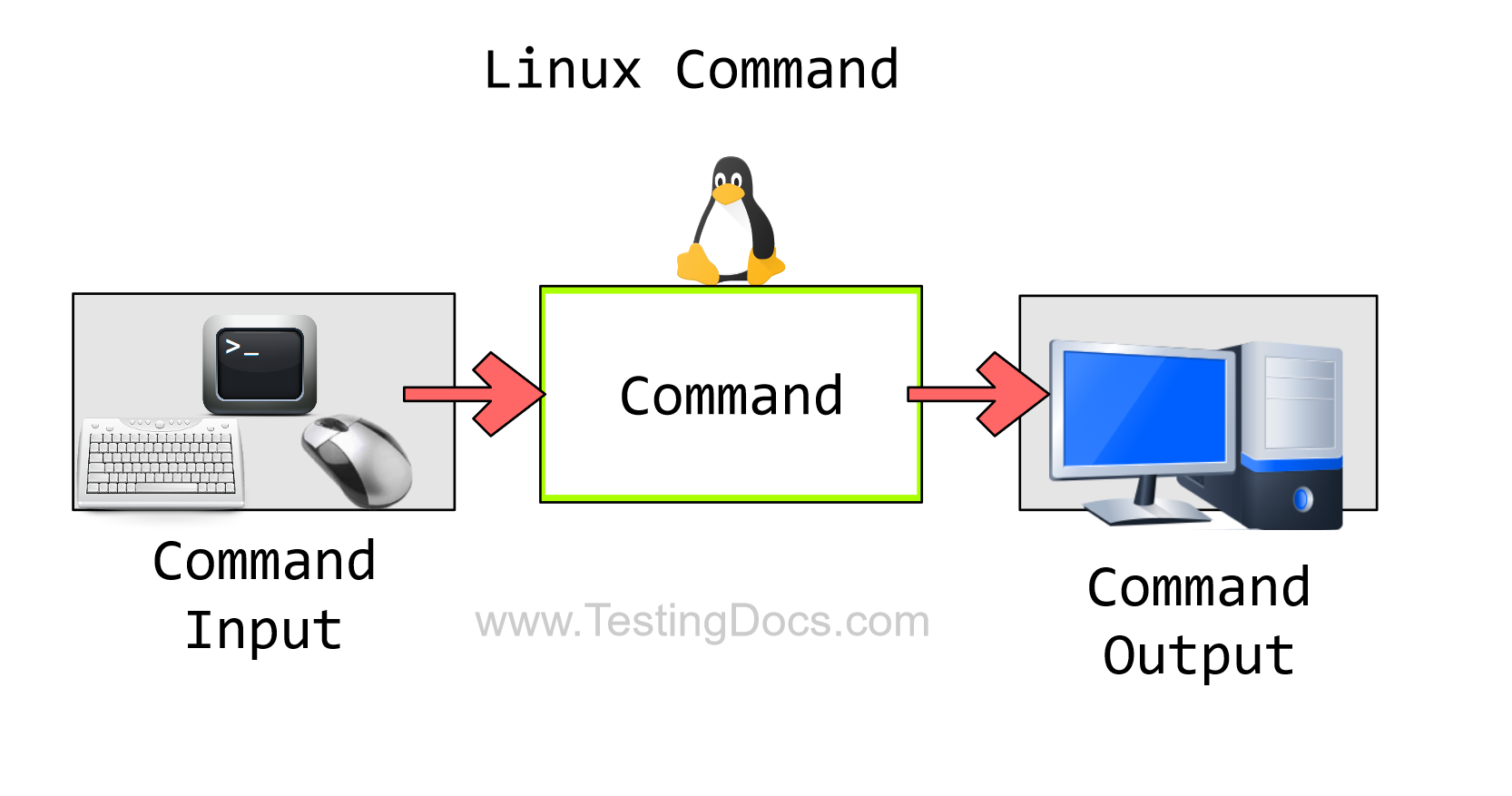
command: command specified the action to be performed. Note that, unlike the Windows operating system, Linux is case-sensitive. So, in Linux hello is not the same as HELLO
flags: flags alter the execution behavior of the command.
arguments: provide data or additional information to the command. The square brackets indicate that the flags and arguments are optional. However, some commands may require mandatory arguments.
In most cases, the standard input for the commands is the keyboard and the standard output for the commands is the monitor.
Root File System
pwd
pwd stands for the present working directory. This command returns the present working location in the directory structure.
If we issue PWD instead of pwd in the command shell, we would get an error
PWD command not found.
cd( change directory)
The cd command is used to change the working directory:
man
mkdir
who
echo
ls
ls is used to list the contents of the directory. This command is something similar to the dir command on Windows. The output of the command includes the files and sub-directories.
sudo
su
nohup
rmdir
rm
—
More information on Ubuntu Linux: