Linux Filesystem
Linux File System
In this tutorial, we will learn about the Linux filesystem, which is a hierarchy of directories and files. A file system is a group of files and their relevant information stored on the hard disk. The Linux filesystem is a hierarchical file system.
The Linux file structure is arranged in a hierarchical tree of directories and files. We can picture the Linux filesystem as an inverted tree of directories and files. The file system starts with the root directory.
The top-level directory of the tree is called the root directory. It is denoted as to as forward slash symbol ‘/’
The root filesystem contains directories and files that are necessary for booting the Linux system.
We can refer to other directories in the filesystem using the root symbol. For example, to denote the bin subdirectory we can refer to it as /bin
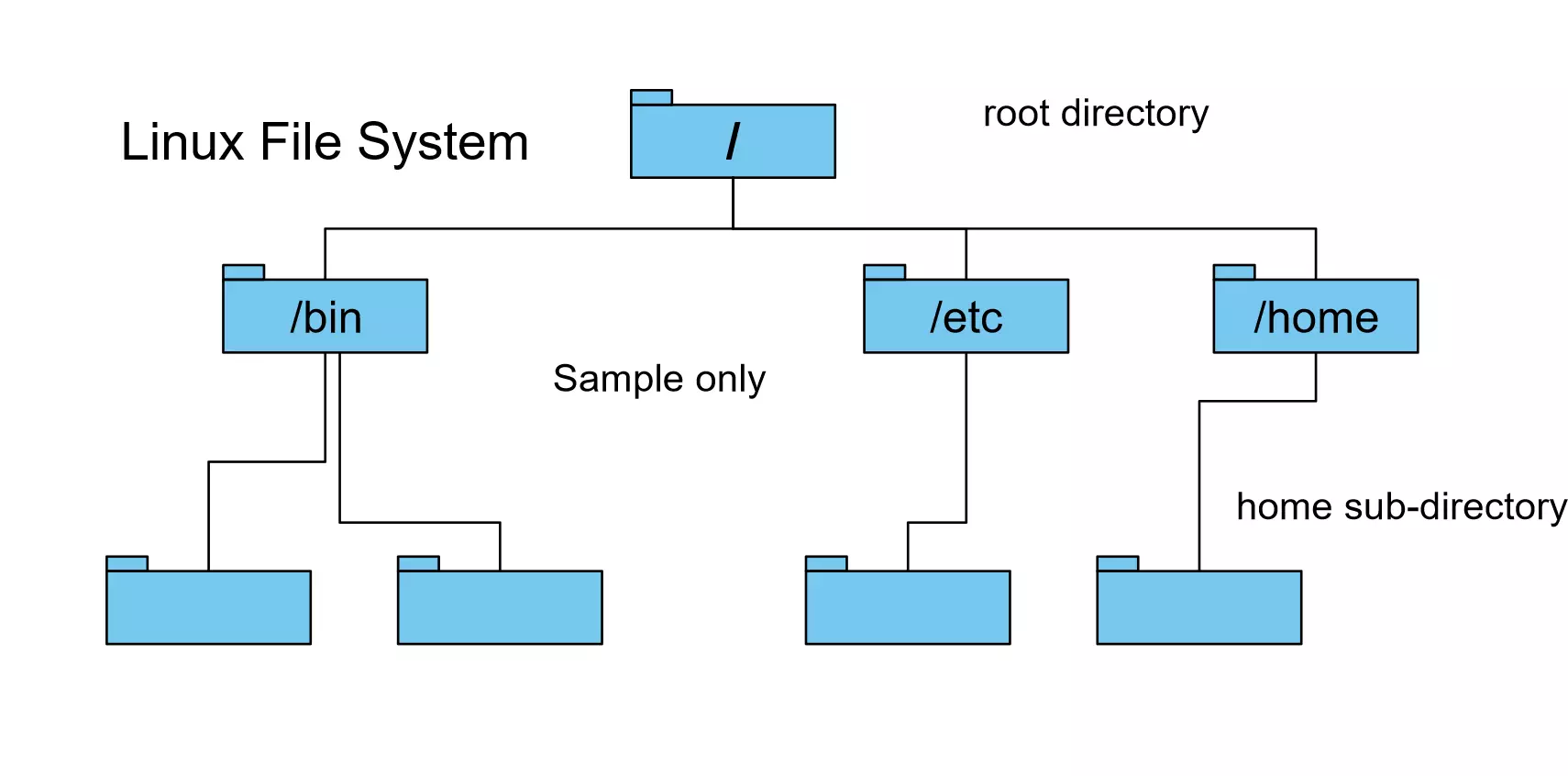
A sample illustration of the Linux file system with the root directory.
Graphical View
Root file system or root directory on Ubuntu Desktop. The root directory with other sub-directories like /bin, /boot, /cdrom, /etc, /home/, /dev, /lib , etc.
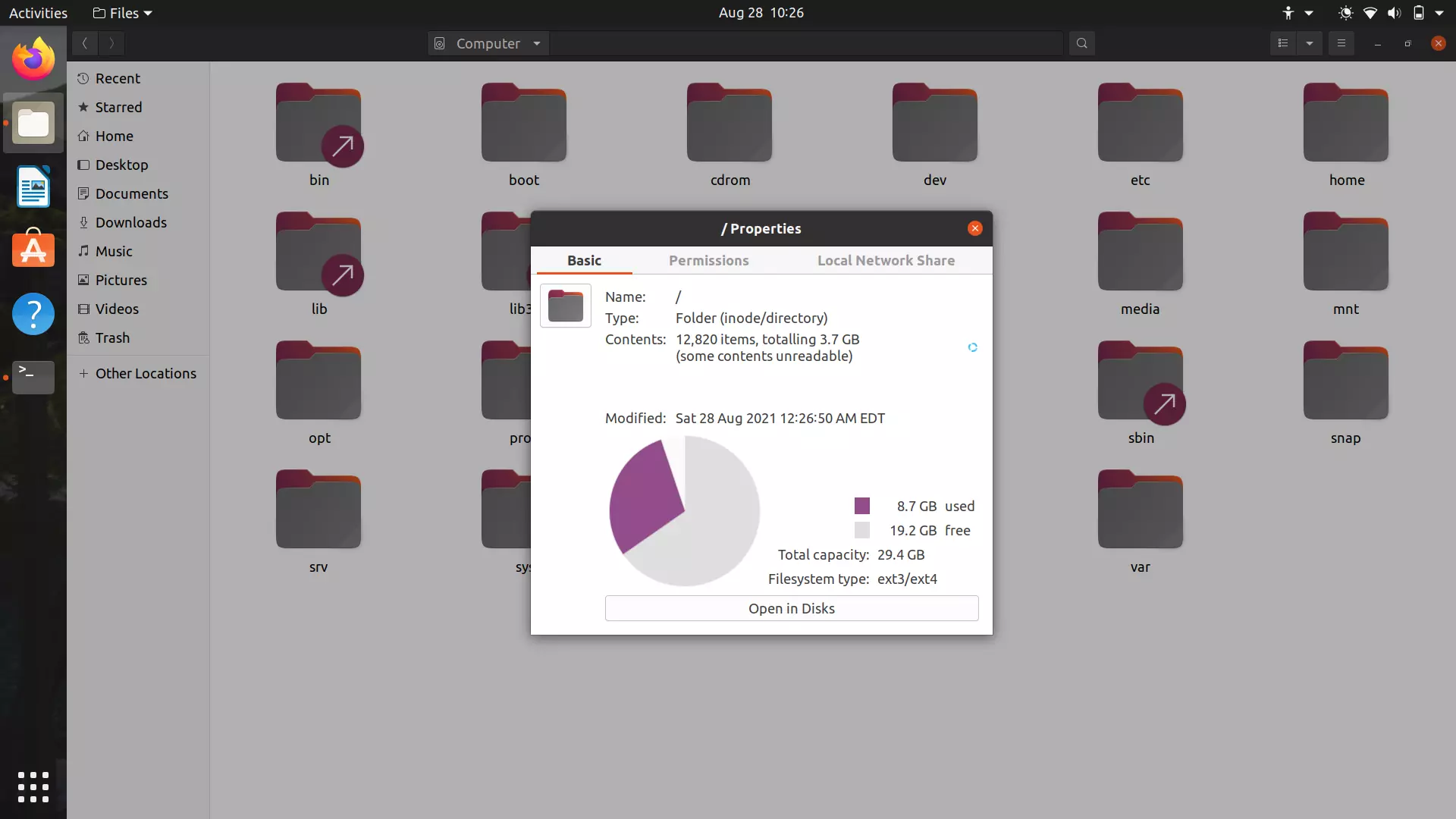
Unlike Windows operating system, Linux does not use drive specifiers like C:, D:, E: or G:, etc. Instead, file systems on different disk drives can be mounted to the hierarchical file structure. Note that other filesystems can be mounted as well on different machines as well.
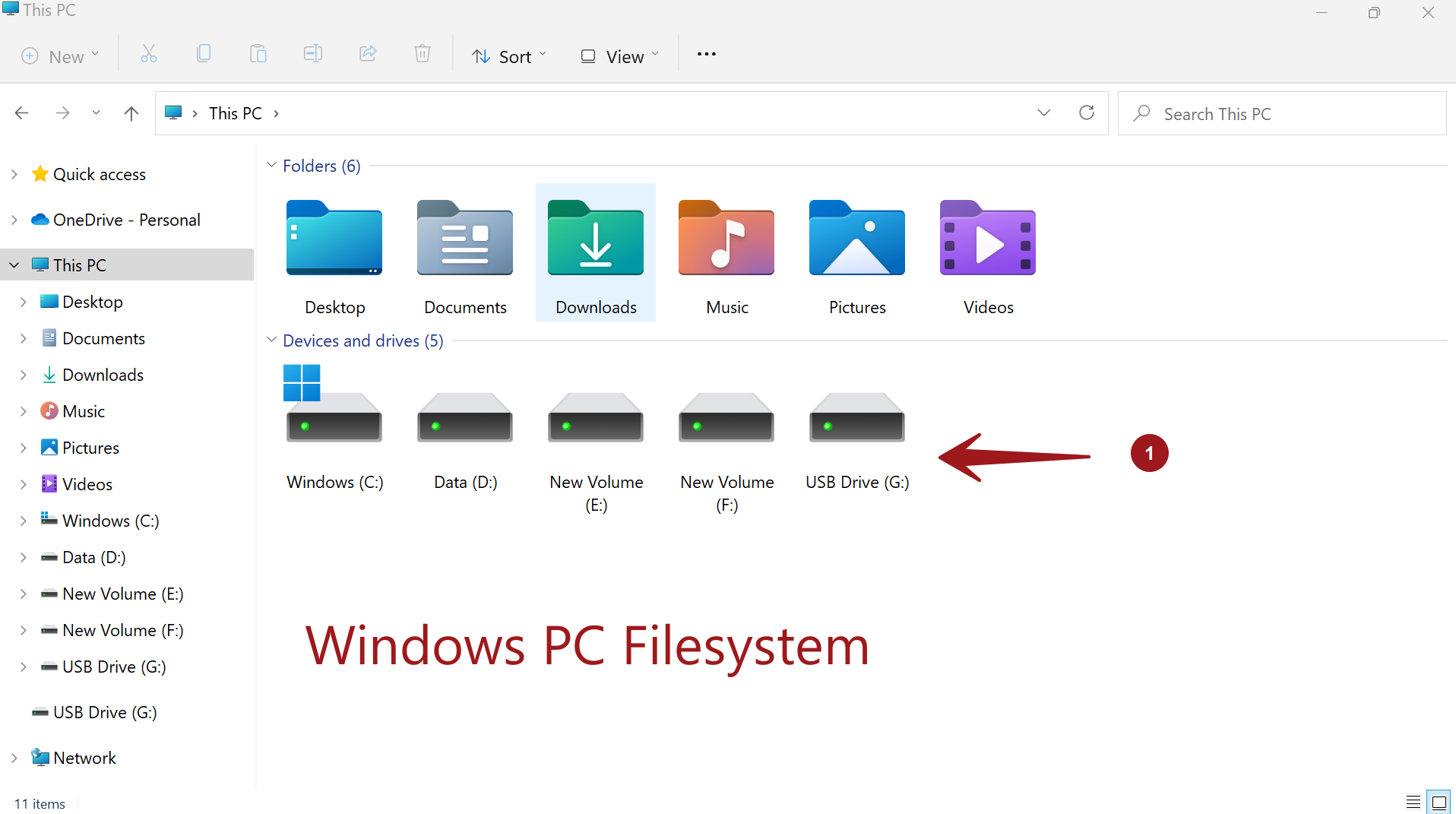
Command Line
Command-line view of the root directory. Launch Terminal or Konsole and issue the following ls command to know the directories under root.
$ ls -1 /
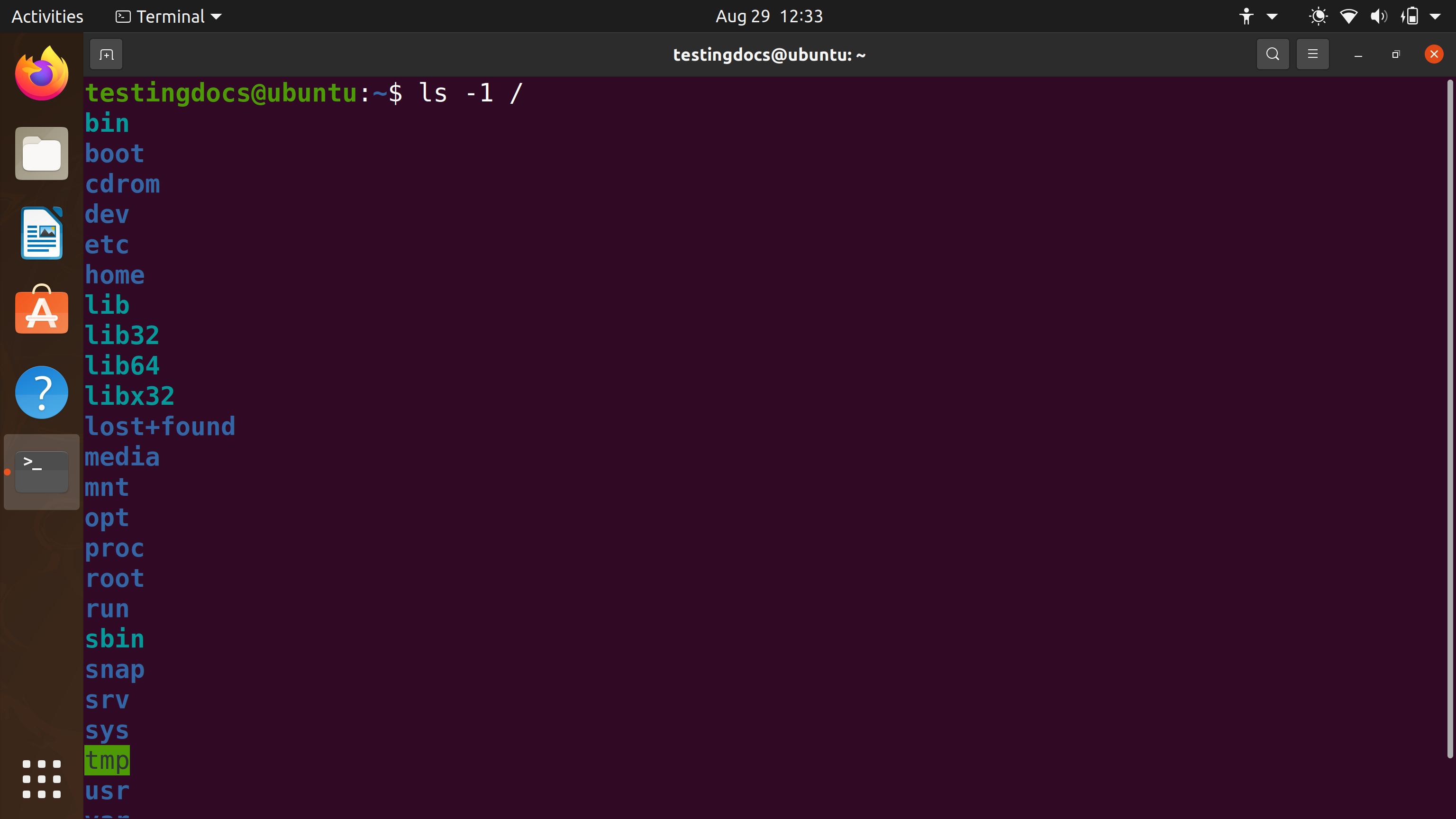
—
Linux Tutorials
Linux commands tutorial on this website:
https://www.testingdocs.com/linux-basic-commands-tutorial/








