Download Android Studio on Linux
Overview
In this post, we will learn the steps involved to download Android Studio package on Linux machine. We will use Debian based Linux distribution Ubuntu in this example.
Environment
- Ubuntu Linux Distribution
- Android Studio Latest Package
Download Android Studio
Launch your favorite web browser on Linux machine.
Navigate to the Android developer download URL:
https://developer.android.com/studio
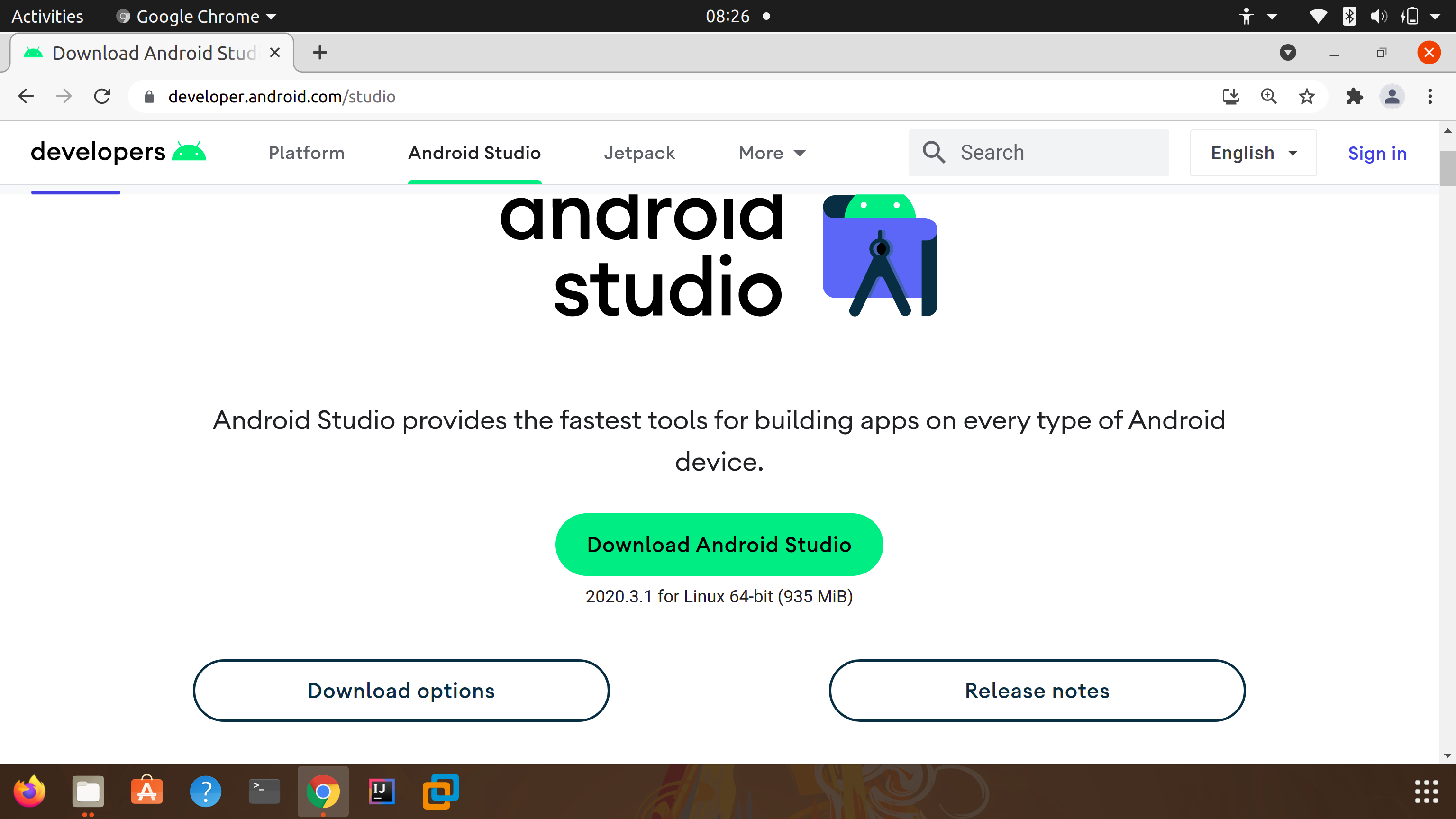
Click on the Download Android Studio download button.
Read and accept Terms and conditions.
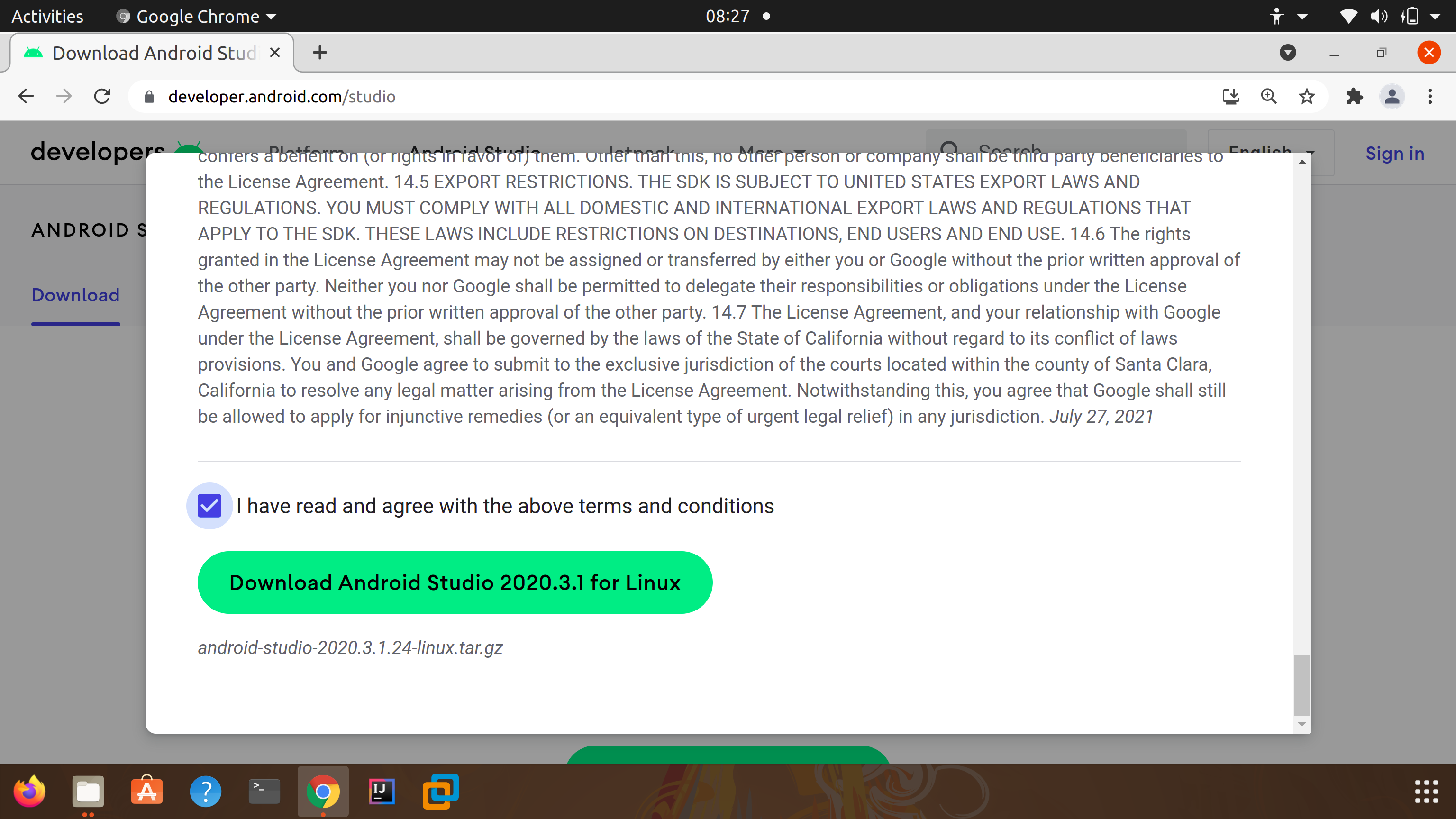
Click on the Download Android Studio <version> for Linux button.
Install Android Studio
Open Terminal.
Change working directory to the Download directory. Issue the following command.
Unpack all the contents in the tar bundle.
$ tar -xvf android-studio-version-linux.tar.gz
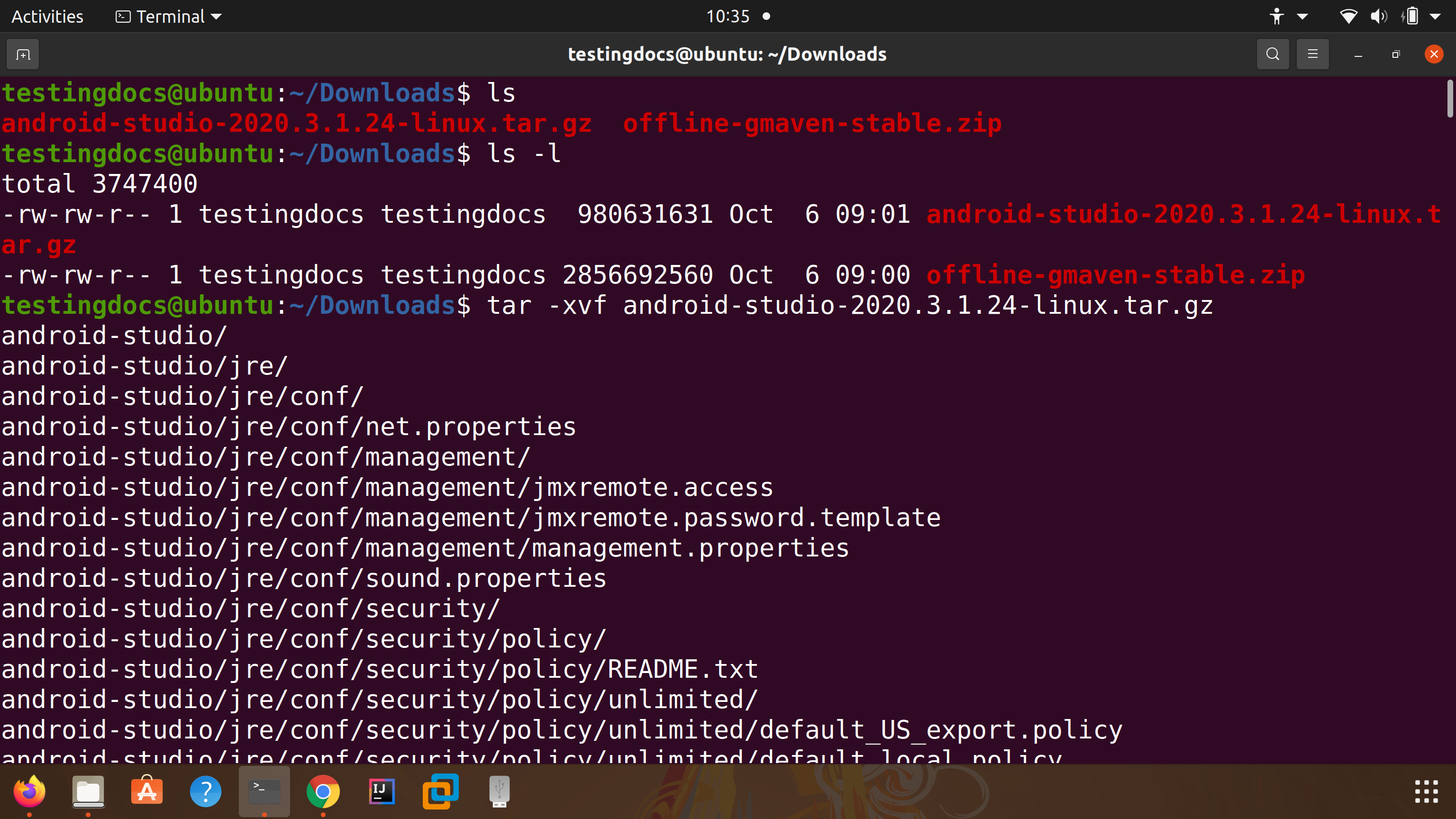
This will extract all the contents to the android-studio directory. Once complete, we can move the android-studio directory to a suitable location using mv command.
mv Linux command
https://www.testingdocs.com/mv-linux-command/
Start Android Studio
Open Terminal. Change directory into the android studio/ bin directory.
Run the Android Studio script. Type the following:
$ ./studio.sh
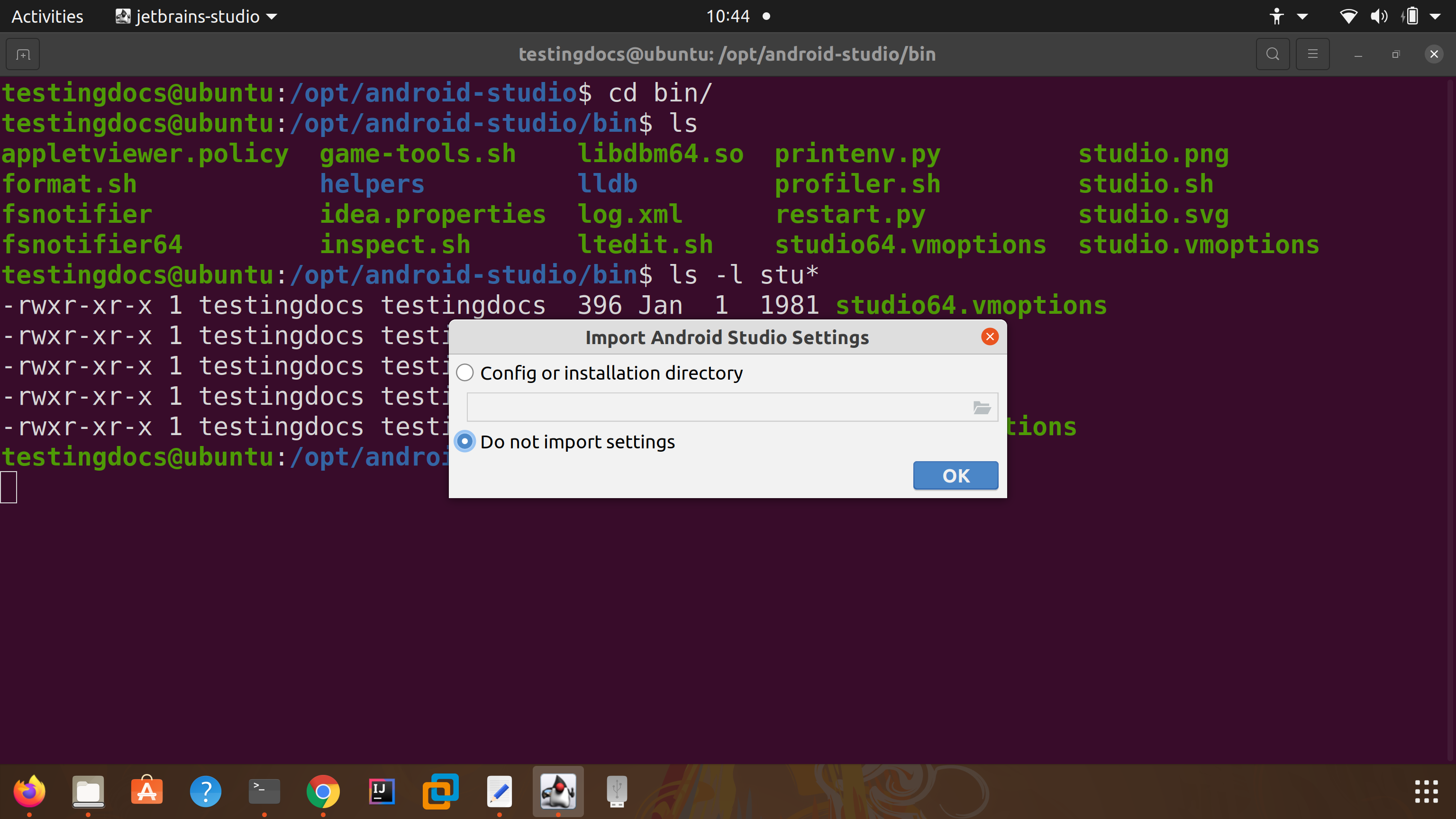
Add bin directory to PATH
Add the bin directory to the PATH environment variable. Make necessary changes to the below commands as per your installation.
$ sudo gedit /etc/profile
PATH=$PATH:<Android Studio Directory>/bin
export PATH
Setup Wizard Settings
https://www.testingdocs.com/android-studio-setup-wizard-on-linux/
Related
Install Android Studio on Windows operating system
https://www.testingdocs.com/installing-android-studio-on-windows/







