Install Wine on Ubuntu Linux
Introduction
Wine stands for Wine Is Not Emulator. It is a compatibility layer that can run Windows
applications on POSIX OS like Linux, MacOS, etc. Let’s install Wine on an Ubuntu 20.04 Linux machine.
Install Wine
Follow the below steps to install:
Open a terminal and run the following command:
Get the repository key:
$ wget -nc https://dl.winehq.org/wine-builds/winehq.key
Import the Wine repository key
$ sudo -H gpg -o /etc/apt/trusted.gpg.d/winehq.key.gpg –dearmor winehq.key
Add the repository to apt’s list:
$ sudo add-apt-repository ‘deb https://dl.winehq.org/wine-builds/ubuntu/ focal main’
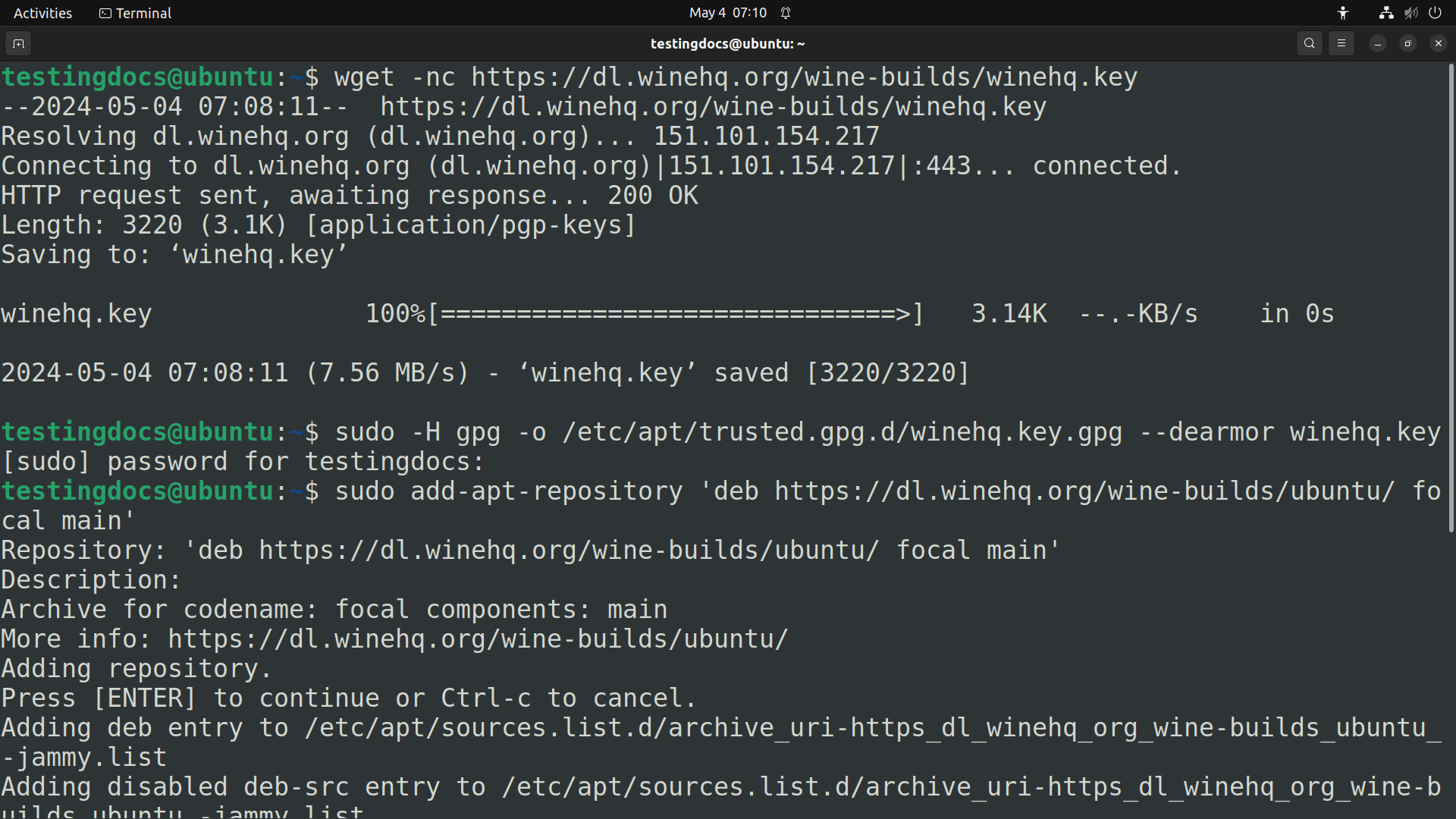
Update the package list:
$ sudo apt update
Install Wine with the following command:
$ sudo apt install –install-recommends winehq-stable
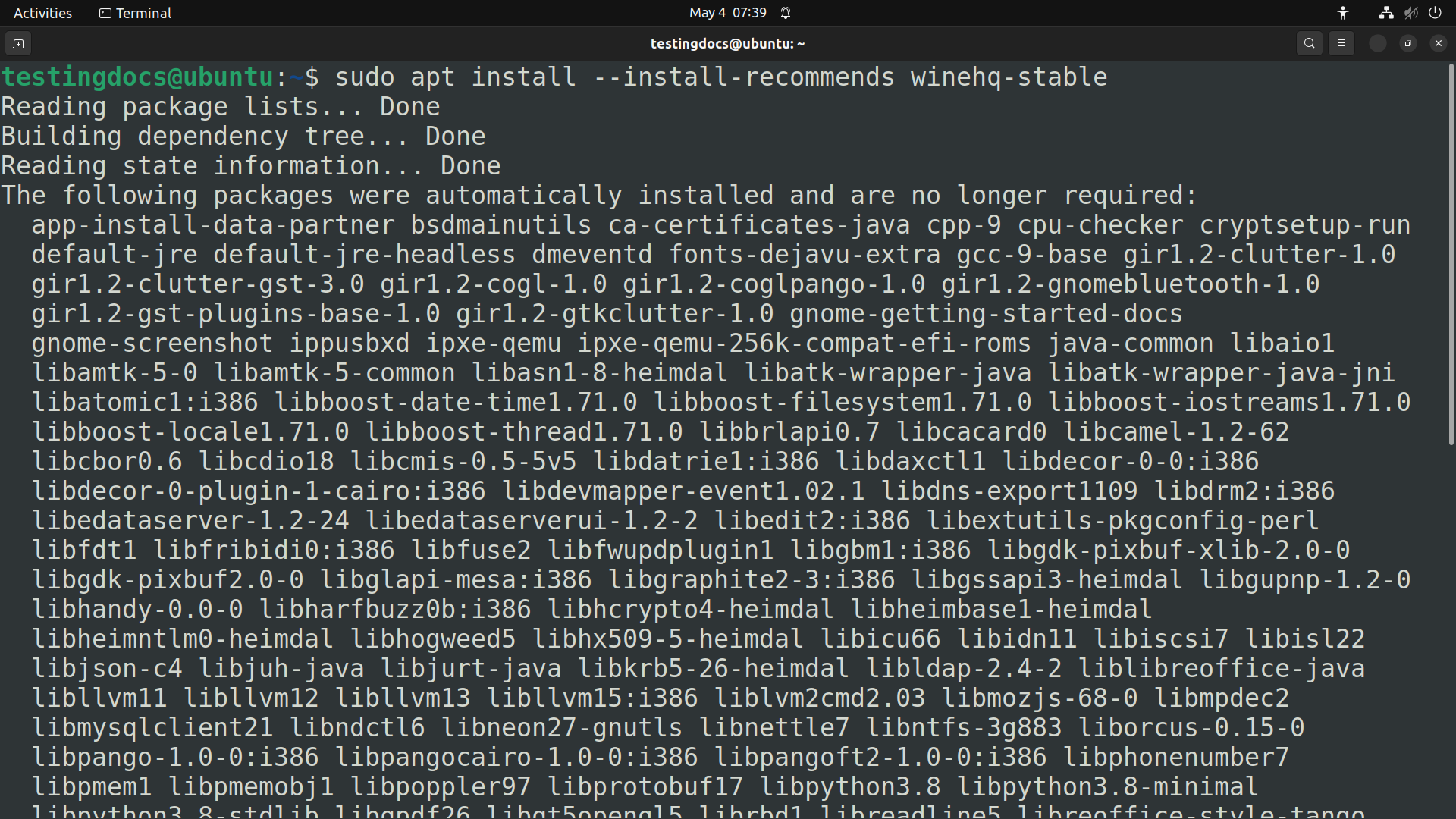
Verify the Install
Open the terminal and issue the following Wine version command. THis command should display the version.
$ wine –version
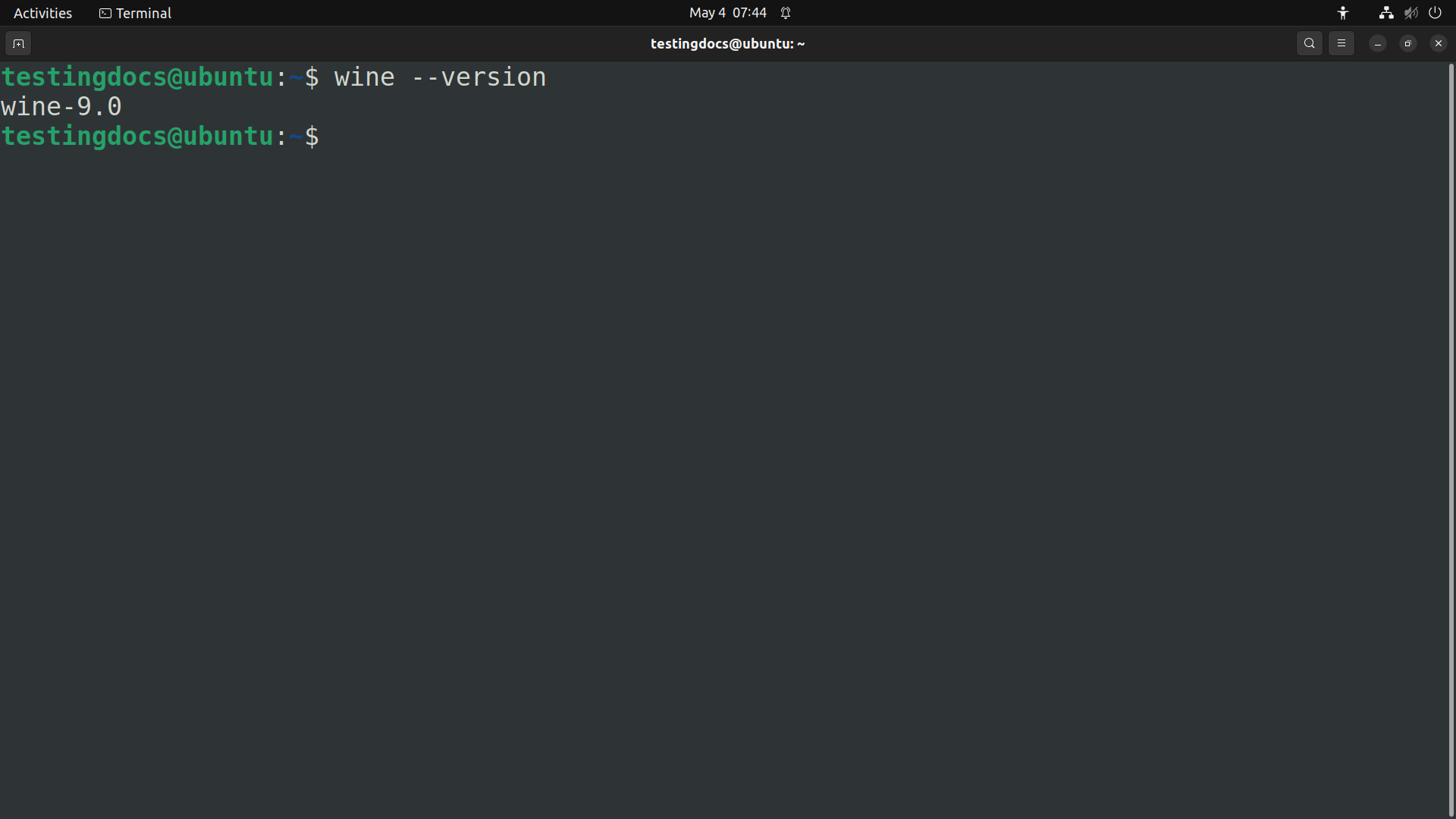
That’s it. You have successfully installed Wine on the Linux machine.
—
Ubuntu Tutorials
Ubuntu tutorials on this website:








