gedit Text Editor in Linux
gedit Text Editor in Linux
gedit is a lightweight GUI text editor for the GNOME-based Linux Desktop. The editor comes preinstalled with Ubuntu Desktop. We can create and work with multiple text documents simultaneously in multiple tabs.
Environment:
Ubuntu Linux
How to launch
If the gedit is the default application for documents the editor would be launched automatically when we click on the text documents.
Steps to launch the text editor:
- Click on the dots Show Applications icon in the Dock.
- Search for text editor
- Click on the gedit text editor search result to launch the editor.
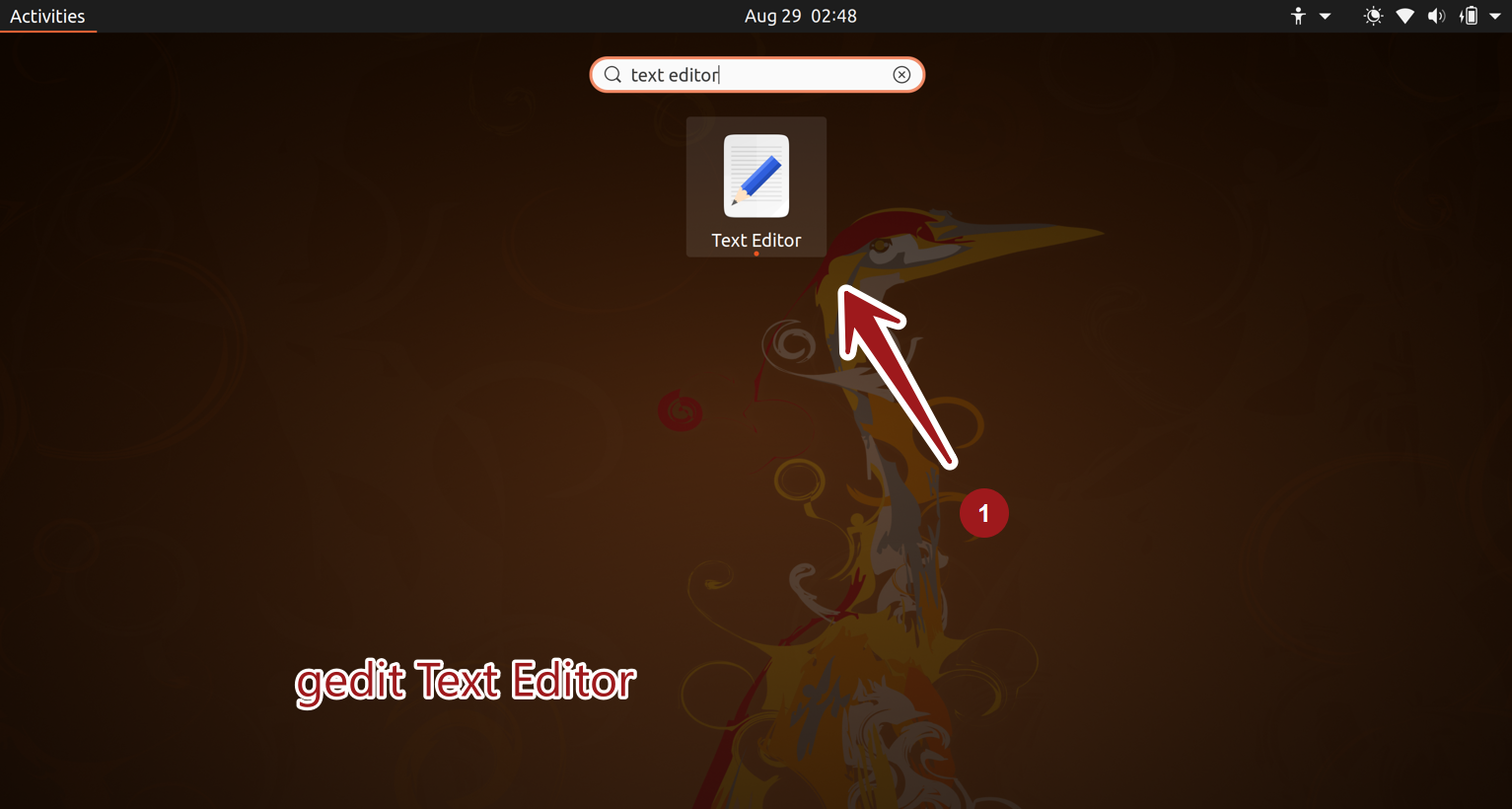
Tool Basic Features
- Work with Files -> Open , Save, Edit etc.
- Syntax Highlighting
- Spell checking and highlight misspelled words.
- Spelling suggestions
- Search and Replace text in the files.
- Plugin support to extend the functionality of the editor
- Print documents








