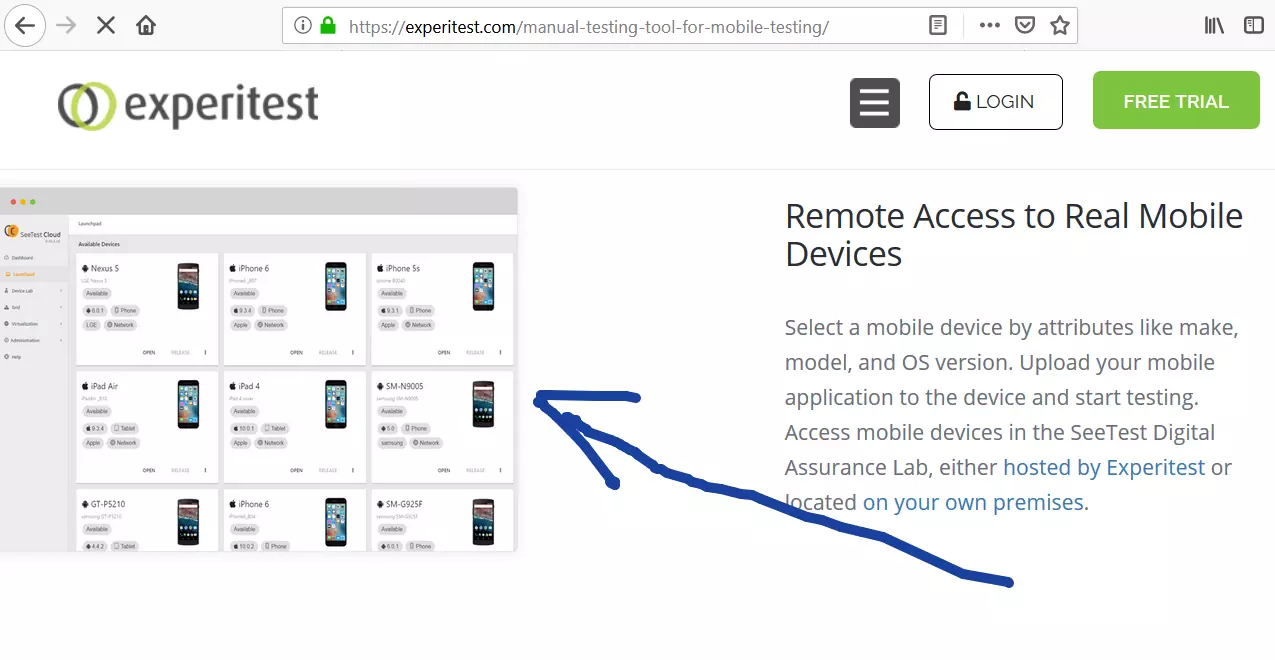Install Chocolatey on Windows
Overview
In this tutorial, we will install Chocolatey on the Windows operating system. Chocolatey is a package manager for Windows that allows us to install, update, and manage software packages on the computer system. The tool simplifies software management by providing a command-line interface (CLI) and a vast repository of pre-compiled packages.
Install Chocolatey
To install Chocolatey, follow the below steps:
Open Windows PowerShell with Administrator privileges(or a Command Prompt).
Windows PowerShell is a command-line shell and scripting language developed by Microsoft Corporation. The tool is designed for power users like System Administrators to automate tasks and manage configurations in the Windows operating system.
Run the following command:
Set-ExecutionPolicy Bypass -Scope Process -Force; [System.Net.ServicePointManager]::SecurityProtocol = [System.Net.ServicePointManager]::SecurityProtocol -bor 3072; iex ((New-Object System.Net.WebClient).DownloadString(‘https://community.chocolatey.org/install.ps1’))
Paste the command into your power shell and press Enter button.
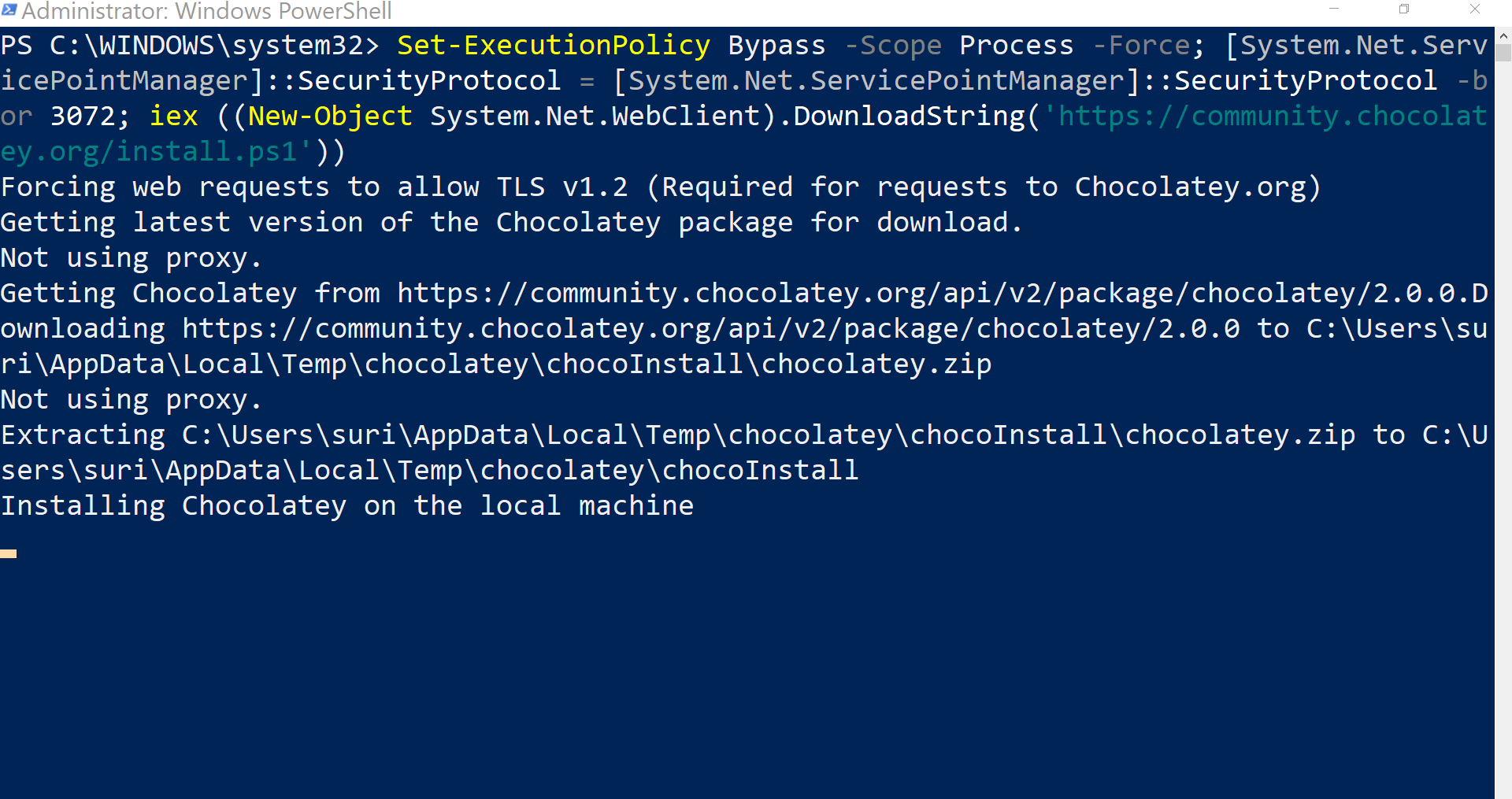
To verify the installation, Type the following command:
choco or choco -?
PS C:\WINDOWS\system32> choco
Chocolatey v2.0.0
Please run ‘choco -?’ or ‘choco <command> -?’ for help menu.
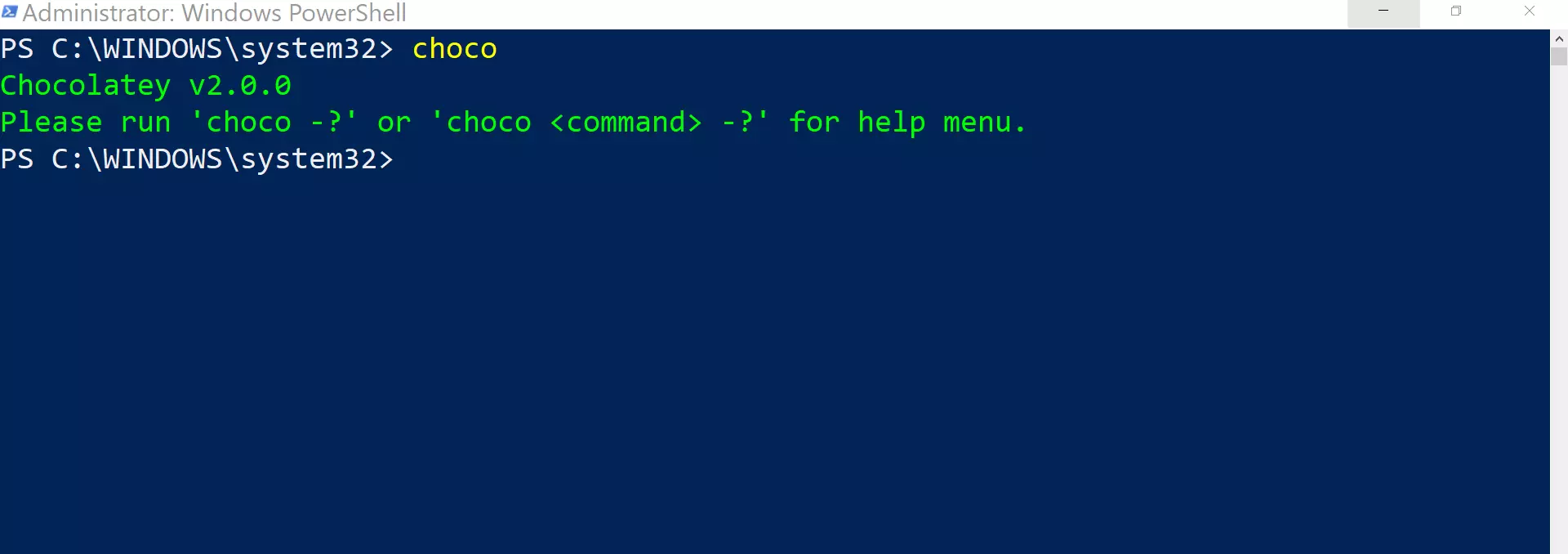
If you don’t see any errors, the installation was successful. The common error is when you execute the command in the shell without administrative privileges.
Example
In this example, we will use Chocolatey to install or upgrade Dart SDK on the Windows operating system.
https://www.testingdocs.com/install-dart-sdk-on-windows/
Chocolatey Website
More information on Chocolatey: