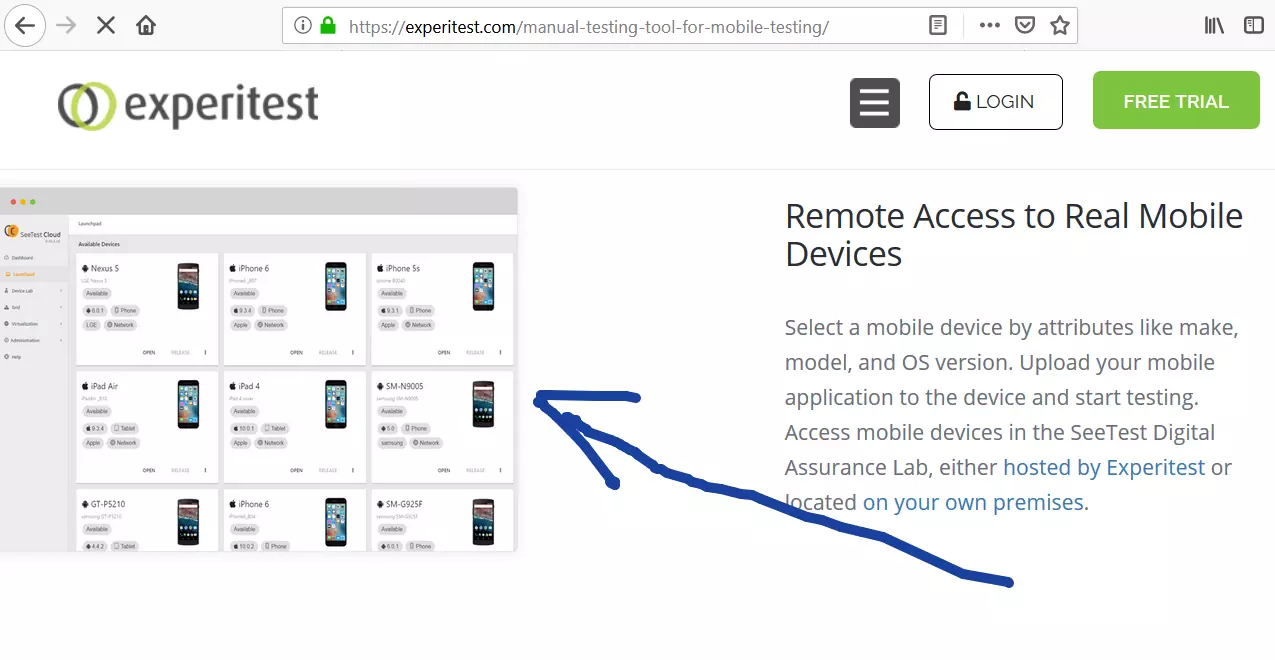Android Google Play Store
Overview
Android Google Play Store is a marketplace where we can download and install Android Apps. Apps add extra functionality to the mobile device allow you to perform some value added tasks, entertainment apps or gaming apps that allow you to play a game on your Android mobile device. This post will show a quick overview of the store.
Google Play Store
To access and launch the store click on the Play Store icon on an Android mobile device. This will launch the store on the Android mobile device.
![]()
App Categories
Android Apps are categorized into different categories like Games, Editor’s Choice, Kids, etc. We can browser the different categories to find the suitable app of your choice.
Editor’s Choice are the selection of best Android apps by experts and Play Store Editors.
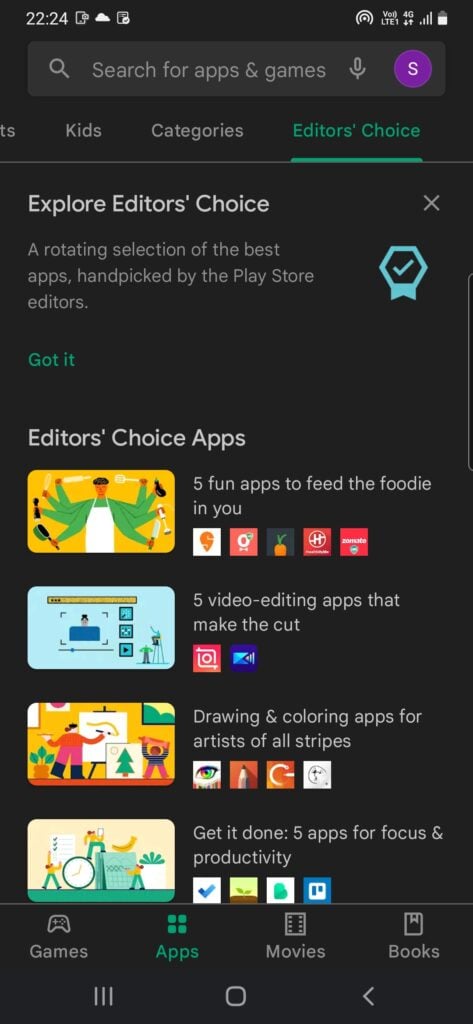
Search bar on the store allows us to search for an App. If you know the name of the App type the name in the Search bar. The store automatically searches for the App.
We can also access the Play Store from the PC Desktop browser. Launch a web browser and navigate to the following URL:
Click on the Sign in button and login with your Google account.
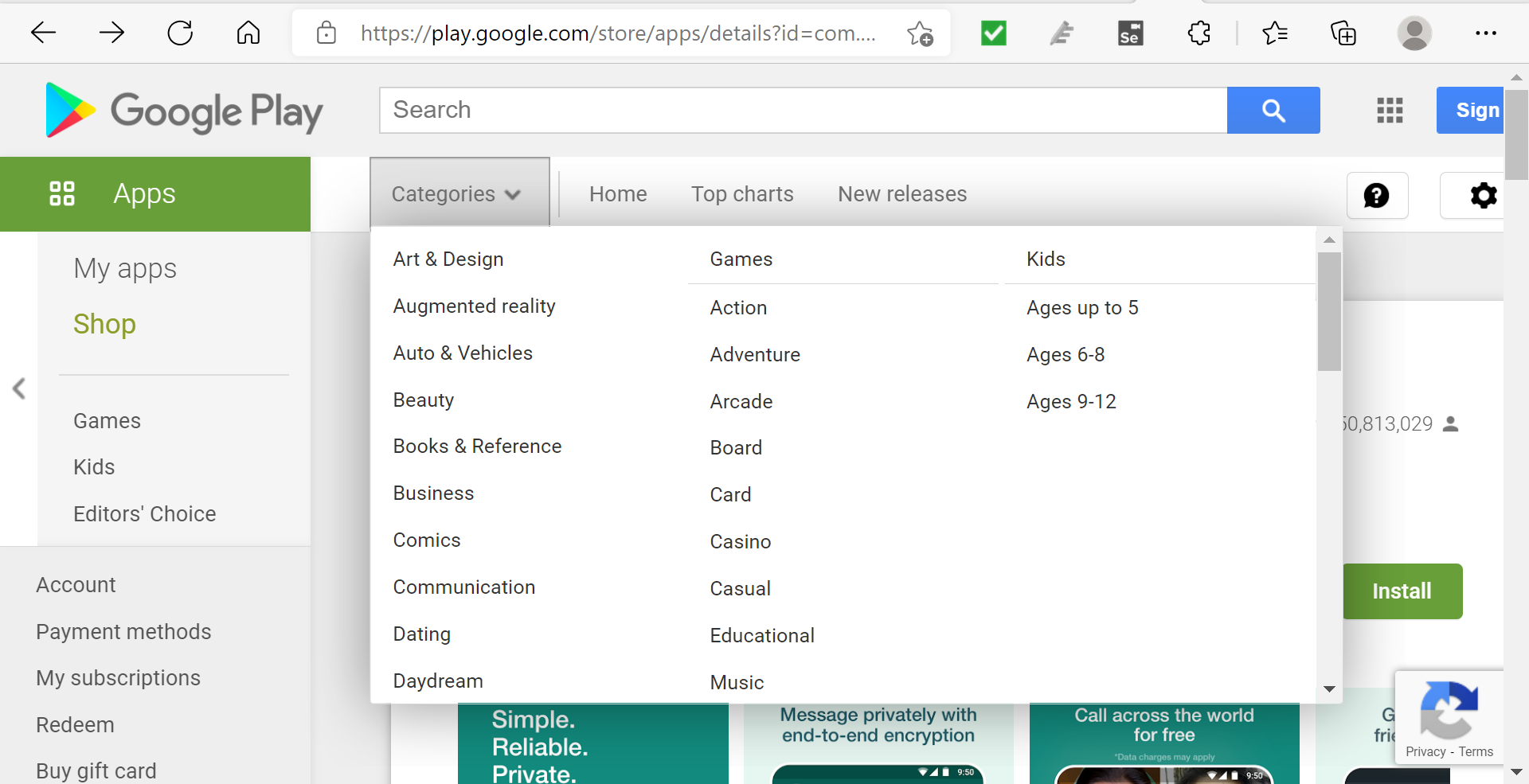
That’s it. In the next post, we will learn steps to install an Android app from the Play Store.
—
More information: