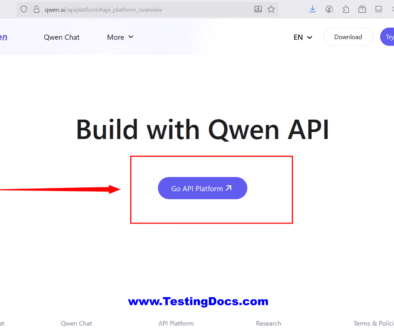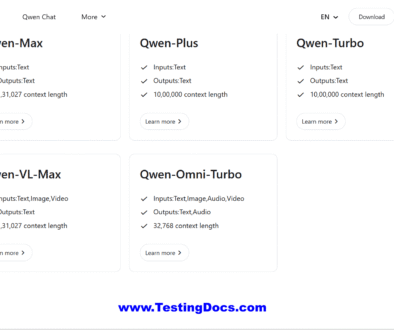Create a Qwen Chat Account
Create a Qwen Chat Account
In this tutorial, you will learn how to create Qwen account. Follow the below steps to create the account.
Open your browser and go to the Qwen website. (qwen.ai)
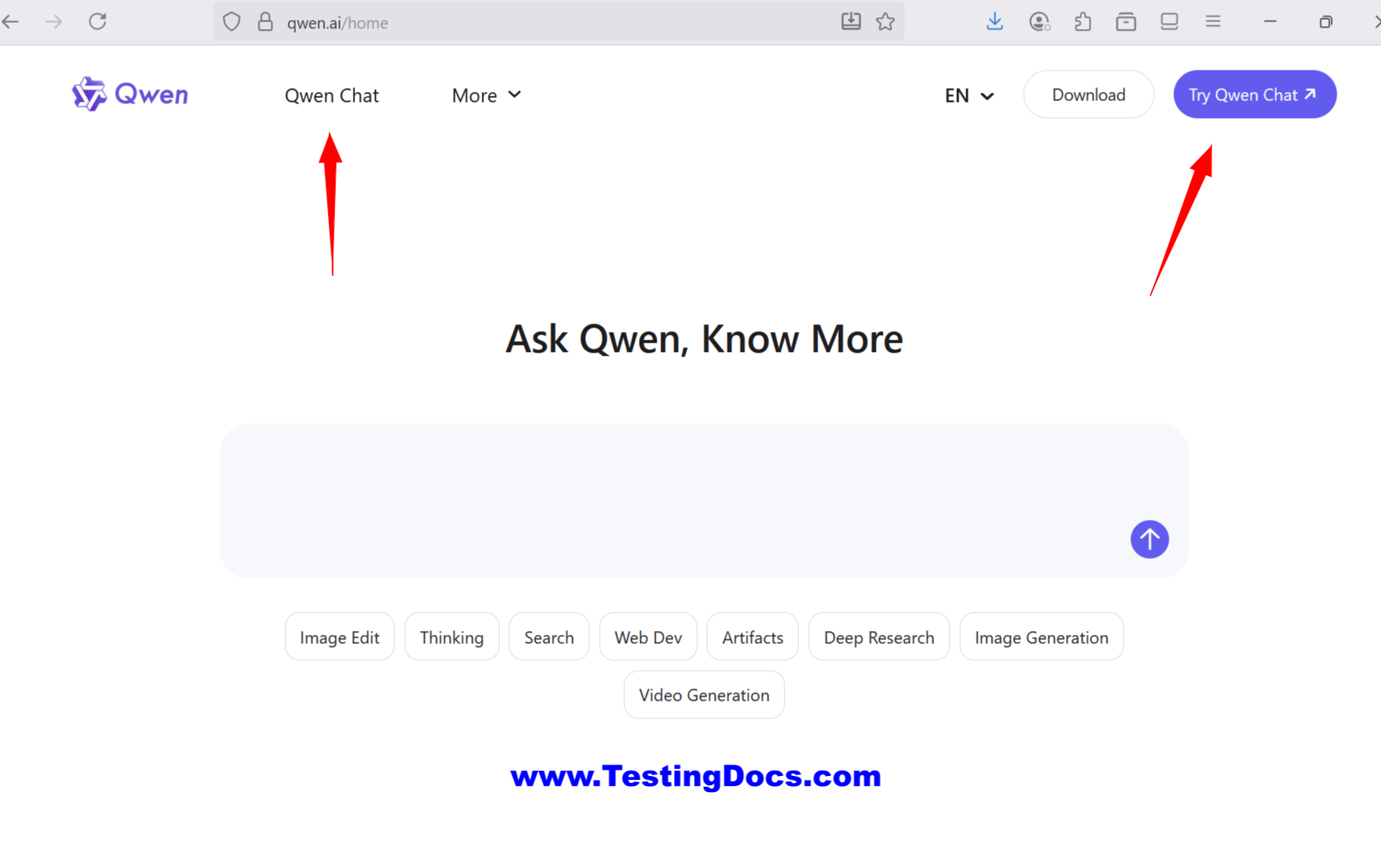
Open your browser and go to the Qwen Chat page. (chat.qwen.ai)
Click the Sign Up button on the login page.
- https://chat.qwen.ai/auth?action=signup
You may be able to sign up using the following options:
- Email + Password
- Google Account
- GitHub Account
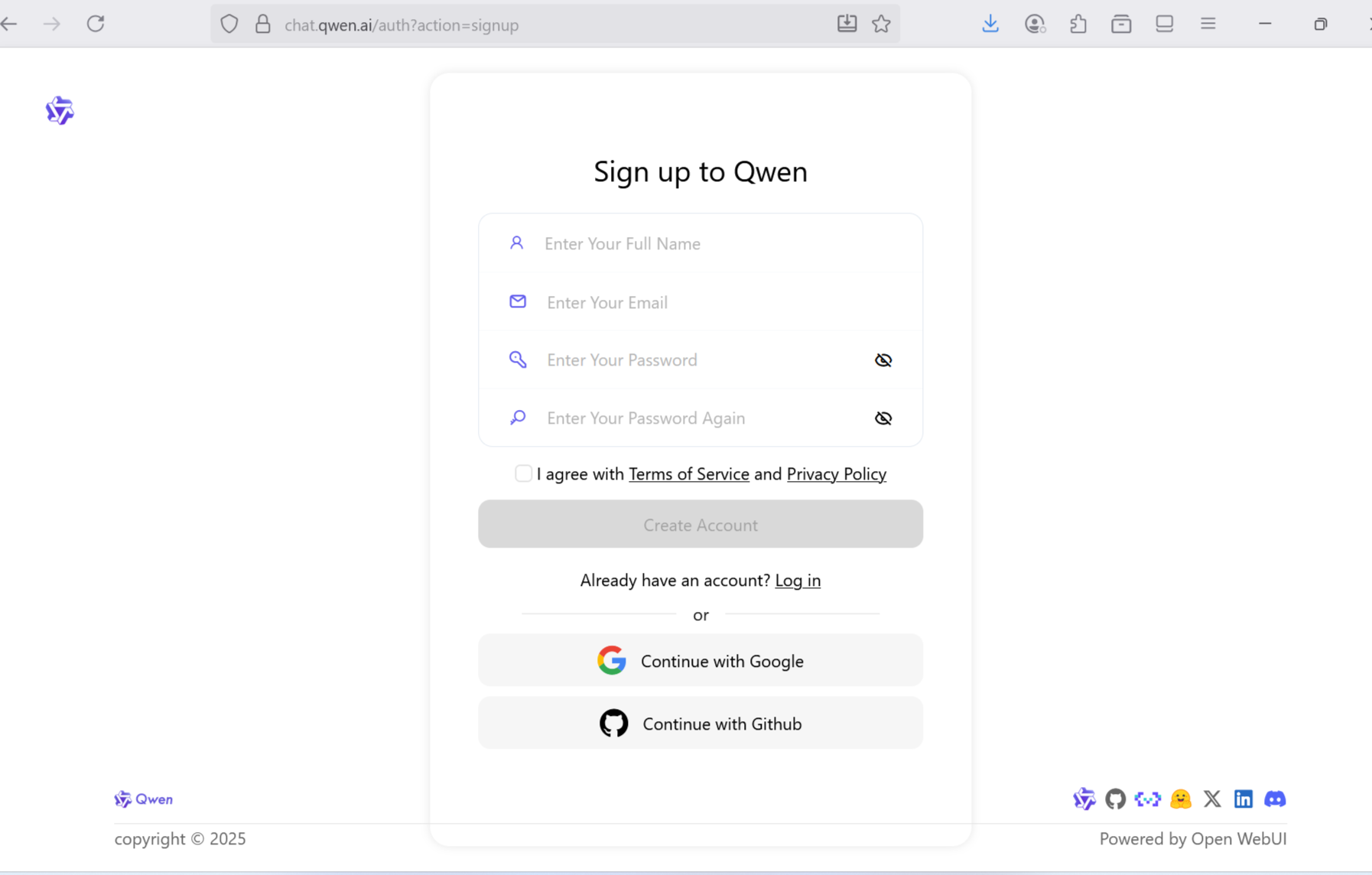
Using Email and Password
Fill in required information (email, password, username, etc.).
Check the option I agree with the Terms of service / Privacy policy.
Click on the Create Account button to create the account.
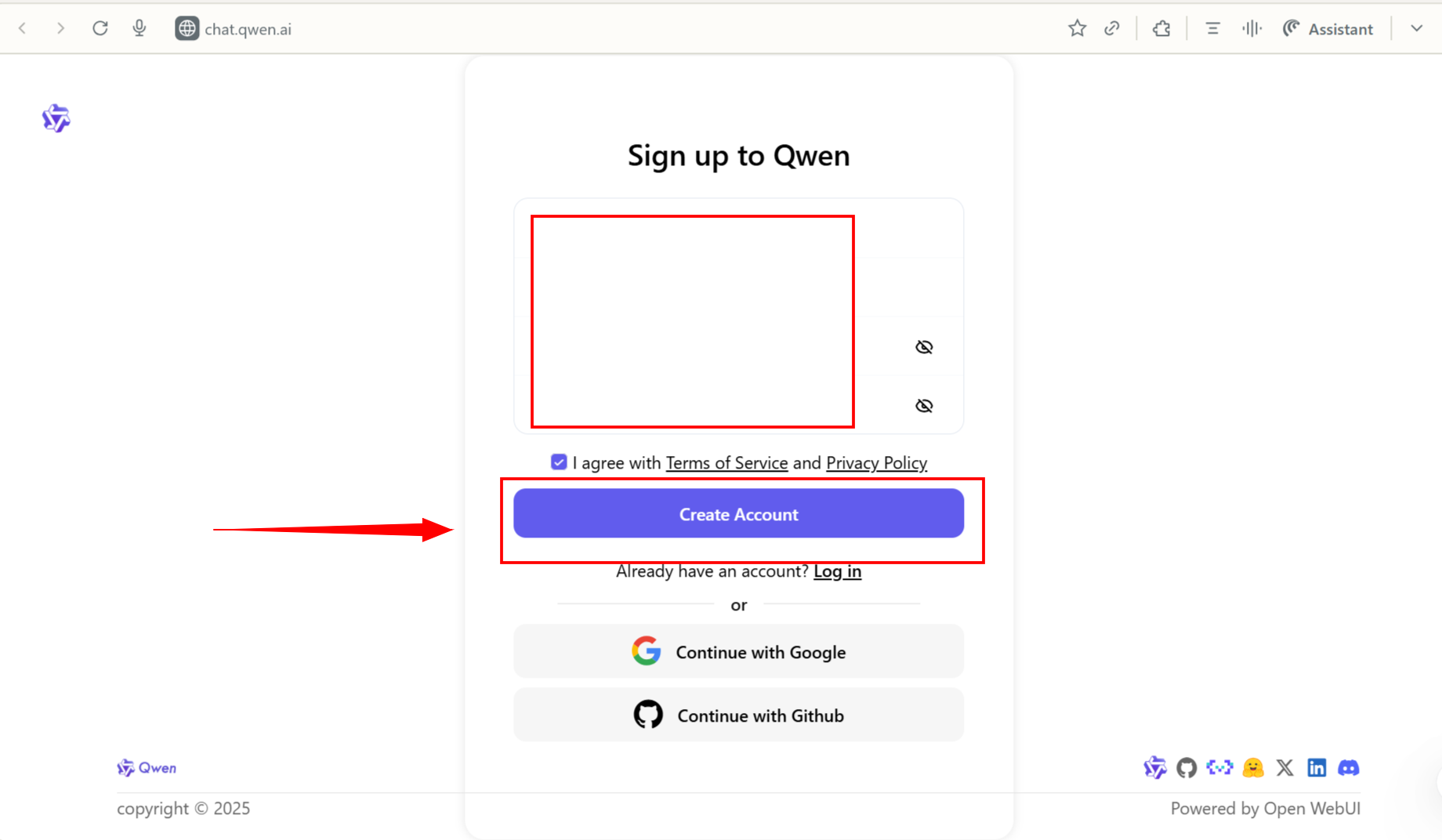
Confirm your email if required (check your inbox for a verification link).
Once verified, your Qwen account is live.
That’s it.