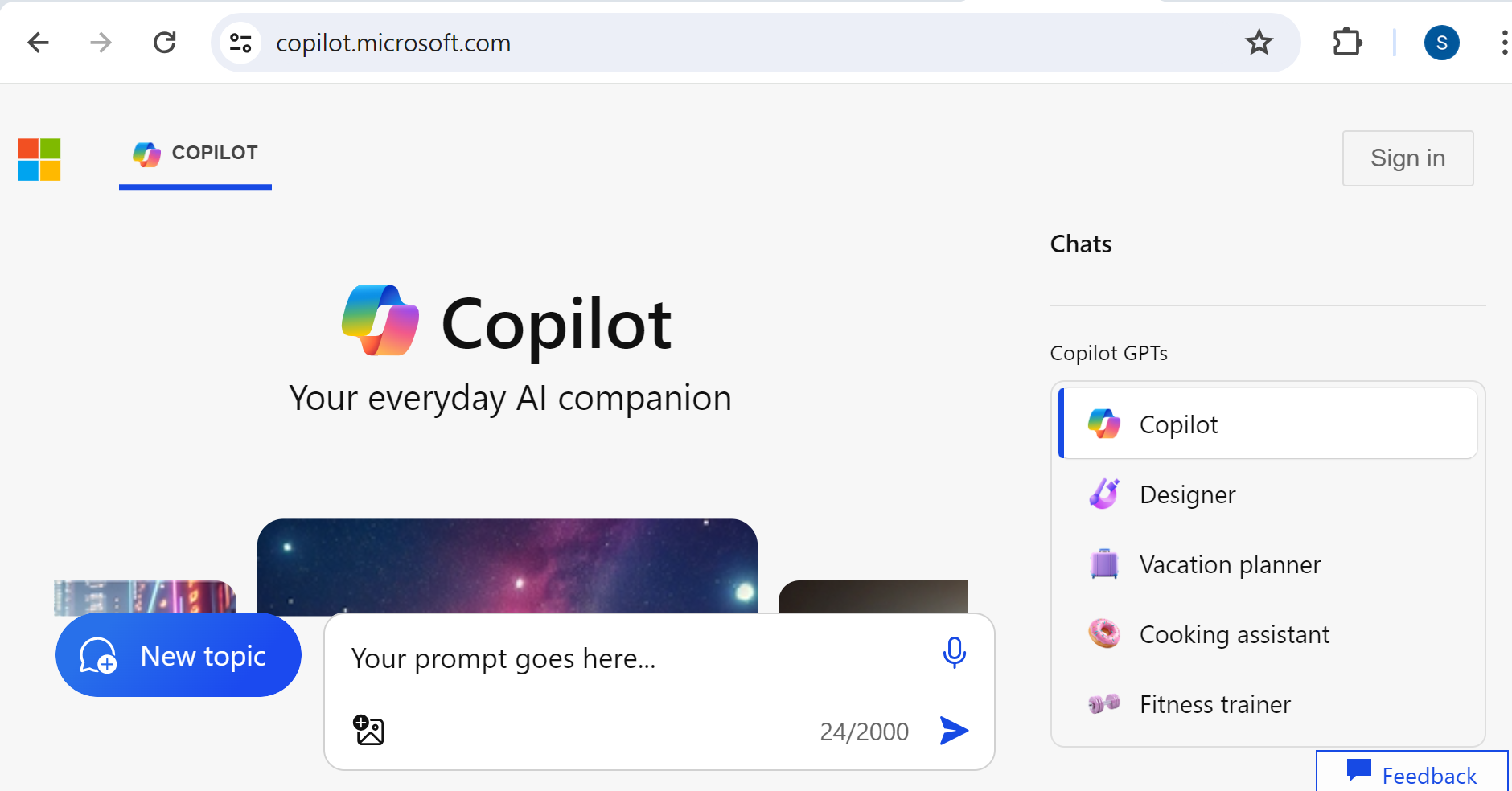Microsoft Copilot Preview
Microsoft Copilot Preview
Windows operating system is deepening its integration with AI technology through services like Bing Chat, Copilot, and Microsoft 365 Copilot. Microsoft Copilot leverages the power of AI to boost productivity, unlock creativity, and help you understand information better with a simple chat experience.
Tagline of the tool:
Microsoft Copilot: Your everyday AI companion
Versions
The AI tool supports two versions:
- Copilot
- Copilot Pro
Copilot— Microsoft Copilot is a free AI tool available across various platforms.
Copilot Pro—Copilot Pro is a monthly subscription-based version that costs $20. The Pro version offers several enhancements, such as priority access to the latest GPT models during peak times, advanced AI image creation capabilities, and deeper integration with Microsoft 365 apps.
How to launch?
We can launch the tool in different ways:
Microsoft Edge
Microsoft Edge browser has integrated Copilot into the browser. Follow the below steps to access the Copilot.
- Launch the Microsoft Edge browser on your PC.
- Look for the Copilot icon in the browser sidebar. It is usually located in the upper-right corner.
- Click on the icon to activate Copilot.
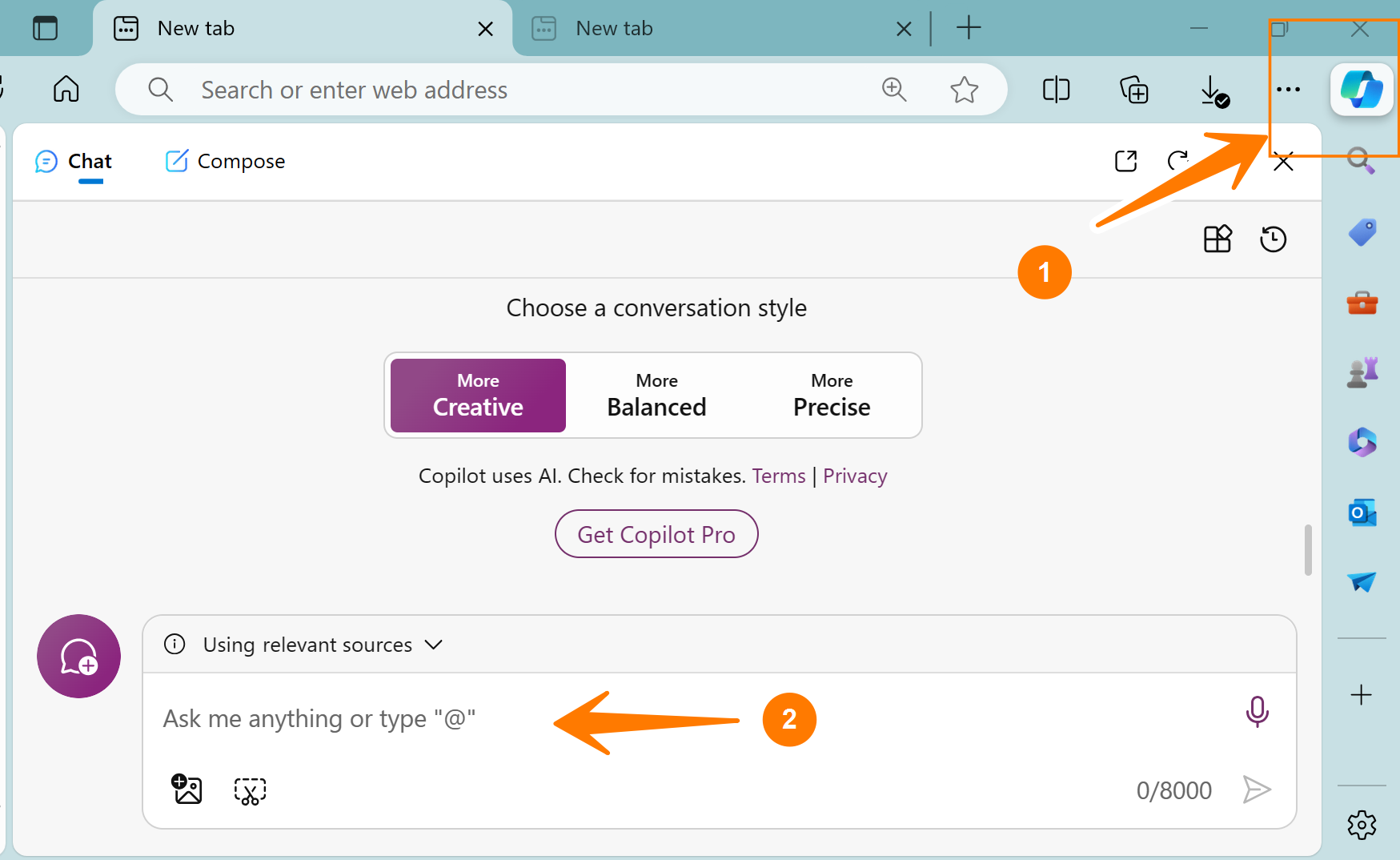
3rd party web browser
To use Copilot in 3rd party web browsers like Google Chrome, Mozilla Firefox,etc:
Launch a web browser and navigate to the following URL: