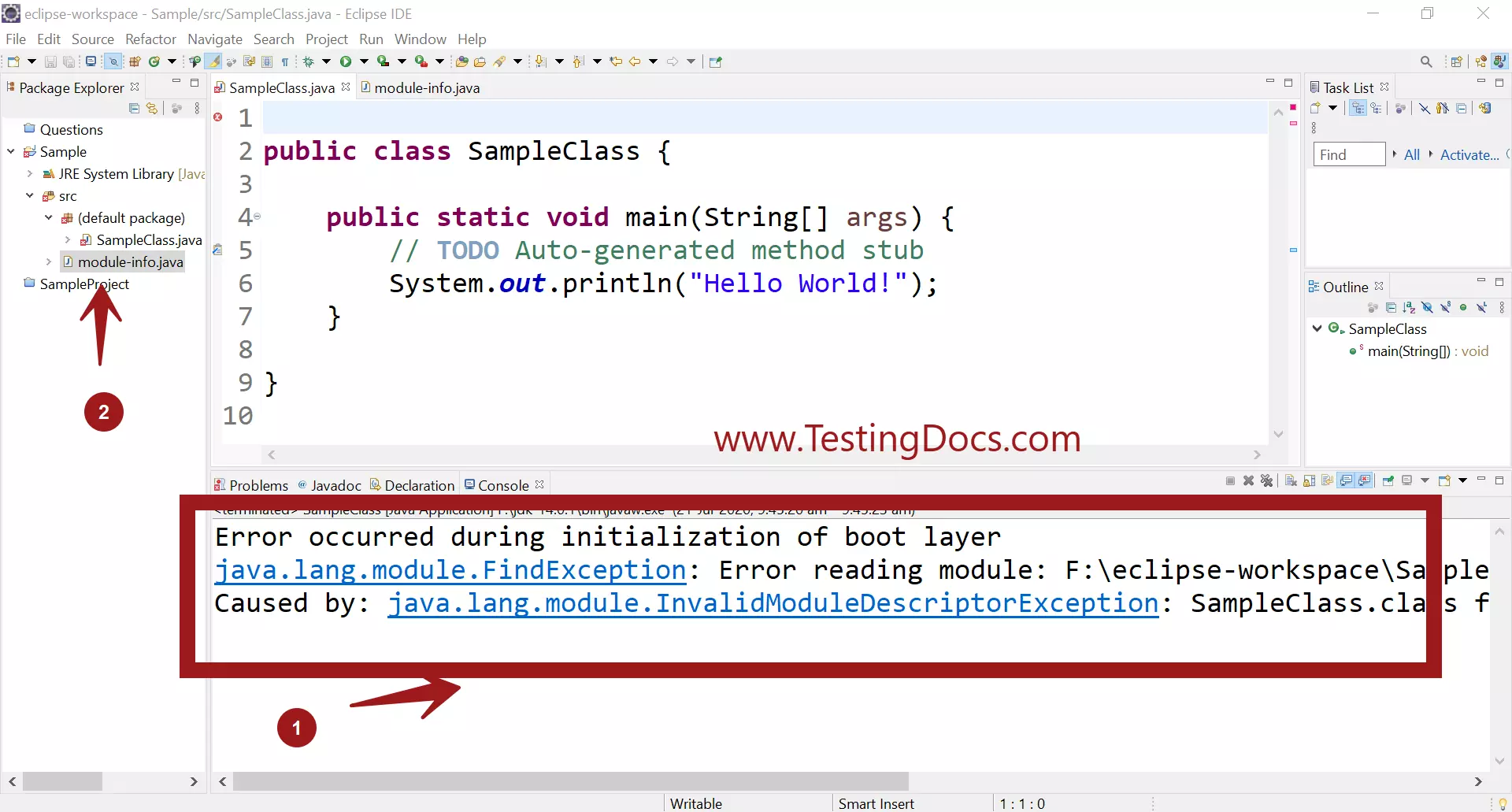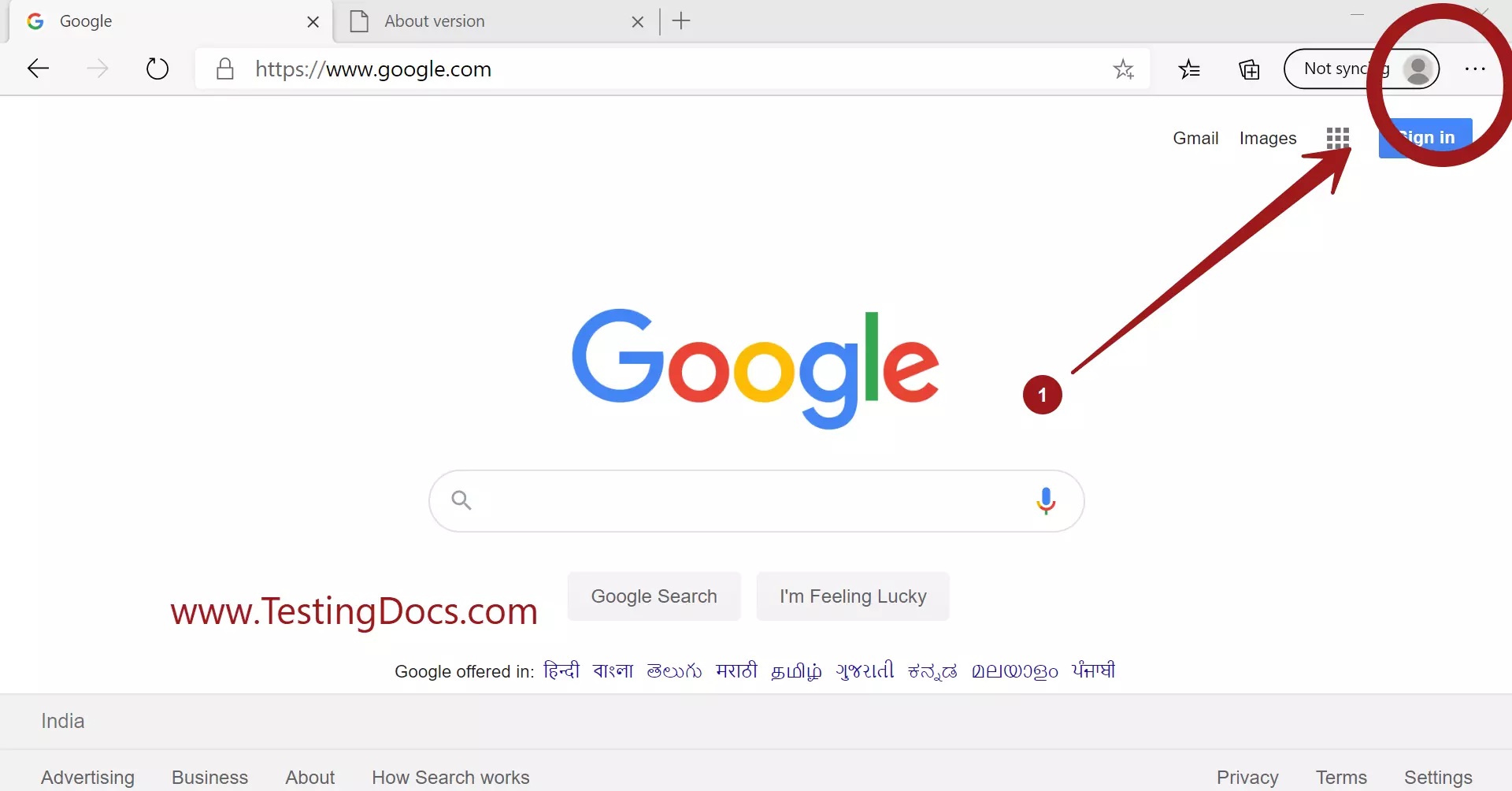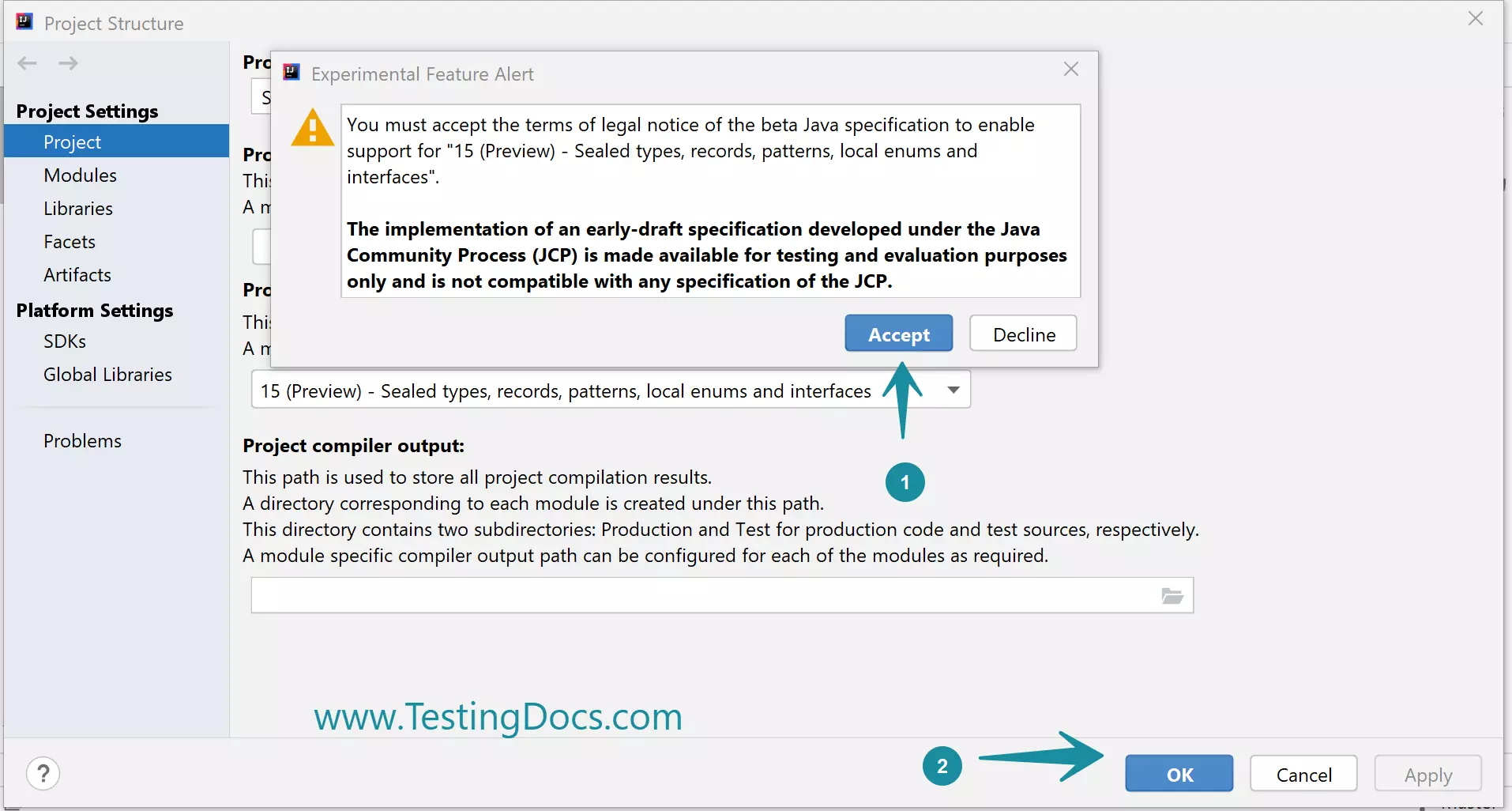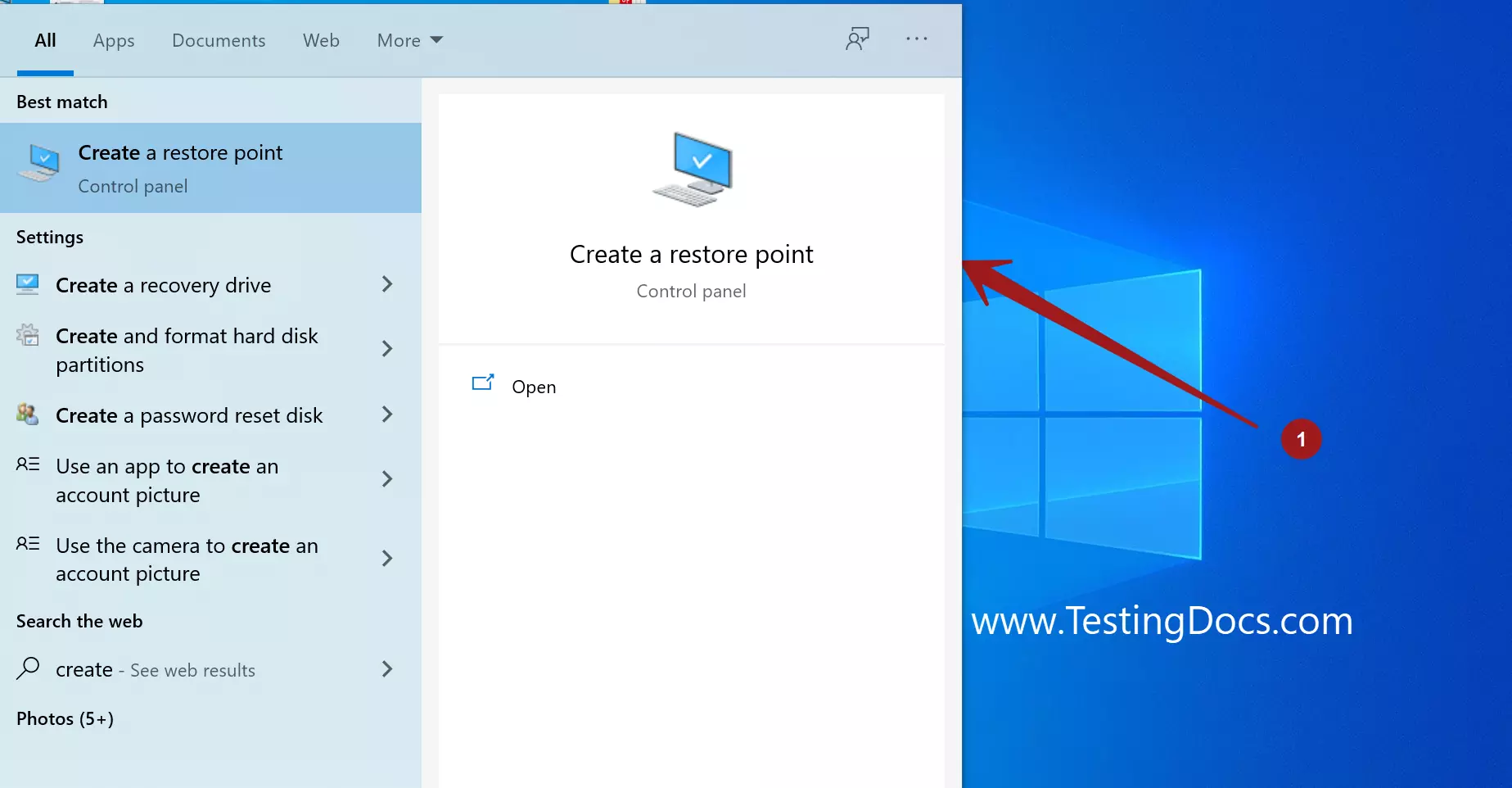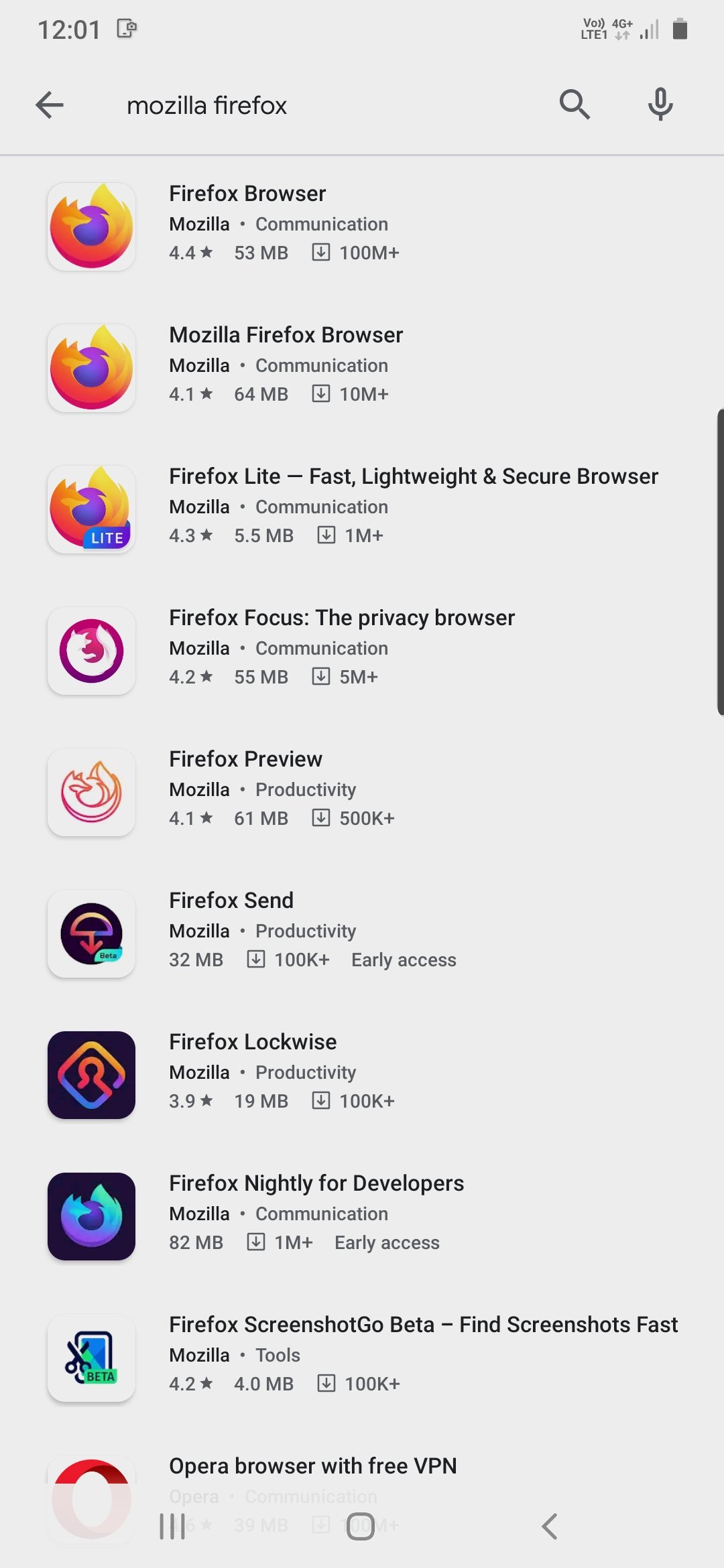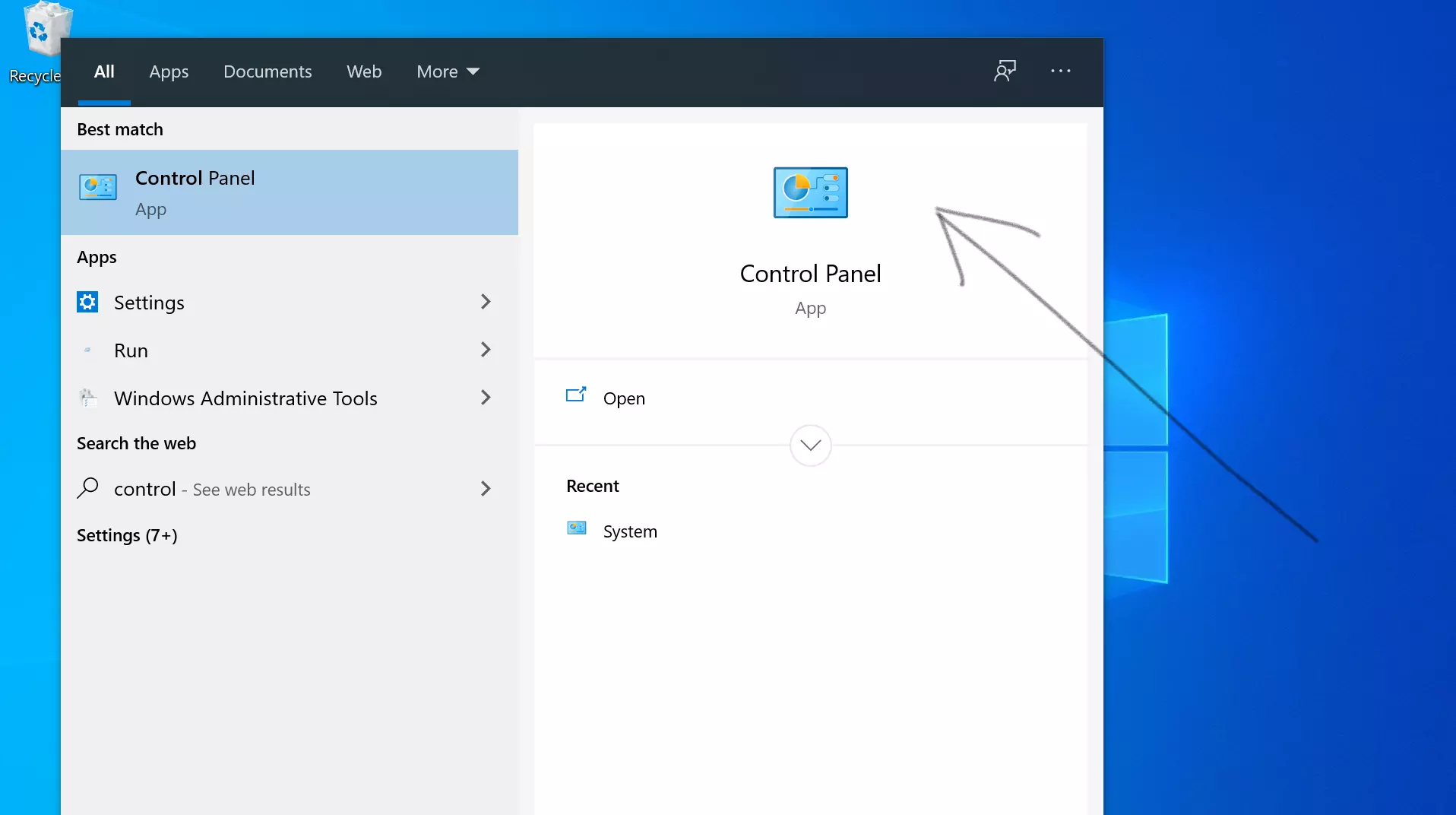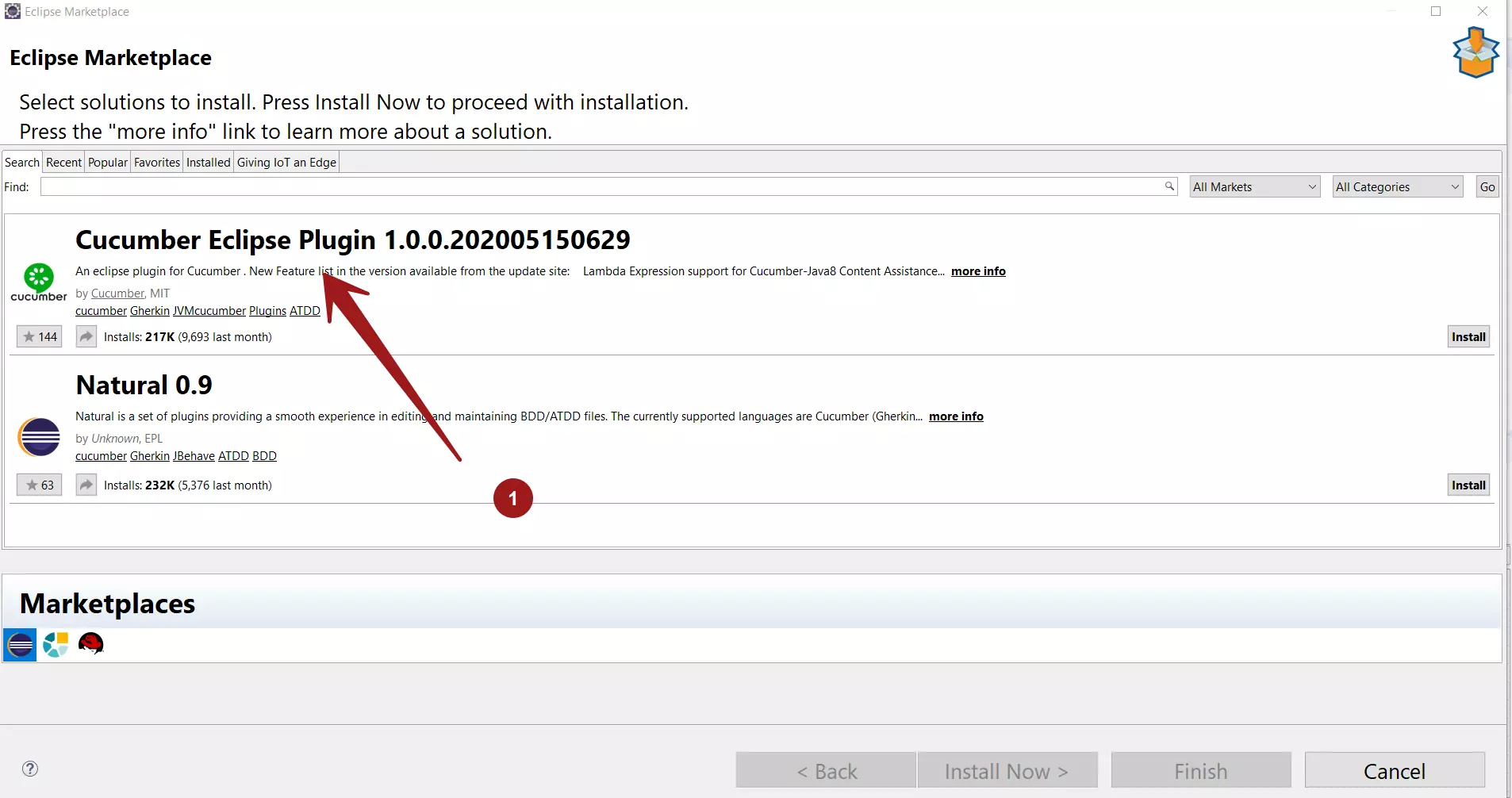How to fix InvalidModuleDescriptorException
Introduction
The exception java.lang.module.InvalidModuleDescriptorException is caused by an unnamed package not allowed in a module.
Error
Error occurred during initialization of boot layer java.lang.module.FindException: Error reading module: F:\eclipse-workspace\Sample\bin Caused by: java.lang.module.InvalidModuleDescriptorException: SampleClass.class found in top-level directory (unnamed package not allowed in module)
Fixes
Check the JDK version of the project. InvalidModuleDescriptorException is a runtime exception usually thrown when reading module descriptor.
# Refactor the code
If we want the project to be as Java module, then we need to refactor the code. The above error occurs when Java classes are created right under the default src default package folder. The unnamed package is not allowed in the module with the latest JDK.
We must declare a named package because this compilation unit is associated to the named module.The name of the module can be found in module-info.java during the project creation phase. To avoid this kind of exception, move all the classes that are in the default package to some named packages.
Create a Package.
Steps to create a new package in Eclipse IDE
https://www.testingdocs.com/questions/how-to-create-a-package-in-eclipse-ide/
Refactor the code to move the classes in unnamed packages to named ones.
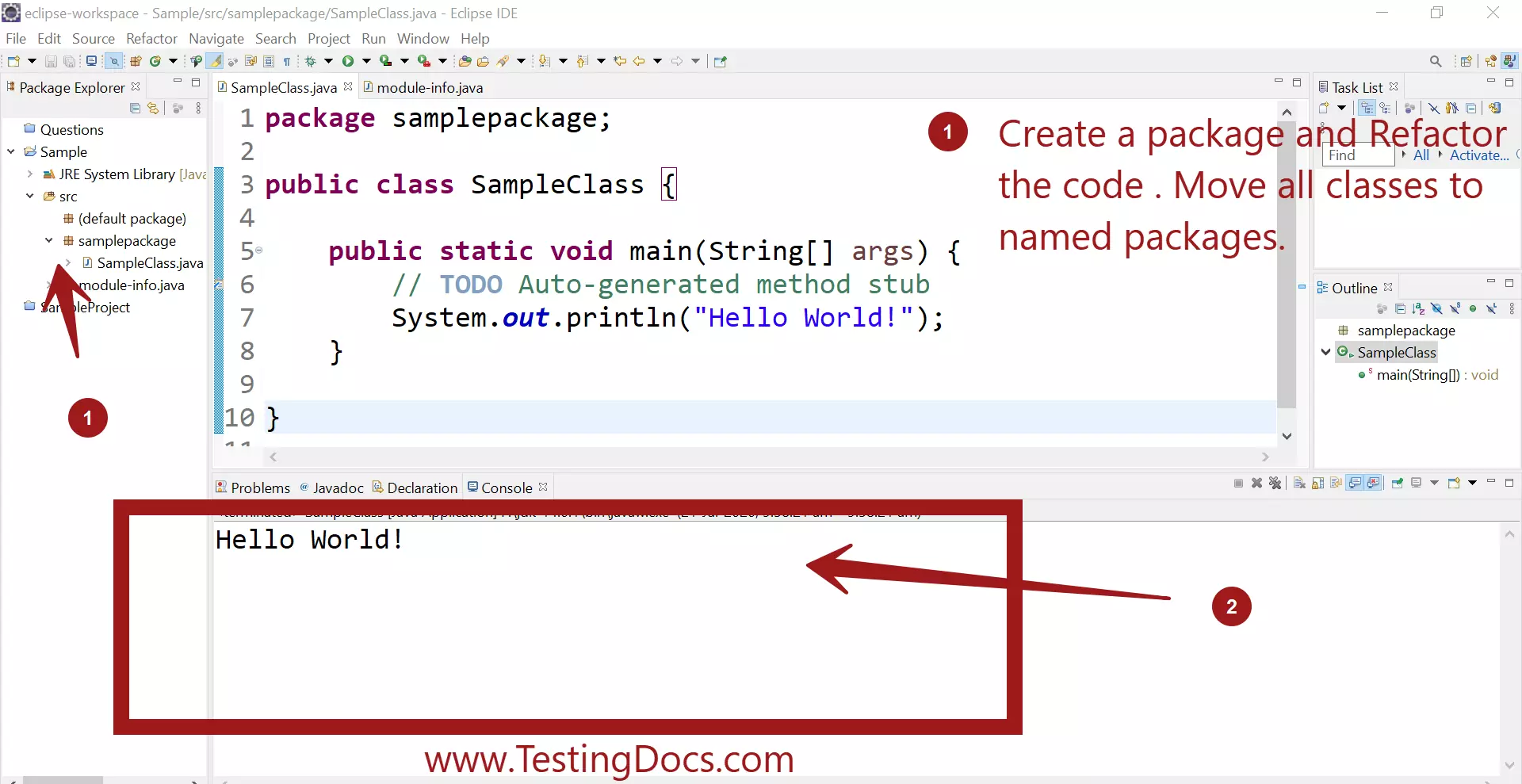
# Module descriptor file
If you still see the error:
Check the module descriptor file module-info.java . This file contains the metadata for the module dependencies, packages exports, etc.
# Not a Java Module
If we don’t want the project to be a Java module then simply delete the module-info.java module descriptor file to fix this error.
—
Java Tutorial on this website: https://www.testingdocs.com/java-tutorial/
For more information on Java, visit the official website :
https://www.oracle.com/in/java/