Running a Python Selenium Script
Running a Python Selenium Script
In this example, we will run a simple python selenium script using the Firefox browser. The code searches Google’s website for a keyword and asserts the text in the search result.
Walkthrough
The selenium.webdriver module provides all the driver implementation. The test uses the Firefox browser to launch. We can use other browsers as well. Make sure you place the geckodriver.exe under the project.
driver = webdriver.Firefox() this instantiates the firefox driver. The driver.get method will navigate to the Google website as specified by the URL.
An assertion to confirm that text selenium is in the page source.
driver.find_element_by_name(“q”) finds the element. If you inspect Google webpage you can locate the input textbox with its name attribute q. send_keys method in the code simulates entering keys using your keyboard.
Python Selenium script
# Sample Selenium Python Script
from selenium import webdriver
from selenium.webdriver.common.keys import Keys
# Firefox driver
driver = webdriver.Firefox()
driver.get("https://www.google.com")
element = driver.find_element_by_name("q")
element.clear()
element.send_keys("selenium")
element.send_keys(Keys.RETURN)
# implicit wait
driver.implicitly_wait(45)
#Make sure you get some result with selenium
assert "selenium" in driver.page_source
print("Sample Test Completed.")
# close driver
driver.close()
Test Output
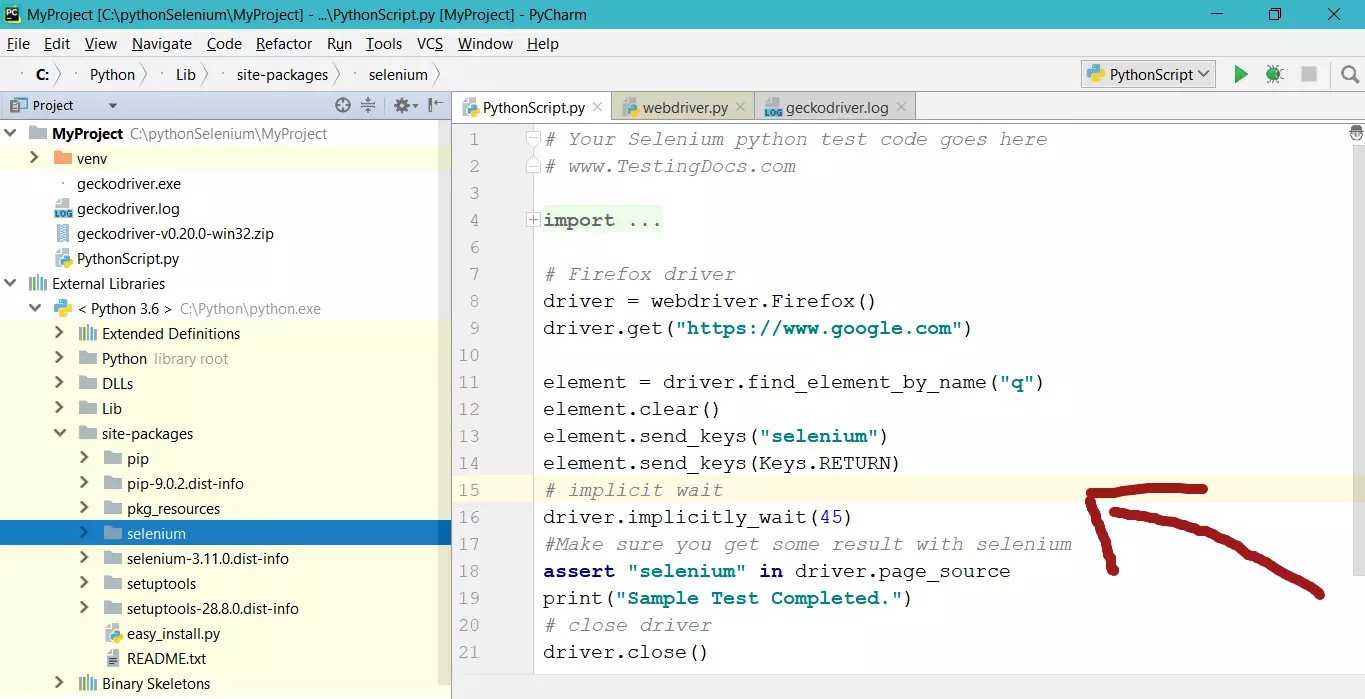
You can run the script by right click and choose Run <scriptname> option.
