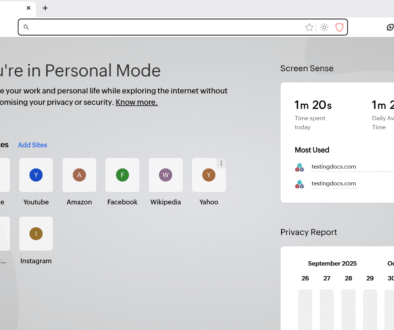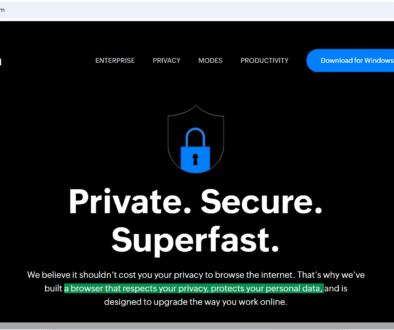Windows net start Command
Windows net start Command
The net start command in Windows is used to start a service that is currently stopped on your system. It allows you to initiate a service that may have been manually stopped or set to not start automatically.
A Windows Service is a program that runs in the background without needing user interaction. Some services start automatically when your computer boots up and perform tasks like security checks, file management, or network operations. Services keep the system running smoothly while you use your computer.
Command Syntax
The general syntax of the command is as follows:
/> net start [service_name]service_name: The name of the service you want to start.
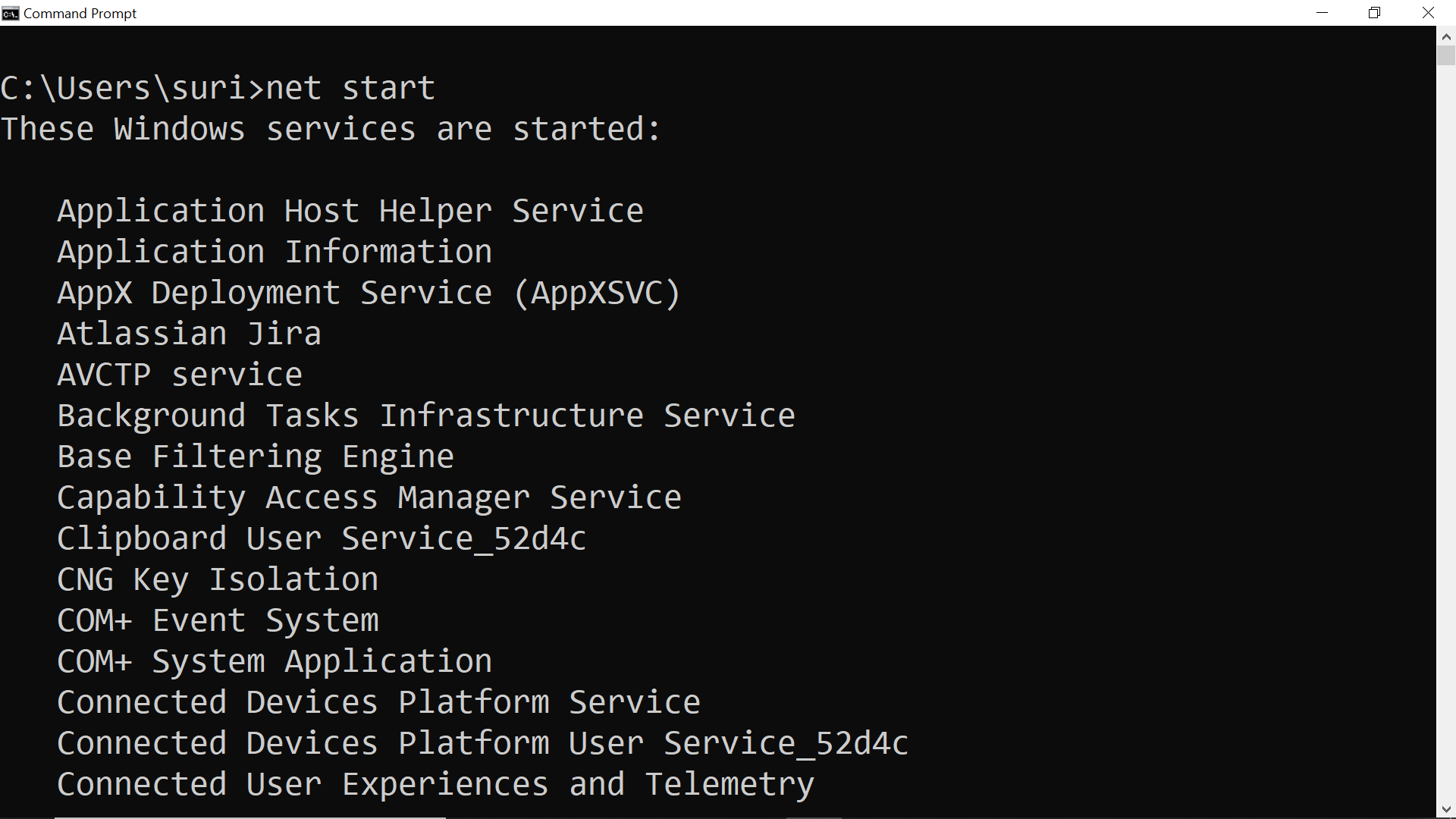
Example
To start the Print Spooler service (which handles print jobs), you would use:
/> net start spoolerThis would start the Print Spooler service if it is currently stopped.
Other Common Commands Related to net:
net stop [service_name]: Stops a running service.net start: Lists all currently running services.net pause [service_name]: Pauses a service that is running (not supported by all services).net continue [service_name]: Resumes a paused service.