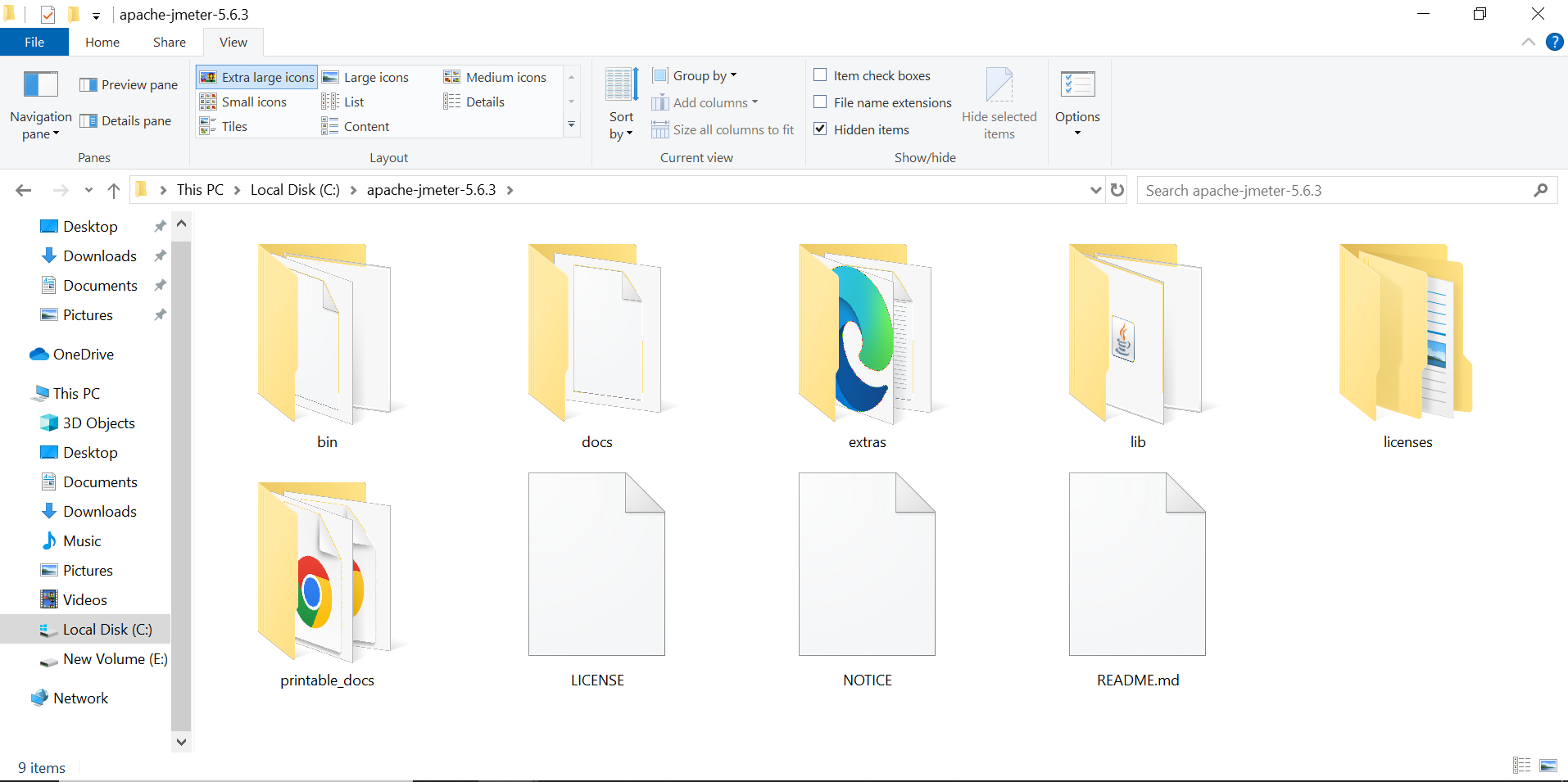JMeter Directory structure
JMeter Directory Structure
There is no installation needed for the JMeter test tool. You don’t need to execute a setup file to install the tool. Download latest version of JMeter from the official site. Once you download the zip, extract it locally in your computer.
Set JMeter home directory as JMETER_HOME environment variable.
The JMeter directory has the following sub directories and files.
- apache-jmeter-<version>/bin
- apache-jmeter-<version>/docs
- apache-jmeter-<version>/extras
- apache-jmeter-<version>/lib/
- apache-jmeter-<version>/licenses
- apache-jmeter-<version>/printable_docs
- apache-jmeter-<version>/LICENSE
- apache-jmeter-<version>/NOTICE
- apache-jmeter-<version>/README
bin/ (Binary Files)
Contains the main executable scripts and configuration files:
jmeter.bat– Windows script to start JMeter GUI.jmeter– Linux/Mac shell script to start JMeter.jmeter-server.bat– Starts JMeter in server mode.jmeter.properties– Main JMeter configuration file.log4j2.xml– Logging configuration file.
docs/ (Documentation)
Contains HTML documentation and user guides for JMeter.
extras/ (Additional Utilities)
Includes extra tools such as Ant tasks for running JMeter tests.
lib/ (Libraries & Dependencies)
Stores Java libraries required for JMeter operation:
lib/ext/– Holds JMeter plugins and samplers.lib/– Contains essential Java libraries.
licenses/ (License Files)
Includes open-source licenses for JMeter components.
printable_docs/ (Printable Documentation)
Contains user manuals in printable formats.
report-template/ (Report Templates)
Stores templates used for generating test reports.
bin/testfiles/ (Sample Test Plans)
Includes sample JMeter test scripts for reference.
logs/ (Log Files)
Stores logs generated during test execution.
results/ (Test Results)
Used to save test reports and execution logs.
Summary
| JMeter Folder | Purpose |
|---|---|
bin/ |
Contains JMeter executables & configuration files |
lib/ |
Stores essential Java libraries |
lib/ext/ |
Holds JMeter plugins |
docs/ |
Includes JMeter documentation |
extras/ |
Additional utilities and tools |
licenses/ |
License-related files |
report-template/ |
Templates for test reports |
logs/ |
Stores log files |
results/ |
Holds test execution results |
JMeter Command Line Scripts
Below is a list of JMeter batch and command files, along with their functions.
JMeter Script Commands
| Command | Description |
|---|---|
jmeter.bat |
This command will run JMeter in GUI mode by default. |
jmeterw.cmd |
Runs JMeter without the Windows shell console (in GUI mode by default). |
jmeter-n.cmd |
Supply a JMX file to run a non-GUI test. |
jmeter-n-r.cmd |
Supply a JMX file to run a non-GUI test remotely. |
jmeter-t.cmd |
Supply a JMX file to load it in GUI mode. |
jmeter-server.bat |
Starts JMeter in server mode. |
mirror-server.cmd |
This will run the JMeter Mirror Server in non-GUI mode. |
shutdown.cmd |
This will run the Shutdown client to stop a non-GUI instance gracefully. |
stoptest.cmd |
This command will run the Shutdown client to stop a non-GUI instance abruptly. |
These commands allow you to run JMeter in different modes, depending on your testing needs. Use the appropriate command for GUI, non-GUI, remote, or shutdown operations.