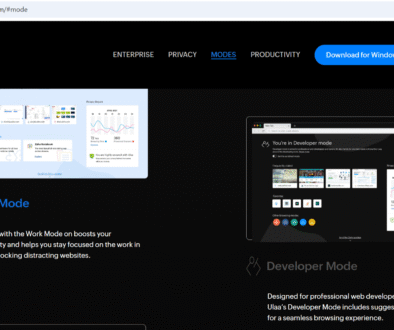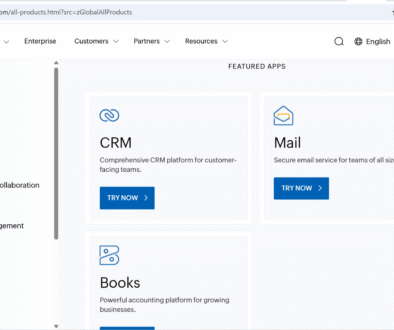Read-Only Memory
Read-Only Memory (ROM)
In the world of computers, memory plays a critical role in storing and accessing information. One important type of memory is Read-Only Memory, commonly known as ROM. If you’re new to computing, understanding ROM will help you appreciate how computers start and operate.
- ROM stands for Read-Only Memory.
- It is a type of non-volatile memory.
- Data in ROM is permanently written and cannot be modified or erased easily.
- It retains its data even when the computer is turned off.
- ROM is used mainly to store firmware and essential startup instructions.
What is stored in ROM
ROM works by storing data that is permanently etched or programmed into it. When a computer is powered on, the processor looks to the ROM for the initial instructions required to boot up the system. These instructions, also known as the bootstrap or BIOS (Basic Input Output System), help the computer load the operating system and get everything ready for use.
Since ROM is read-only, the data stored in it cannot be changed during normal computer use. This ensures that the startup process and essential instructions remain secure and unaltered, providing stability to the system.
ROM typically stores:
- Firmware: Permanent software instructions written by the manufacturer.
- Bootloader: Instructions for starting up the computer system.
- System BIOS: Basic routines to control hardware components.
- Embedded system code: In devices like microwaves, washing machines, and calculators.
Types of ROM
There are several types of ROM, each with different levels of flexibility:
- Mask ROM: The data is permanently written during manufacturing. It cannot be altered or reprogrammed.
- PROM (Programmable ROM): It can be programmed once by the user using a special device, but cannot be erased.
- EPROM (Erasable Programmable ROM): It can be erased by exposing it to ultraviolet light and then reprogrammed.
- EEPROM (Electrically Erasable Programmable ROM): It can be erased and reprogrammed using electrical signals. Used in modern computers for BIOS updates.
Differences Between RAM and ROM
Some of the differences between RAM and ROM are as follows:
| RAM (Random Access Memory) | ROM (Read-Only Memory) | |
|---|---|---|
| Definition | Temporary memory used to store data and programs currently in use | Permanent memory used to store essential instructions and firmware |
| Volatility | Volatile – data is lost when power is turned off | Non-volatile – data remains even when power is turned off |
| Read/Write Capability | Can be both read from and written to | Can only be read (some types can be rewritten with special methods) |
| Usage | Used by the system to run applications and processes | Used to store startup instructions and firmware |
| Speed | Faster than ROM | Slower compared to RAM |
| Storage Duration | Stores data temporarily while the computer is on | Stores data permanently |
| Modifiability | Data can be changed easily | Data is hard to change or not changeable at all |
Understanding ROM helps you see how a computer knows what to do as soon as it powers on. It forms a core part of how your system functions reliably every day.