TestLink Test Reports
TestLink Test Reports
The Test Reports and Metrics page enables the QA team to track the results of test case execution and Test metrics. Some of the functions of the page are as follows:
- View Test Plan Report, Test Execution Reports
- Graphical Reports and Charts
- Print Reports
- Email Reports
- Export Test Reports to MS Excel, etc
What is a Test Report?
Let’s understand what a test report is.
A Test Report is a document that provides a detailed summary of the testing activities and results for a particular project, system, or product. It is typically created at the end of a testing phase and used to communicate the findings to stakeholders, including developers, project managers, clients, and QA (quality assurance) teams.
Test Reports and Metrics
Select the Test Project from the drop-down list.
Click on the Test Reports and Metrics link in the dashboard or the Test Reports menu button.
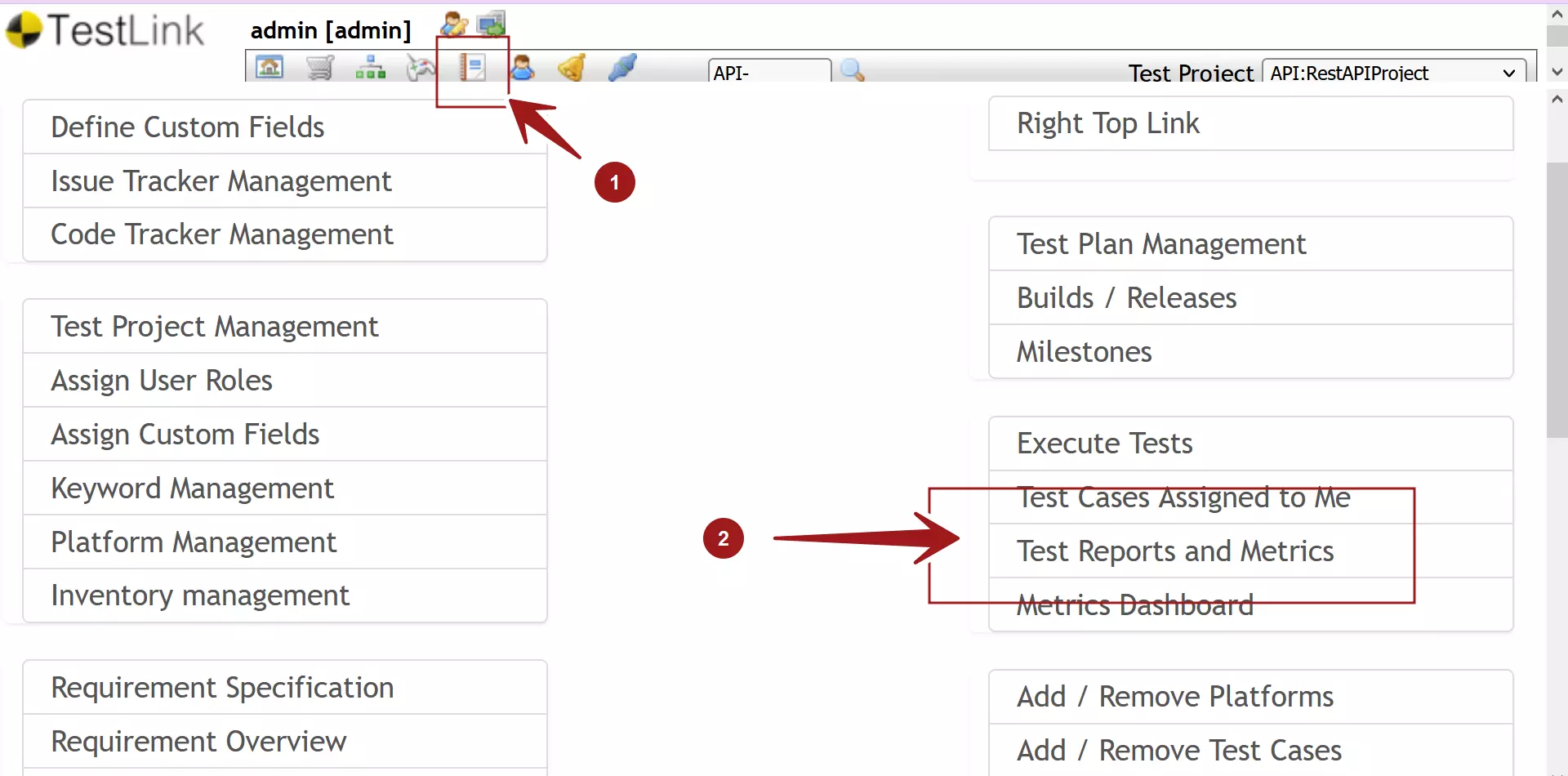
TestLink provides several separate Test reports to choose from. The Reports and Metrics page has links to display them. The left navigator pane displays links to various reports and metrics. It is used to navigate to each test report.
Some links are as follows:
- Test Plan Report
- Test Report
- Test Result Matrix
- Charts
- Failed Test Cases
- Blocked Test Cases
- Not Run Test Cases
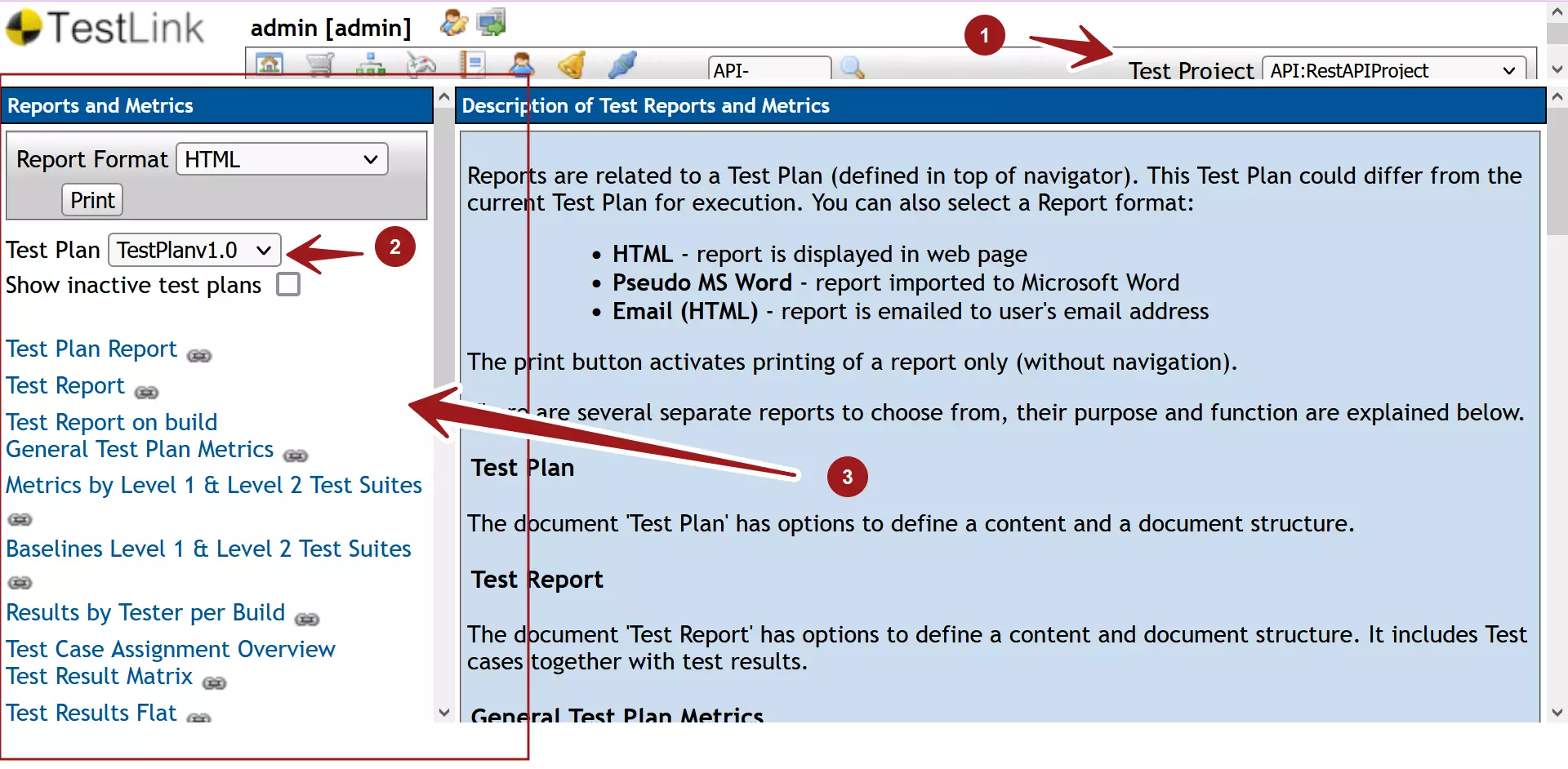
Test Report to view the status of every test case on the build. The most recent execution result will be used if a test case was executed multiple times on the same build.
Report Format
The test report format can be in two types:
- HTML
- MS Word
We can select the format from the Report Format drop-down list.
Test Plan Execution Report
To generate the Test Plan Execution Report. Click on the Test Report Link.
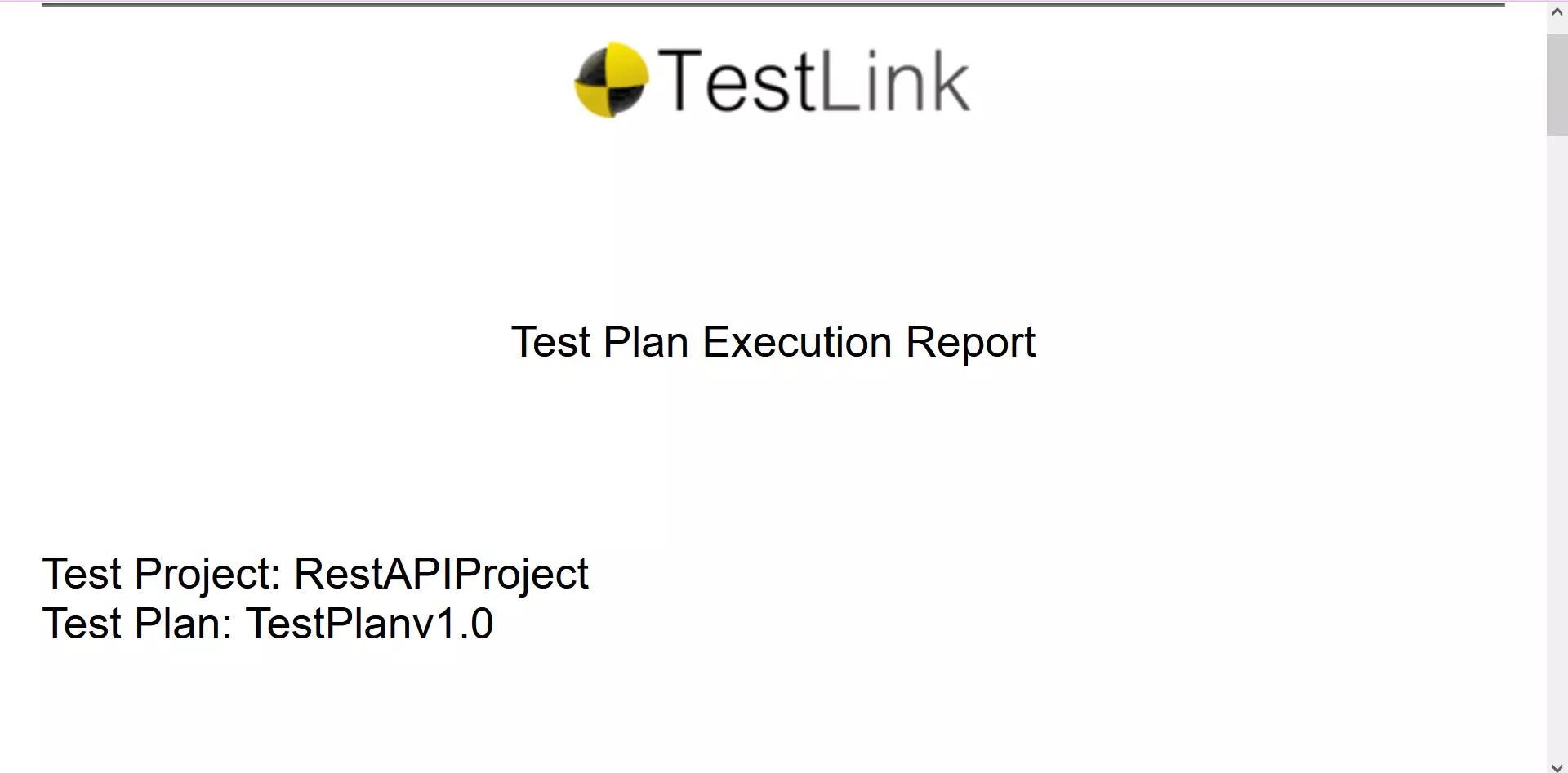
Graphical Charts
—
TestLink Tutorials
TestLink Tutorial on this website can be found at:
For more updates, please like our Facebook page:
- https://www.facebook.com/TestingDocs/


