Testcase Execution Status in TestLink
Overview
In this tutorial, we will learn about different Testcase execution status in Test Link tool. The status of the test case is set during the test case execution. Test case execution is the process of running the AUT(Application Under Test) and comparing the Actual and Expected Results outlined in the test case.
There are four test case execution status or states:
- Not Run
- Passed
- Failed
- Blocked
Once we execute the test case, we can assign Passed, Failed or Blocked status to the test case from Not Run.
Not Run
This is the initial test case status in TestLink. This state indicates that the test case was not yet tested or executed.
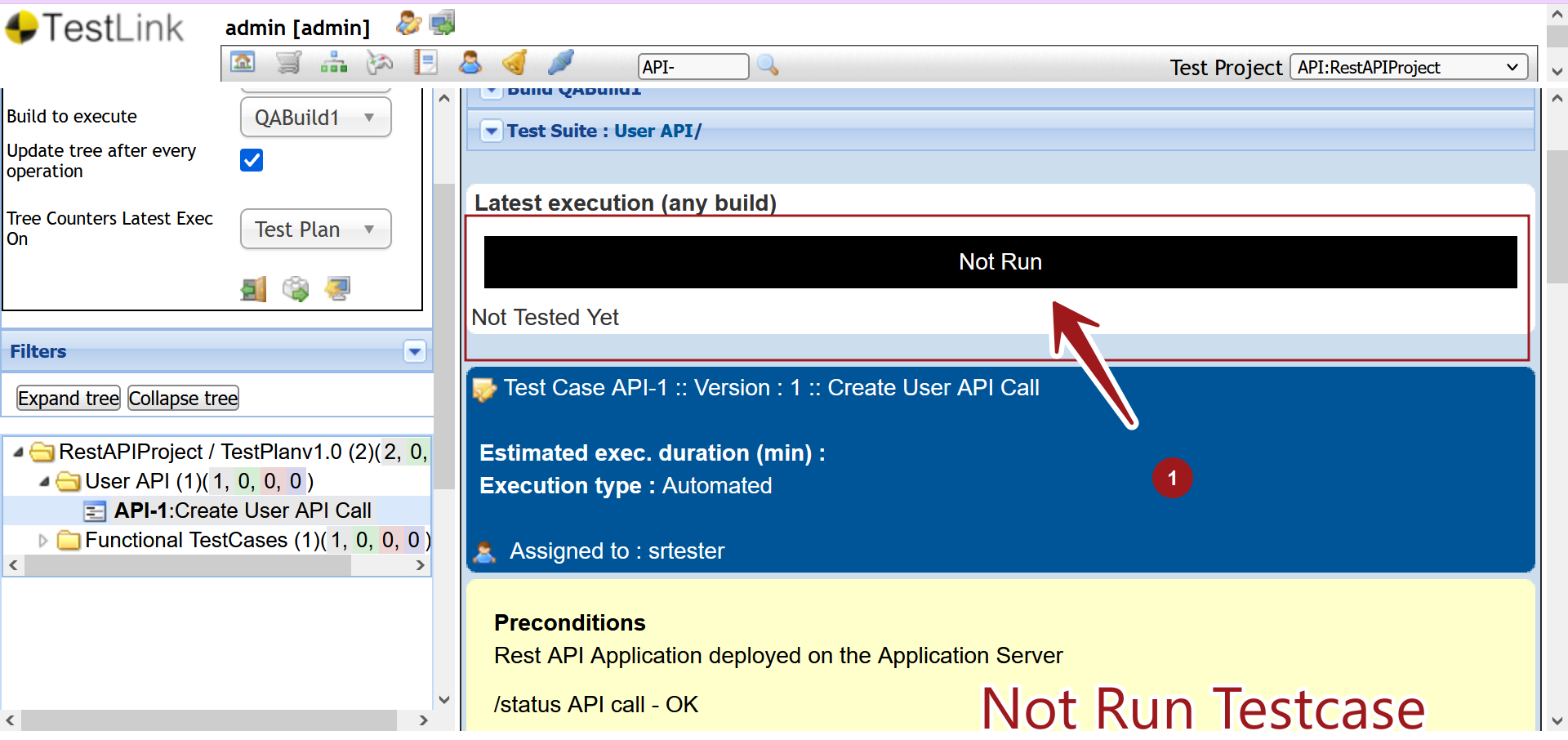
Once a Test Case Status is updated from ‘Not Run’ to another value, we cannot set it back to ‘Not Run’ status. We can still set the Test Case Status to any other value to {Passed, Failed, Blocked}.
Passed
This status indicates that the test case’s expected result outlined in the test case matches with the actual result( during the test run).
Failed
This status indicates that the test case’s expected result outlined in the test case doesn’t match the actual result( during the test run). The tester can log a defect for this failed test case.
Blocked
This indicates that the test case is blocked and cannot be executed. There could be several reasons for blocked test cases. A failed dependency test case can block all the dependent test cases.
—
TestLink Tutorials
TestLink Tutorial on this website can be found at:
https://www.testingdocs.com/testlink-tutorials/
For more updates please like our Facebook page:








