TestLink Email Configuration
Overview
In this tutorial, we will learn the steps involved in customizing TestLink’s Email Configuration. TestLink supports a variety of email notifications for different user actions. To enable email notifications, we need to properly set up the SMTP (Simple Mail Transfer Protocol ) settings in TestLink.
Email Configuration
SMTP server name or IP address should be configured in the config.inc.php file. However, its recommended to override the SMTP settings in the custom file using custom_config.inc.php. All the settings are configured in the custom_config.inc.php file under the TestLink home directory.
SMTP Host
SMTP Host parameter should be specified. For example, to specify the local host we can use the following configuration.
$g_smtp_host = ‘localhost’; # SMTP server MUST BE configured.
Email Accounts
The email accounts for the Notifications. Configure the email accounts in custom_config.inc.php
$g_tl_admin_email = '[email protected]'; # for problem/error notification $g_from_email = '[email protected]'; # email sender $g_return_path_email = '[email protected]';
SMTP Server Credentials
This settings are only configured if the SMTP server requires authentication.
/** Configure only if SMTP server requires authentication */ $g_smtp_username = ''; # user $g_smtp_password = ''; # password
SMTP Port
This configuration sets the SMTP port to use. The standard SMTP ports are 25 and 587. However, the port to use will depend on the SMTP server configuration.
$g_smtp_port = 25;
Sample File
<?php /** SMTP Settings - www.TestingDocs.com */ $g_smtp_host = 'localhost'; # SMTP server MUST BE configured # Configure using custom_config.inc.php $g_tl_admin_email = '[email protected]'; # for problem/error notification $g_from_email = '[email protected]'; # email sender $g_return_path_email = '[email protected]'; ?>
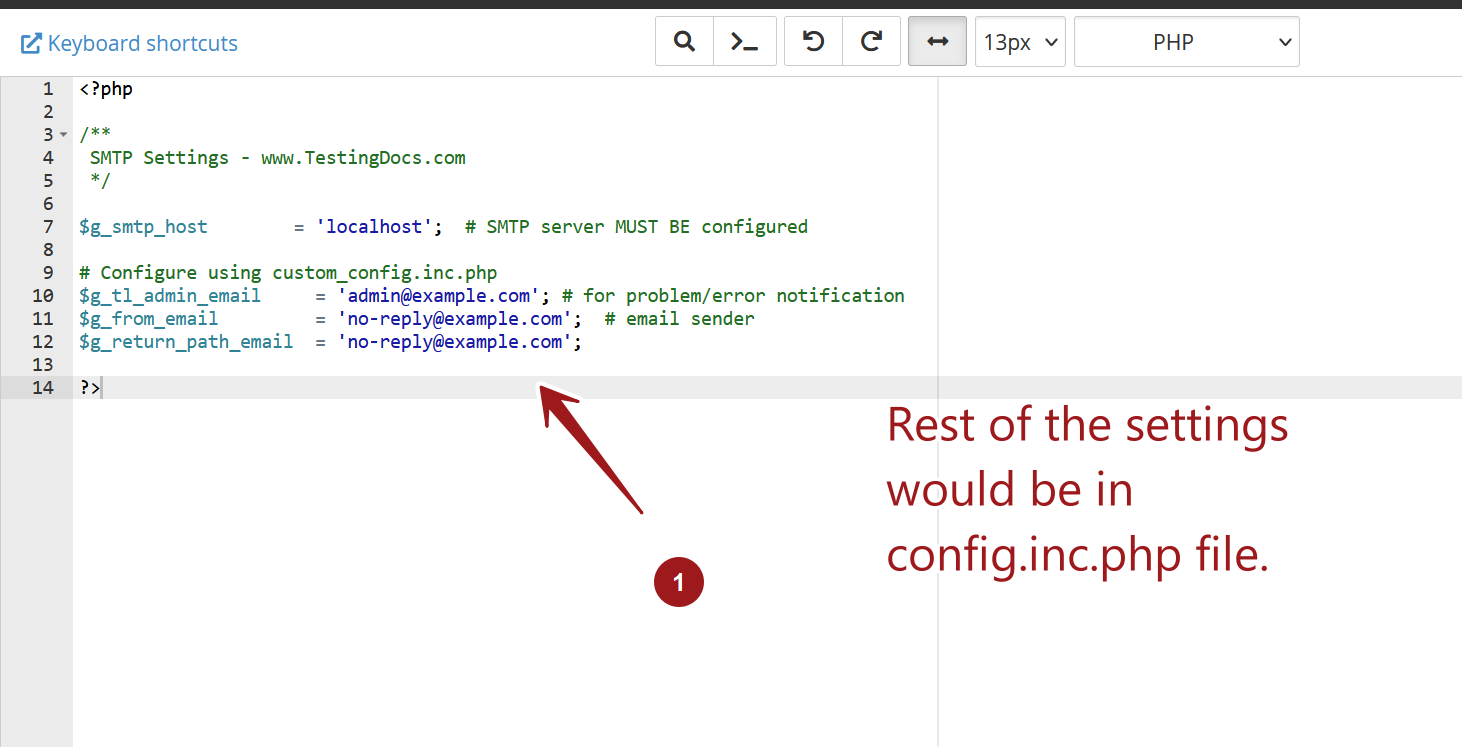
—
TestLink Tutorials
TestLink Tutorial on this website can be found at:
https://www.testingdocs.com/testlink-tutorials/








