Common TestLink Errors
Introduction
In this post, we look at some commons TestLink errors and what causes them.
1. Unable to connect error.
2. Back end DB error.
Unable to connect
Error:
Unable to connect
Firefox can’t establish a connection to the server at localhost.
The site could be temporarily unavailable or too busy. Try again in a few moments. If you are unable to load any pages, check your computer’s network connection.
If your computer or network is protected by a firewall or proxy, make sure that Firefox is permitted to access the Web.

Cause: Apache server not started or didn’t start properly.
Fix
Start the Apache server and have a look at the Apache error.log file. This will fix the issue. There shouldn’t be any exceptions or errors in the log.
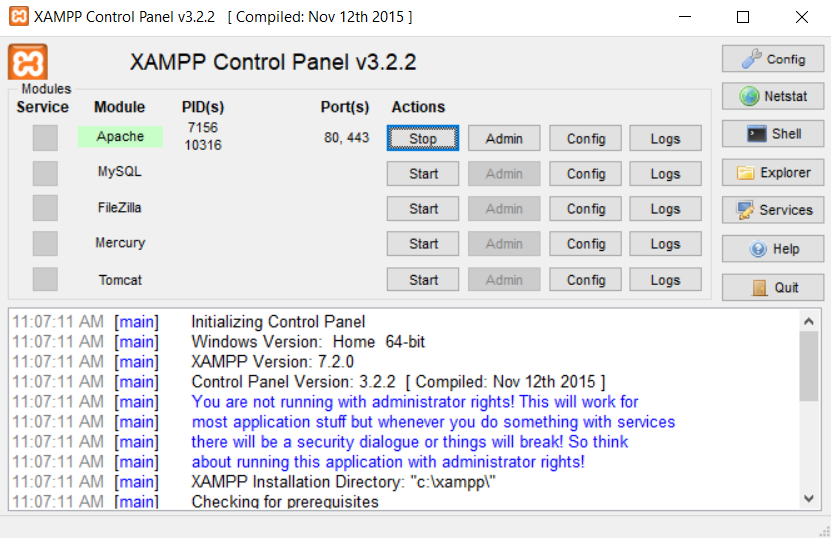
DB Access Error
Error:
mysqli_real_escape_string(): invalid object or resource mysqli in C:\xampp\htdocs\testlink\third_party\adodb\drivers\adodb-mysqli.inc.php
DB Access Error - debug_print_backtrace() OUTPUT START
Cause
: MySQL server is not started or didn't start properly.
Fix
Start the MySQL server and have a look at mysql_error.log file. This will fix the issue. Furthermore, you can also check if any tables are missing in the back-end. PHP Admin page is a handy tool for investigating backend MySQL errors.
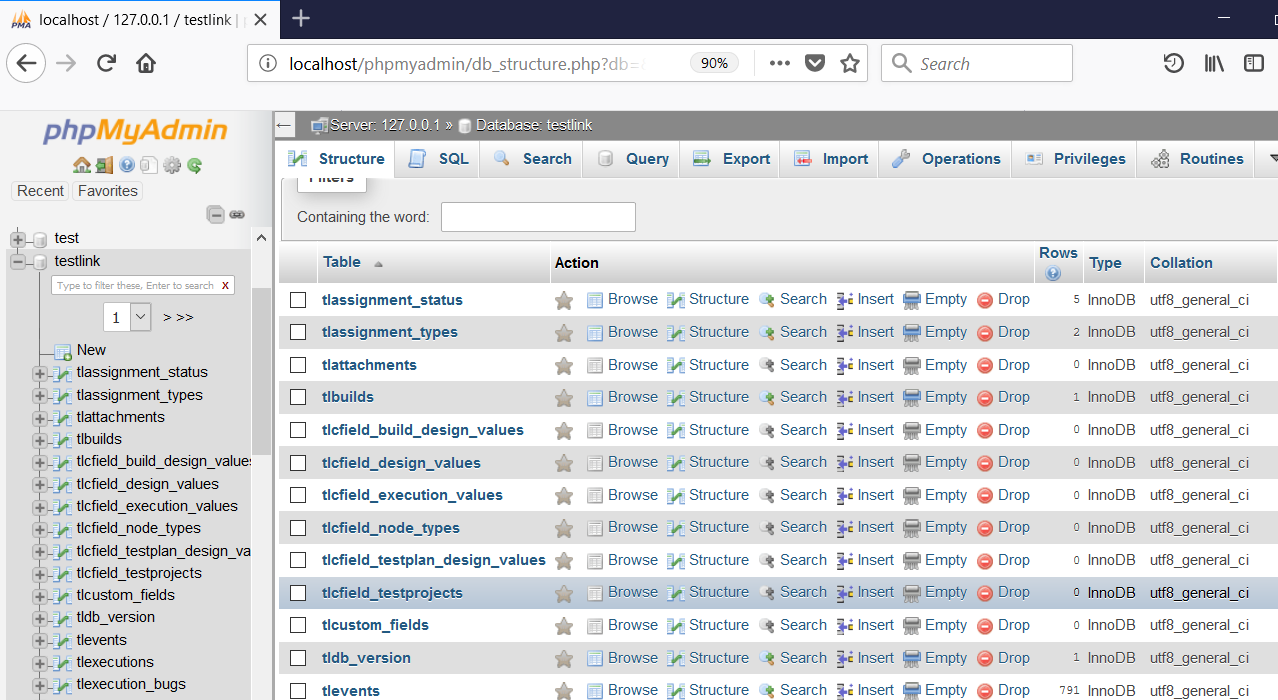
In this case, the restarting MySQL server solved the error.
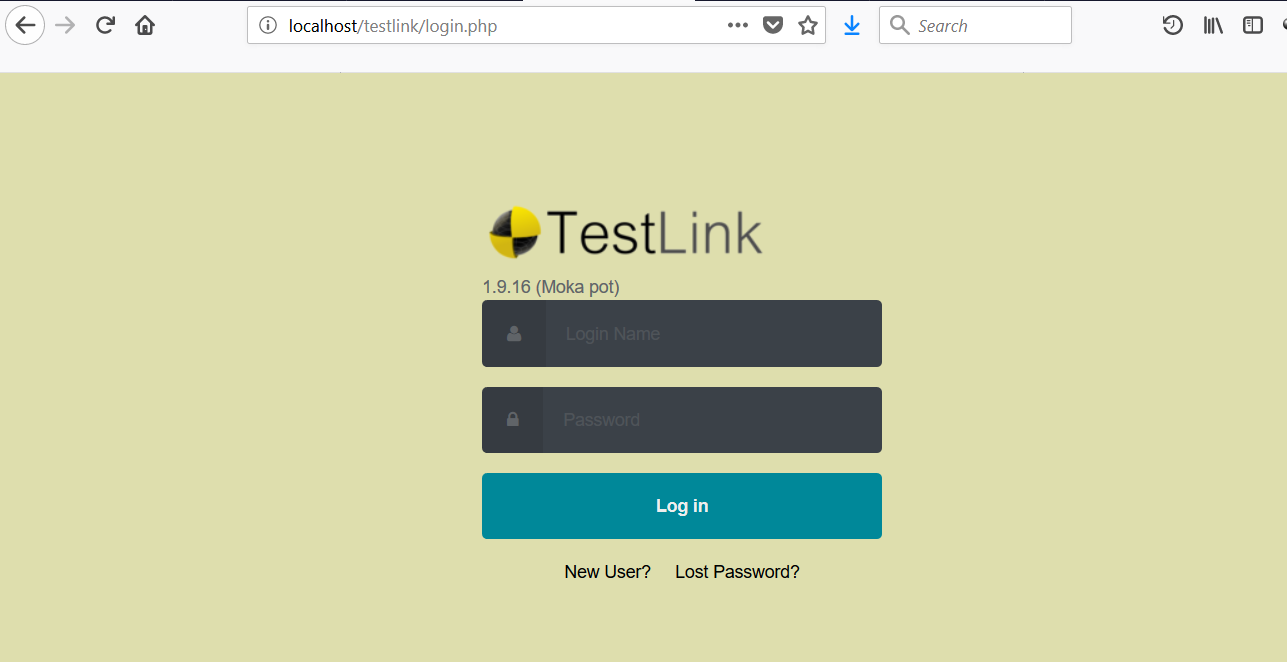
Fixing Folder permission errors on Linux:
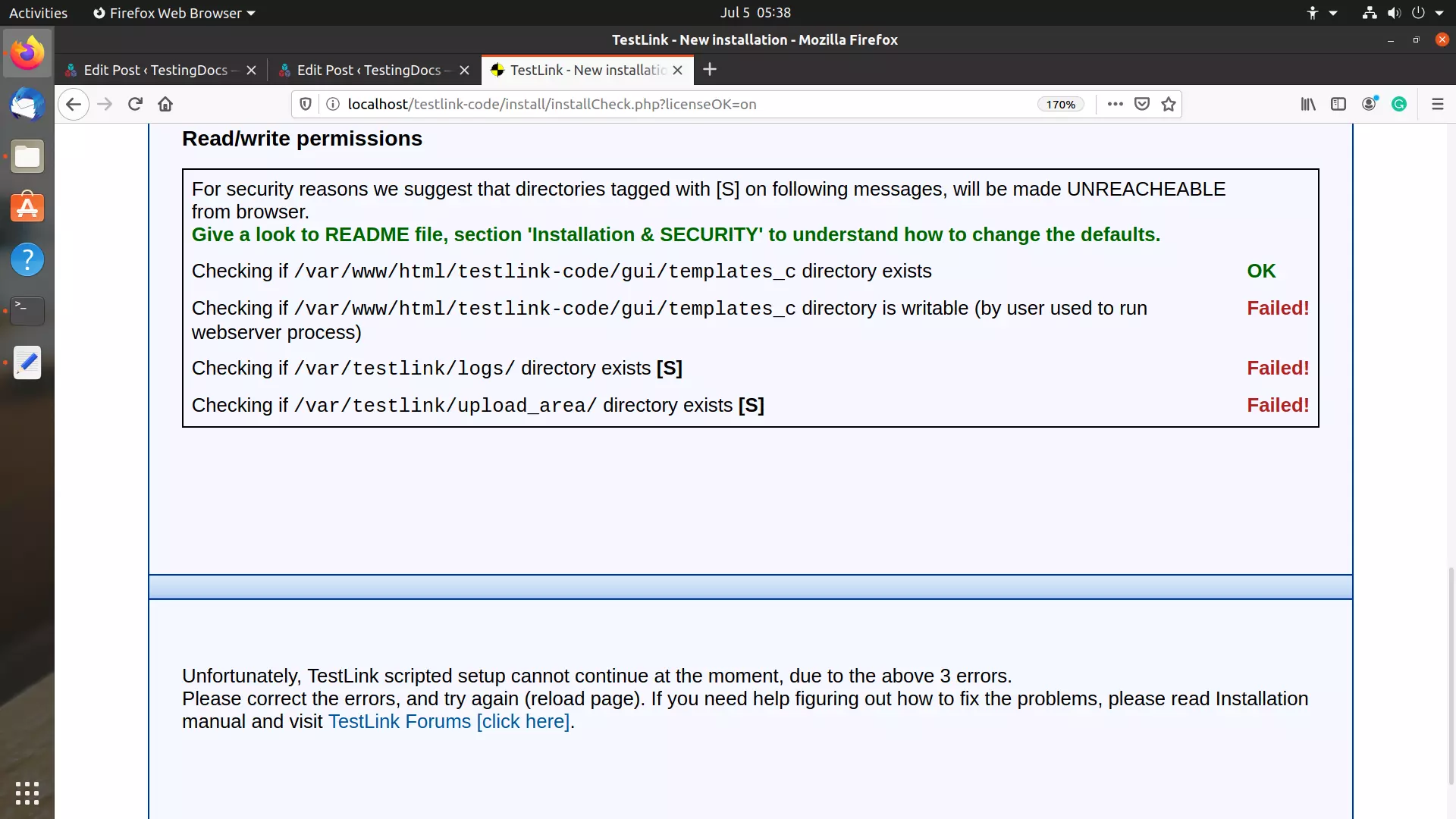
Follow the instructions in the below link to fix the read/write errors on Linux machine
https://www.testingdocs.com/how-to-fix-read-write-permissions-failed-error-during-testlink-install/
Common Exceptions
https://www.testingdocs.com/how-to-fix-fatal-error-call-to-undefined-function-mb_split/








