Clone Testlink GitHub repository on Linux
Overview
In this tutorial, we will go through the steps involved in setting up the TestLInk code from the TestLink GitHub Repository.
- Ubuntu Linux Machine
- Git Installed on the machine.( https://www.testingdocs.com/install-git-on-ubuntu-linux/)
- Web browser
Testlink GitHub
Visit GitHub TestLink Repository URL.
https://github.com/TestLinkOpenSourceTRMS/testlink-code
Click on the Code button.
Copy the git clone HTTPS URL that ends with .git
We will use this web URL to clone the TestLink code in the next step.
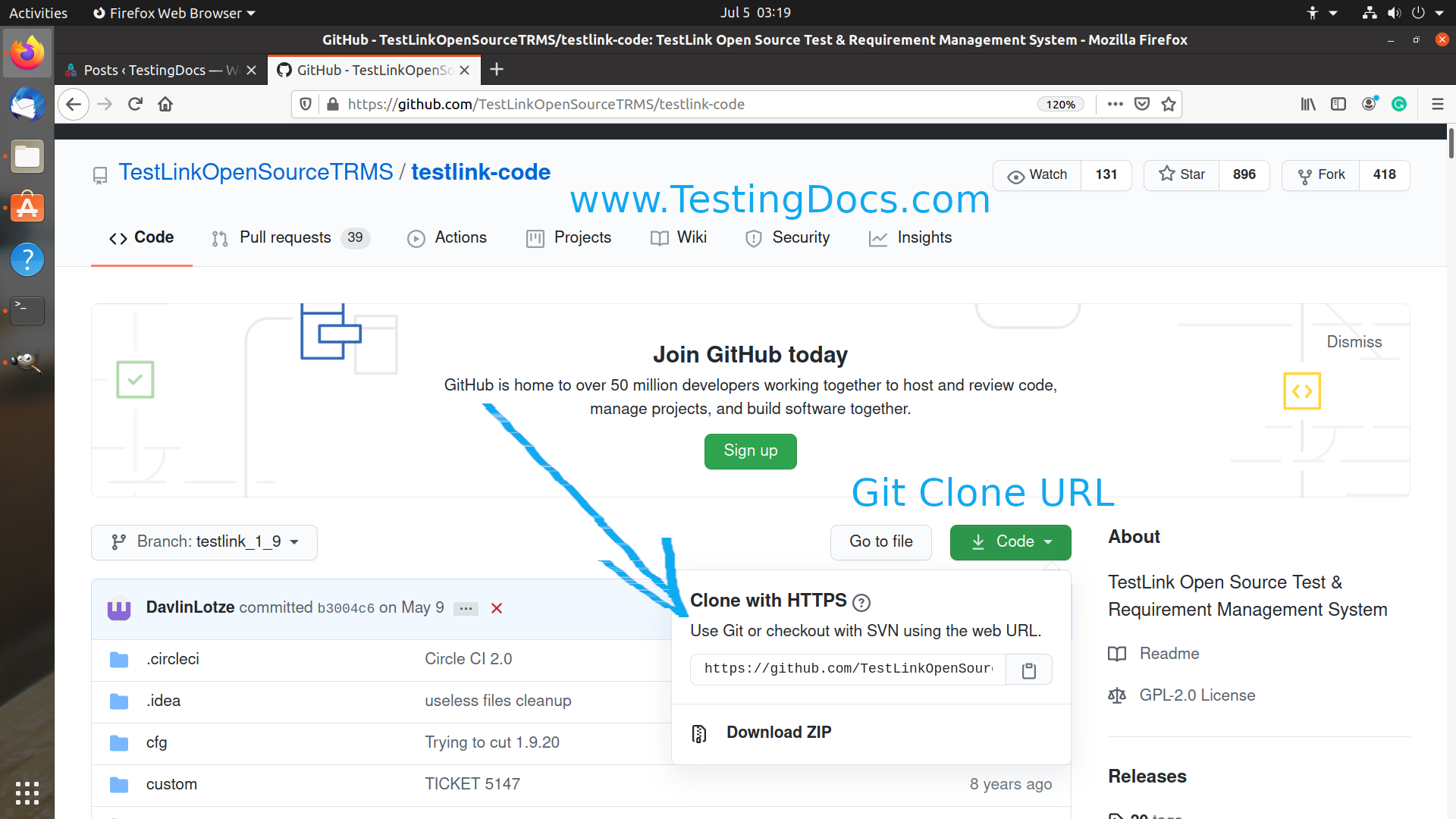
Git Clone
Launch Terminal prompt.
Issue the following command.
$ git clone https://github.com/TestLinkOpenSourceTRMS/testlink-code.git
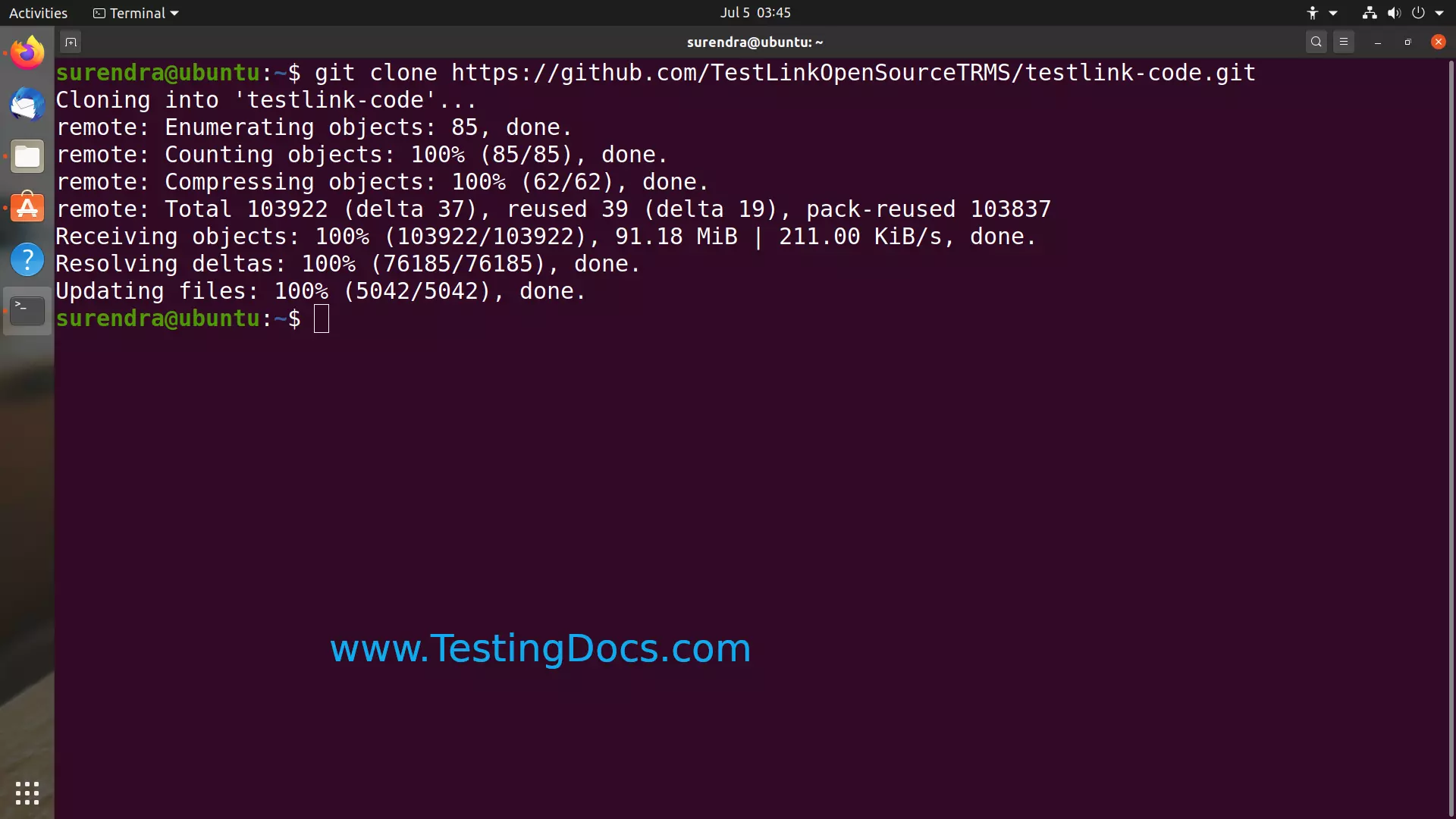
We can copy the code to the Apache server and use the code to set up a TestLink instance. The main advantage is that you have the latest code and features. The disadvantage is that the code might have defects.
Stable Release can be found at http://testlink.org/








