Import/Export TestSuite in TestLink
Overview
We can import or export data from the TestLink application. In this tutorial, we will look into the steps involved to Import/Export TestSuite in TestLink.
There are various levels to import and export data in TestLink. For example,
- Test Project
- Test Suite
- Test Case
Export Test Suite
To export Test Suite choose the Test Suite in the left navigation tree.
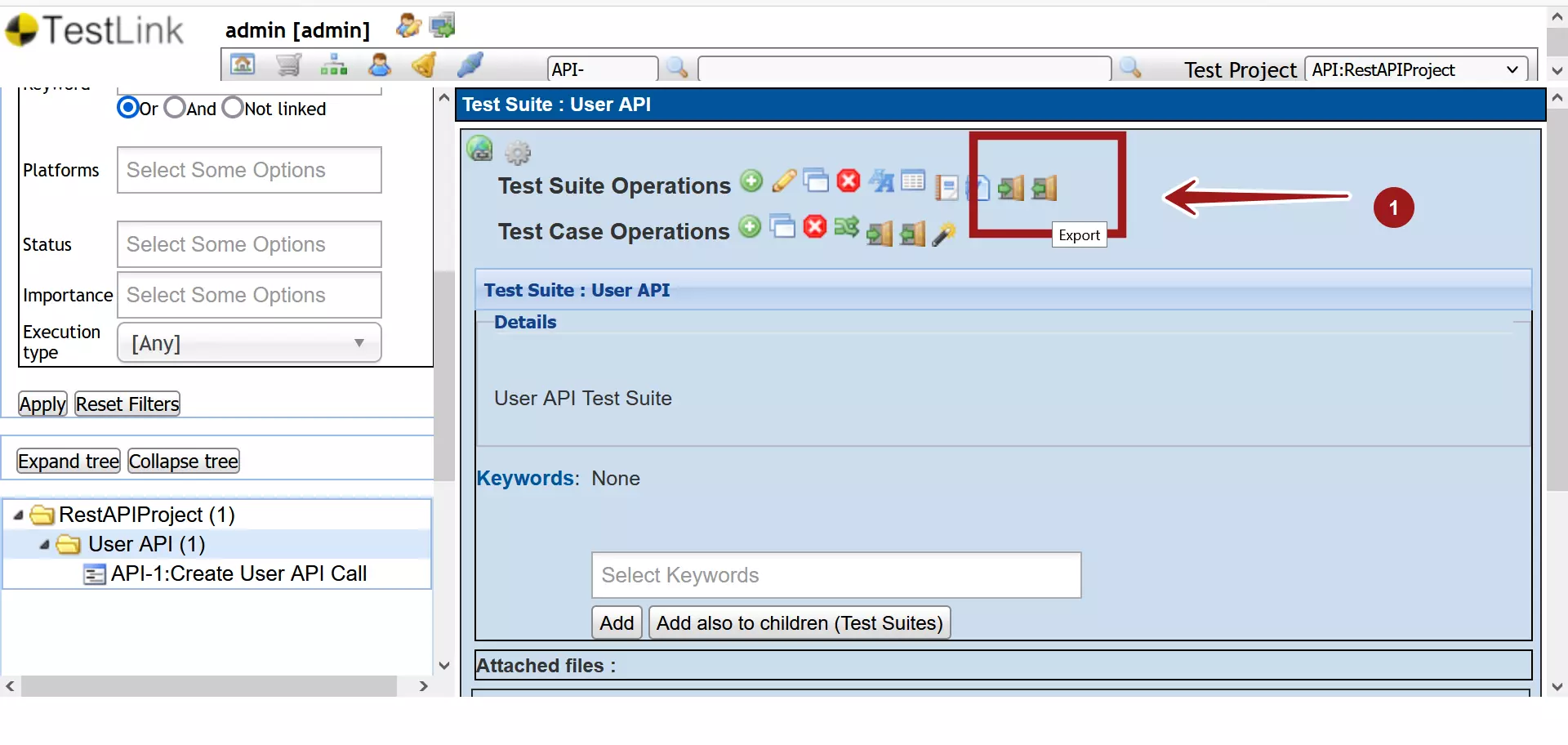
Click on the settings wheel icon under the Test Suite name.
Click on the Export icon.
Give a Filename and choose file format, items to be exported like test case fields, keywords, requirements, etc.
Click on the Export button to export the test suite.
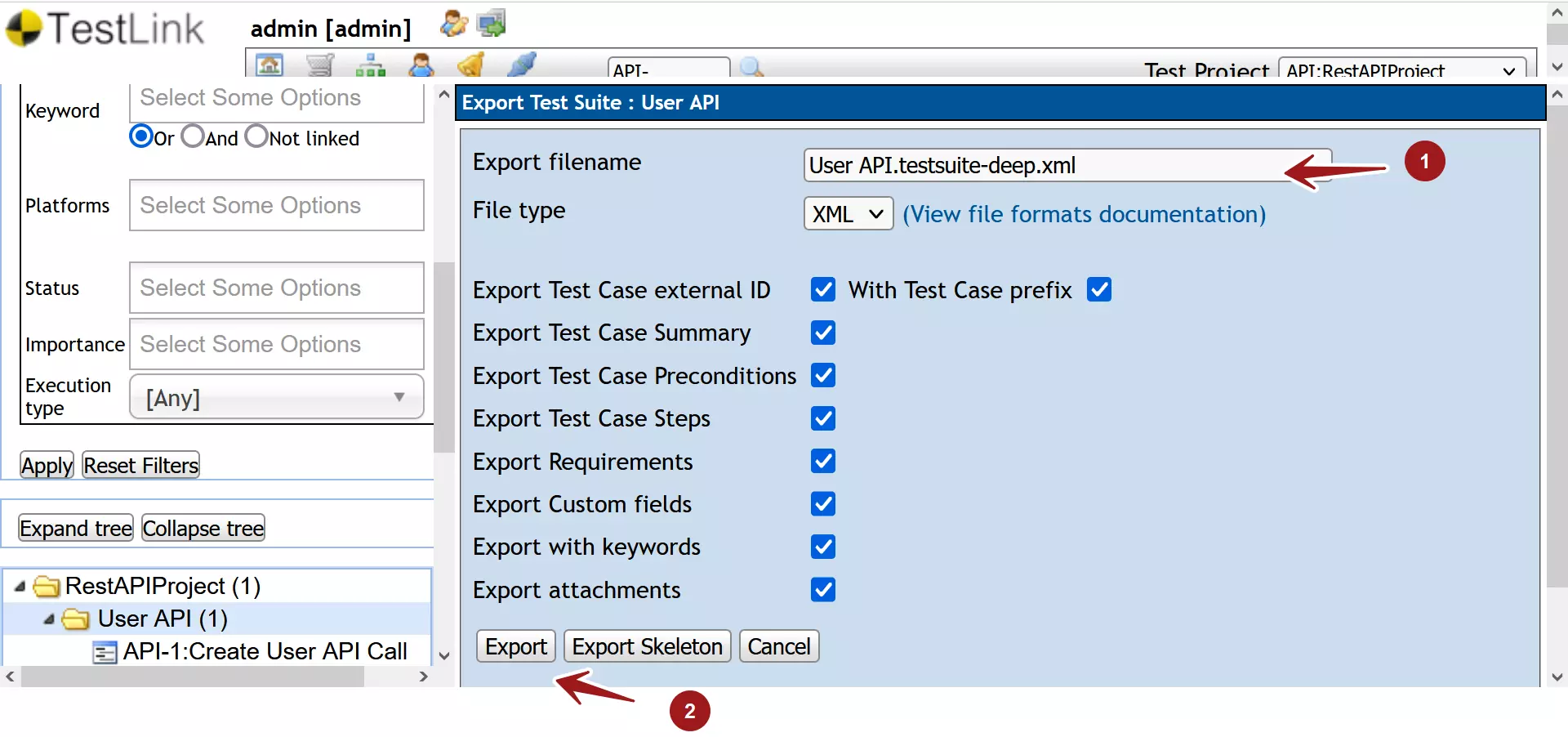
Import Test Suite
To import Test suite, choose the Test Project.
Click on the setting wheel icon. Click on the import icon.
Choose the file format.
Browse the import file location.
Choose the actions to resolve duplicate test cases.
Click on Upload file button.
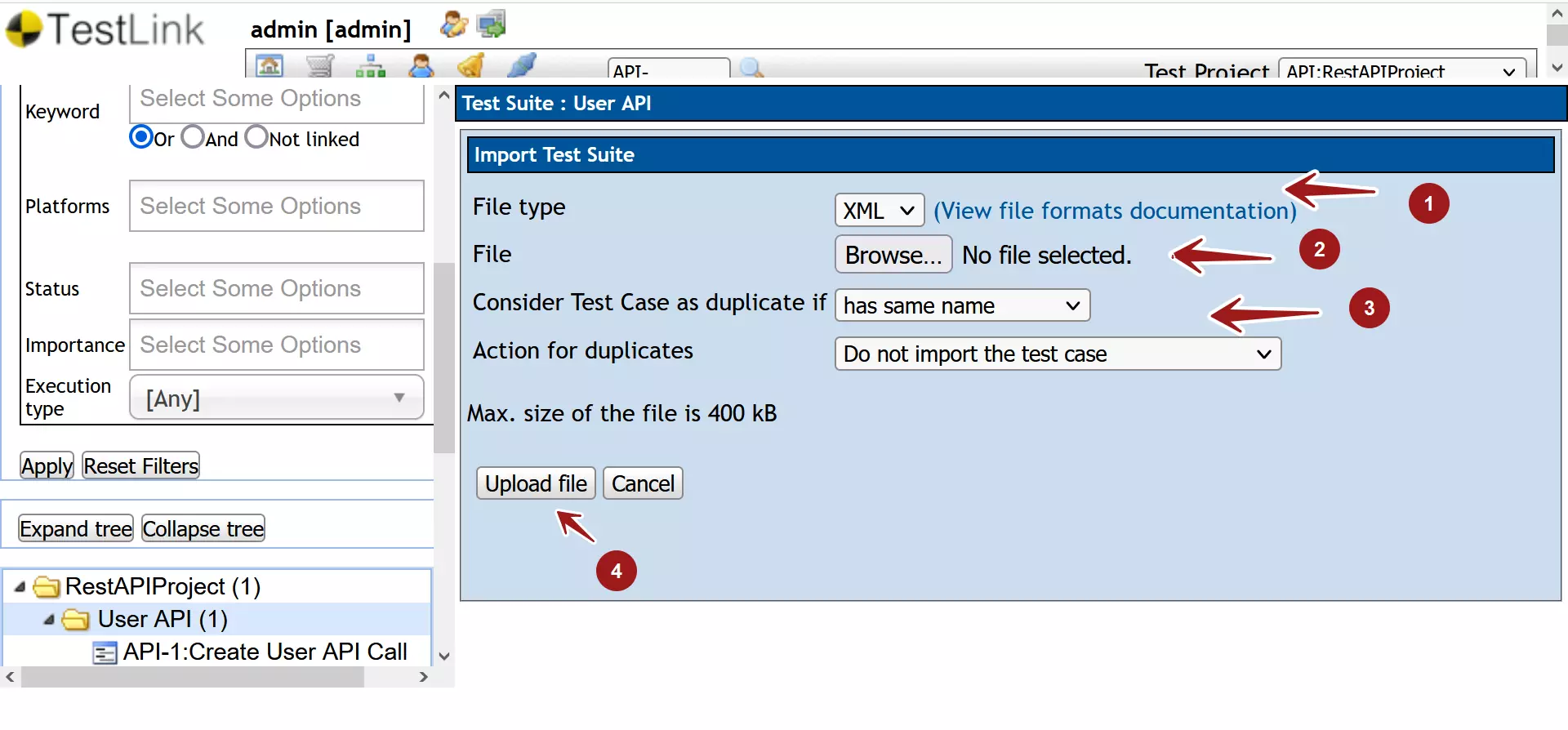
Note that : The Server and the TestLink application has configuration parameters to limit maximum file uploads. For large file uploads consider revisiting these settings before the upload.
–
TestLink Tutorial on this website:
https://www.testingdocs.com/testlink-tutorials/








