LibreOffice Productivity Suite
LibreOffice Productivity Suite
In this tutorial, we will learn about the LibreOffice productivity suite. LibreOffice is a free office suite that provides a powerful and feature-rich alternative to commercial office suites like Microsoft Office. It includes several applications for various office tasks.
LibreOffice is a modern, powerful, easy-to-use, open-source, and free productivity office suite. Its clean interface and feature-rich tools help unleash creativity and enhance productivity. LibreOffice is based on OpenOffice.org
LibreOffice is cross-platform and supports multiple operating systems like:
- Windows
- Linux
- macOS
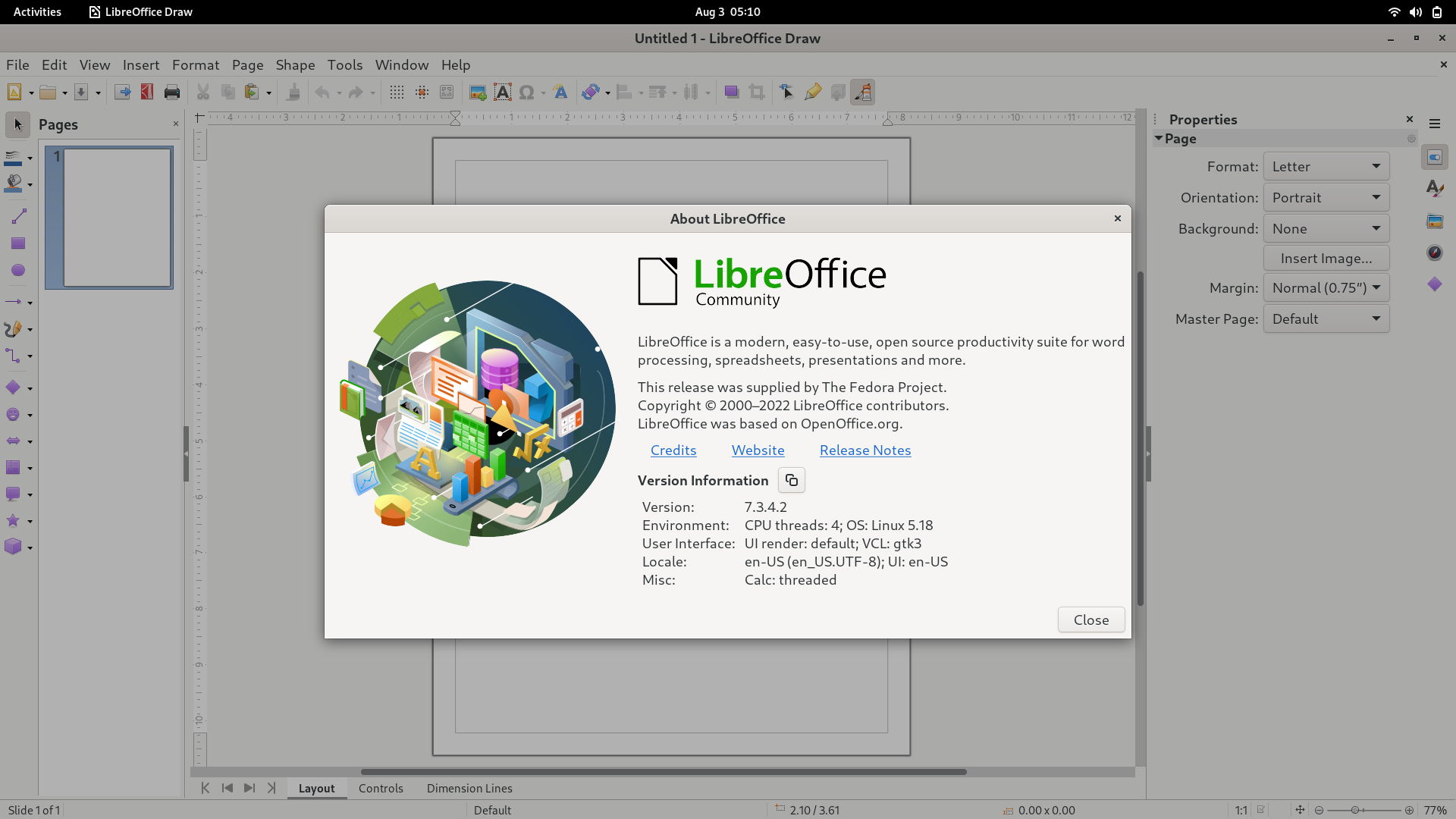
LibreOffice Productivity Suite
LibreOffice suite includes several applications that make it the most powerful office suite on the market. The software includes:
- Writer (Word processing)
- Calc (Spreadsheets)
- Impress (Presentations)
- Draw (Vector graphics & Flowcharts)
- Base (Databases)
- Math (Math Formula editing)
Writer
A word processor similar to Microsoft Word. It supports document formatting, spell-checking, and creating various documents, including letters, reports, etc.
Calc
Calc is a spreadsheet program similar to Microsoft Excel. It supports functions, formulas, charts, and data analysis tools. Calc is used for budgeting, financial analysis, and data management.
Base
Base is a database management program similar to Microsoft Access. It allows users to create and manage databases, create forms, and execute database queries.
Impress
Impress is a presentation program similar to Microsoft PowerPoint. It allows users to create slideshows with multimedia elements, transitions, and animations.
Draw
Draw is a vector graphics editor and diagramming tool. Draw enables users to create illustrations, diagrams, flowcharts, and other visual elements.
LibreOffice supports opening and saving into various formats, so you can easily share documents with users of other popular office suites without worrying about compatibility.
Official Website
More information on the official website:


