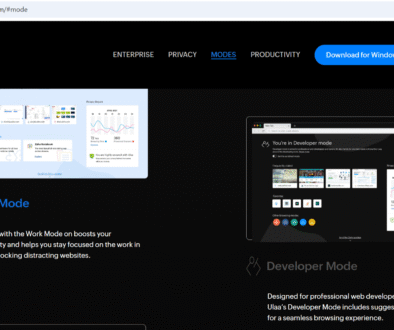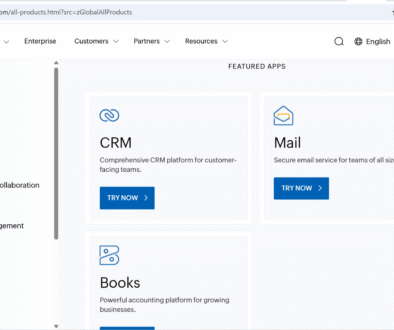Base64 Encoding and Decoding
Base64 Encoding and Decoding
When working with computers, data often needs to be sent across systems that may not handle all types of information reliably—especially binary data like images or files. Base64 encoding is a method used to safely convert such data into a text-based format that can be transmitted without corruption. This technique is widely used in web development, email systems, and API testing.
Introduction to Base64 Encoding
Base64 encoding transforms binary data into a string of ASCII characters. Computers understand data in binary (0s and 1s), but some communication channels—like email or older web protocols—were designed to handle only plain text. To ensure binary data isn’t misinterpreted or corrupted during transmission, it’s encoded into a limited set of 64 printable characters (A–Z, a–z, 0–9, +, and /).
Example
For example, the word “Hello” becomes “SGVsbG8=” when encoded in Base64. The equals sign (=) at the end is padding used to ensure the output length is a multiple of four.
Base64 Encoding in API Testing
In API testing, Base64 encoding is commonly used to transmit credentials securely in HTTP headers, especially for Basic Authentication. When you send a username and password to an API, they are often combined into a single string (“username:password”) and then encoded in Base64 before being included in the Authorization header. While Base64 itself is not encryption (it’s easily reversible), it ensures that special characters in credentials don’t interfere with the structure of the HTTP request. Testers also use Base64 to embed binary payloads—like small images or files—directly into JSON or XML request bodies during testing.
Base64 Decoding
Base64 decoding is the reverse process of encoding. It takes a Base64-encoded string and converts it back into its original binary form. For instance, decoding “SGVsbG8=” returns the original text “Hello.” This step is essential whenever an application receives Base64-encoded data and needs to use or display the actual content. Most programming languages provide built-in functions to decode Base64 strings quickly and accurately.
Base64 Encoders and Decoders
Base64 encoding and decoding can be performed using a variety of tools. Developers often use built-in functions in programming languages—like btoa() and atob() in JavaScript, or the base64 module in Python. Online tools and command-line utilities (such as the base64 command in Linux) also make it easy to encode or decode data without writing code. These tools are invaluable during development and testing, allowing quick conversion between raw data and its Base64 representation.
Base64 Encoding in Java
Java provides built-in support for Base64 encoding and decoding through the import java.util.Base64;
public class Base64Example {
public static void main(String[] args) {
String originalString = "Hello, World!";
// Encode to Base64
String encodedString = Base64.getEncoder().encodeToString(originalString.getBytes());
System.out.println("Encoded: " + encodedString);
// Decode from Base64
byte[] decodedBytes = Base64.getDecoder().decode(encodedString);
String decodedString = new String(decodedBytes);
System.out.println("Decoded: " + decodedString);
}
}