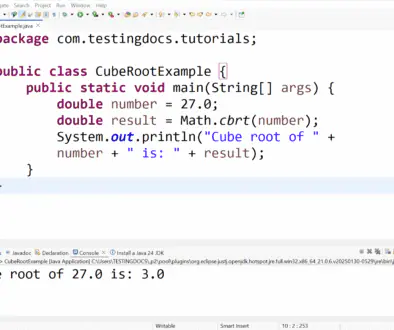Run Garbage Collector in Java Application
Run Garbage Collector in Java Application
In Java, the Garbage Collector (GC) is the automated cleanup crew that silently works in the background, freeing up memory by disposing of objects your program no longer needs. This process is a cornerstone of Java’s memory management and is crucial for preventing memory leaks.
What is the Garbage Collector?
The Garbage Collector is a part of the Java Virtual Machine (JVM) whose main job is to automatically manage memory. In programming languages like C++, developers must manually allocate and free memory, which can be error-prone. Java removes this burden by providing an automatic memory management system. The Garbage Collector finds and deletes objects that are no being used by the application, reclaiming the memory they occupied so it can be reused for new objects.
How Garbage Collection Works in Java
The Garbage Collector doesn’t just delete objects at random. It follows a meticulous, multi-step process to identify which objects are eligible for removal.
The Step-by-Step Process
The GC process can be broken down into two key phases:
- Marking: First, the GC scans the entire application’s memory. It starts from the main entry point of your program (so-called “GC roots”) and traverses through all object references. Every object it can reach is marked as “alive.” Any object that is not reachable through this chain of references is marked as “garbage” because the application can no longer use it.
- Deletion: After identifying the unused objects, the GC deletes them from memory. There are different strategies for deletion, the simplest being to simply remove the object and leave a free space in memory.
Compacting the Memory
Simply deleting objects can lead to fragmented memory—small, free spaces scattered between used spaces. To make memory allocation for new objects more efficient, many garbage collectors will also compact the remaining objects. This means moving all the alive objects together to one contiguous block of memory, leaving one large, free space. This makes it much faster to allocate memory for new objects.
How to Run Garbage Collector in Java Application
While the Garbage Collector is entirely automatic and runs on its own schedule, Java provides a way for you to suggest that it might be a good time to run. It is critical to understand that this is just a suggestion, not a command. The JVM ultimately decides whether or not to honor your request.
Using the System.gc() Method
The most common way to send this suggestion is by calling the System.gc() method.
We can use the method System.gc() to run the Garbage Collector in the JVM. This method is equivalent to calling the following method:
Runtime.getRuntime().gc()
public class GarbageCollectionExample {
public static void main(String[] args) {
// Create some objects
for (int i = 0; i < 10000; i++) {
new Object();
}
// Suggest the JVM to run the Garbage Collector
System.gc();
System.out.println("Garbage collection suggested.");
}
}In this example, we create 10,000 objects that immediately become eligible for garbage collection. The call to System.gc() politely notifies the JVM that there is a significant amount of garbage to collect. However, the JVM might ignore this suggestion if it deems it unnecessary at that moment.
A Word of Caution
It is generally considered bad practice to call System.gc() in production code. The JVM is highly tuned to manage memory efficiently, and manually interrupting its process can often hurt your application’s performance more than it helps. It’s best to trust the JVM and let it handle garbage collection automatically. This method is primarily used for debugging and testing purposes.
In conclusion, Java’s Garbage Collector is a powerful, automated engine that handles memory management for you. By understanding how it works, you can write better code that creates fewer unnecessary objects and allows the GC to run efficiently, ensuring your application remains smooth and stable.