JVM Process Status Tool
Overview
In this tutorial, we will learn about the jps tool. The jps is the Java Virtual Machine Process Status tool. This tool lists the instrumented JVMs on the specified target host. The tool can be found in the JDK bin directory.
If JAVA_HOME is set to the JDK install directory,
%JAVA_HOME%\bin
On Windows it is: jps.exe
Append JDK bin directory to the PATH environment variable, so that we can run the tool from anywhere on the machine.
Usage
\> jps <options> hostIdentifierString
Example
To get the list of instrumented JVMs on the local machine, we can use the following command:
\> jps
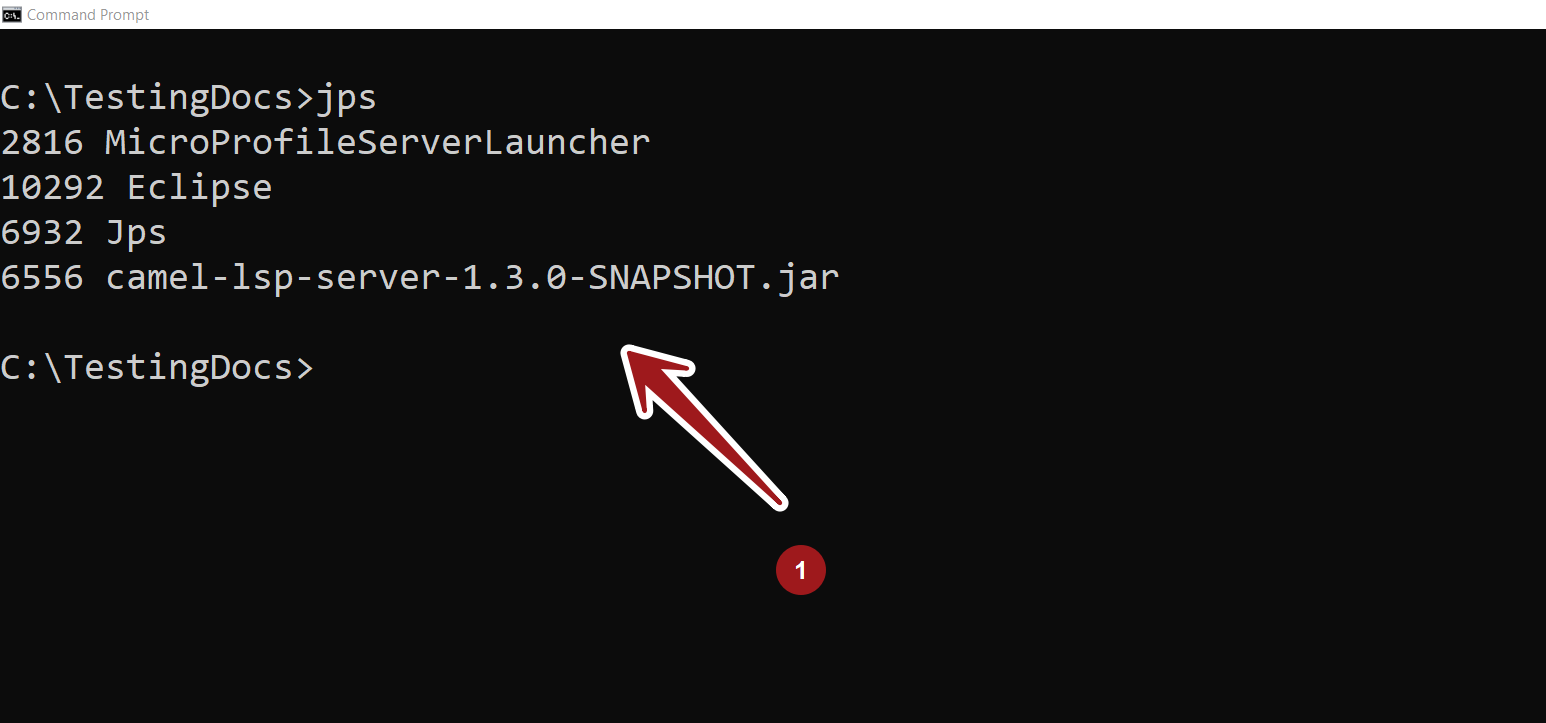
To get the list on the remote machine, we need to specify the command and the host identifier string. The tool supports many command line options.
For more information on the tool, refer to the official Java documentation.
—
Java Tutorial on this website:
https://www.testingdocs.com/java-tutorial/
For more information on Java, visit the official website :





