Object Oriented Programming Paradigm
Overview
Object Oriented Programming( OOP) is a programming paradigm to design software applications using classes and objects. We focus on real-world objects while programming the solution. There are several benefits of object-oriented programming. Object-oriented programs are modular, reusable, maintainable, and extendable.
Class and Object
OOP is a modular approach, which allows data to be manipulated within stipulated methods. It also provides the re-usability feature to develop productive logic. Let’s understand the two main concepts of object-oriented programming:
- Class
- Object
Class
A class is a prototype or blueprint to create real-world objects. The class definition models the object. It defines the object’s state and behavior of the object.
An object’s state can be defined by data fields or properties. Object behavior is the functions that act on the object data.
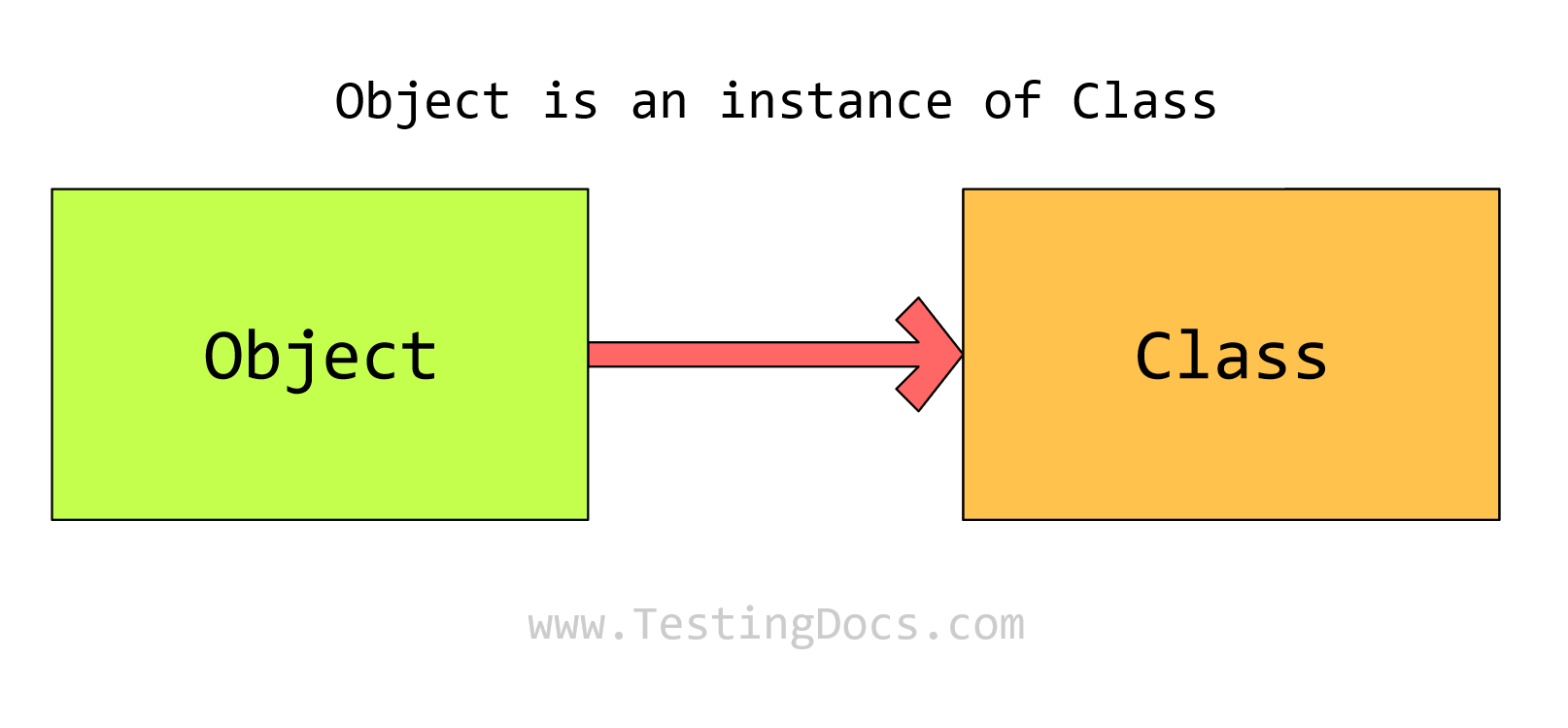
Object
Objects are instances of classes. An object is an entity that has a state(properties) and behavior(methods). An object can be a physical or a logical entity. For example, a person, car, book, fruit, etc. Objects can interact with one another in the program.
—
Java Tutorials
Java Tutorial on this website:
https://www.testingdocs.com/java-tutorial/
For more information on Java, visit the official website :





