Java List Interface Example
Introduction
Java List interface is one of the most important members of the Java collection framework. The List index starts with 0 like usual arrays in Java. The List interface allows the addition of duplicates and nulls to the list. We can import the List using the following statement:
import java.util.List;
Sample Listing
Below is a sample java program to capture strings of some length in a list and return the list of strings to the main program.
import java.util.ArrayList;
import java.util.List;
/*-------------------------------------------
* Program description:
* To learn how to write a java method that
* processes a list of strings and returns
* a sub list of string of specified length
*
---------------------------------------------*/
public class ListOperationsExample {
/**
* @param args
*/
public static void main(String[] args) {
// Emily Dickenson's poem two lines of
// first stanza....
List<String> list= new ArrayList<String>();
list.add("I");
list.add("will");
list.add("tell");
list.add("you");
list.add("How");
list.add("the");
list.add("Sun");
list.add("rose");
list.add(",");
list.add("A");
list.add("ribbon");
list.add("at");
list.add("a");
list.add("time");
//Print list
printList(list,"List");
//Find string of length 4 in the stanza
List<String> subList=stringsOfLength(list,4);
//Print sub list
printList(subList,"SubList");
}
/*-------------------------------------------
* Method description:
* stringsOfLength method returns a sub list
* of strings that match the length specified
* in the method call.
---------------------------------------------*/
public static List<String> stringsOfLength(List<String> list,int n){
List<String> returnList= new ArrayList<String>();
int numberOfStrings = list.size();
for(int i=0;i<numberOfStrings;i++){
String listString = list.get(i);
if(listString.length()== n){
returnList.add(listString);
}
}
return returnList;
}
/*-------------------------------------------
* Method description:
* printList method prints the list
---------------------------------------------*/
public static void printList(List<String> list,String name){
int numberOfStrings = list.size();
System.out.print(name + " = [");
for(int i=0;i<numberOfStrings;i++){
System.out.print(" " + list.get(i));
}
System.out.println("]");
}
}
Screenshot
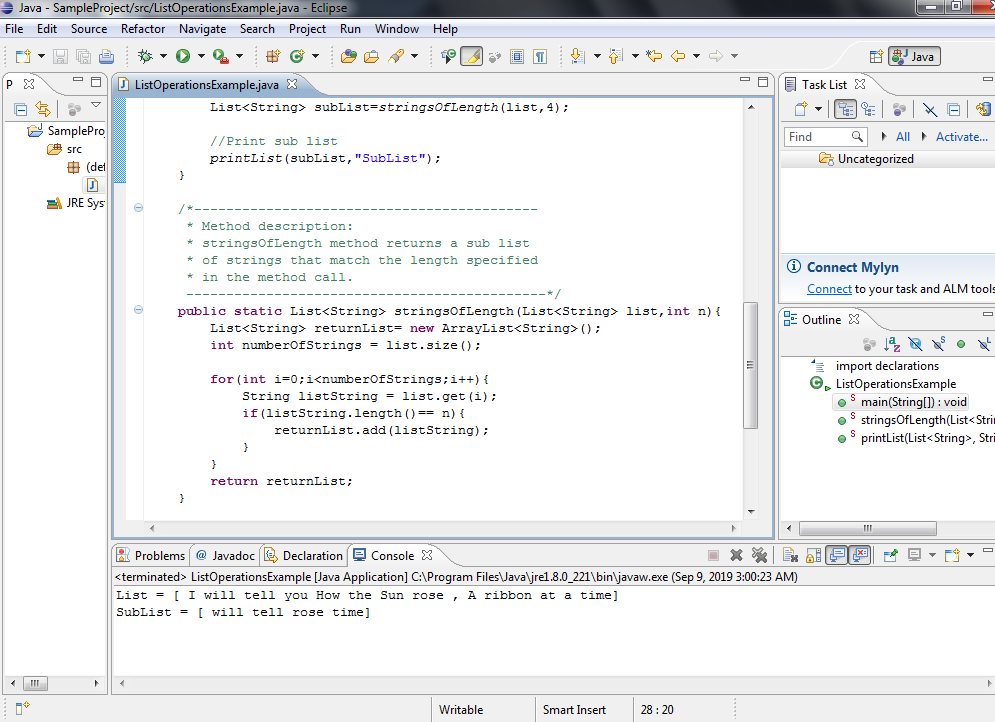
—
Java Tutorials
Java Tutorial on this website:
https://www.testingdocs.com/java-tutorial/
For more information on Java, visit the official website :





