Add Team Members to OpenAI Project
Overview
Let’s learn how to add team members to an OpenAI Project using the OpenAI platform. Steps to create an OpenAI project:
Steps to Add Team Members
Invite Team Members
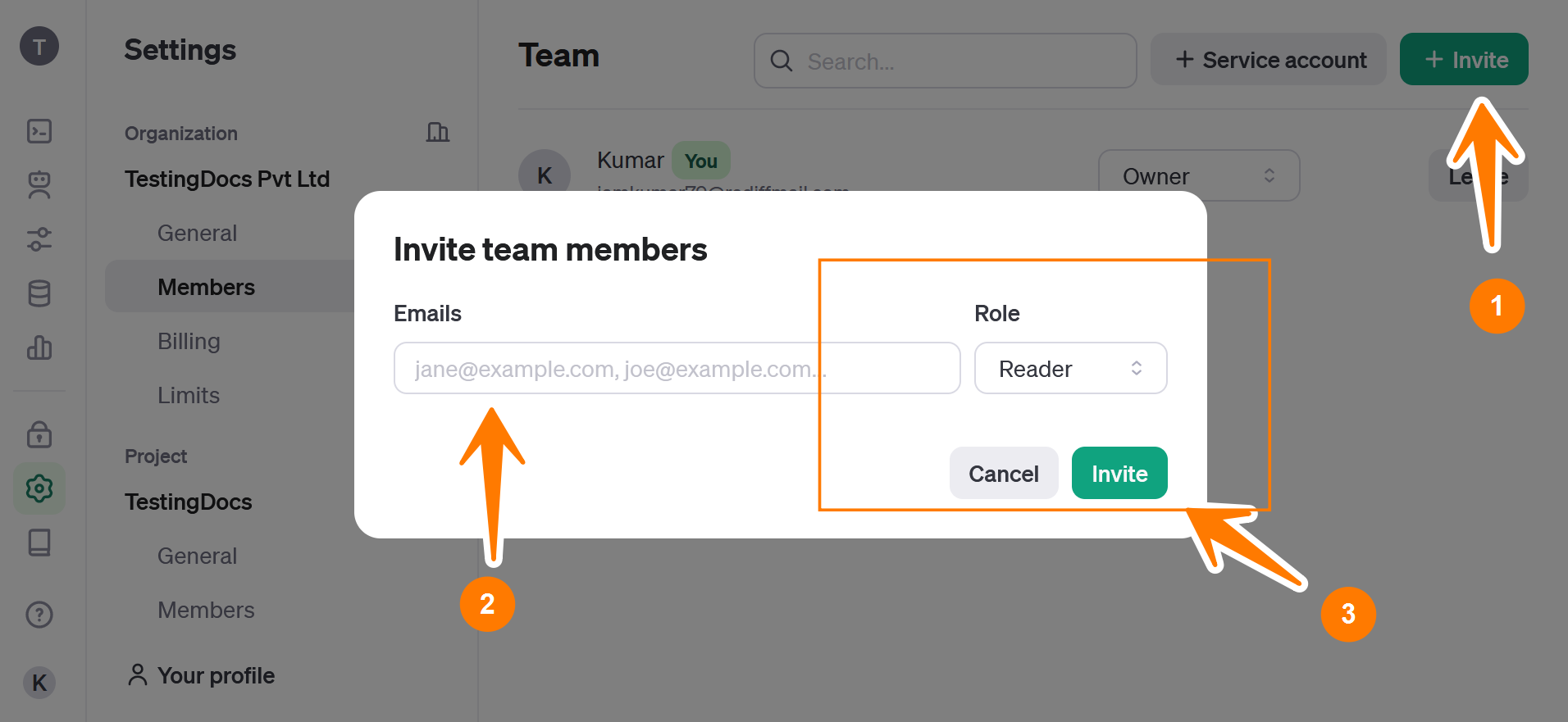
Add Team Members
The organization owner can add members to specific projects once the members get on board using the invitation links.
- Select the project in the navigation and choose the Members option.
- Project >> Members
- Click on the + Add member button.
- Select the user and the specific role of the user from the drop-down menu.
- Owner – Modify project, manage project members
- Member – Can make API requests.
Click on the Add button.
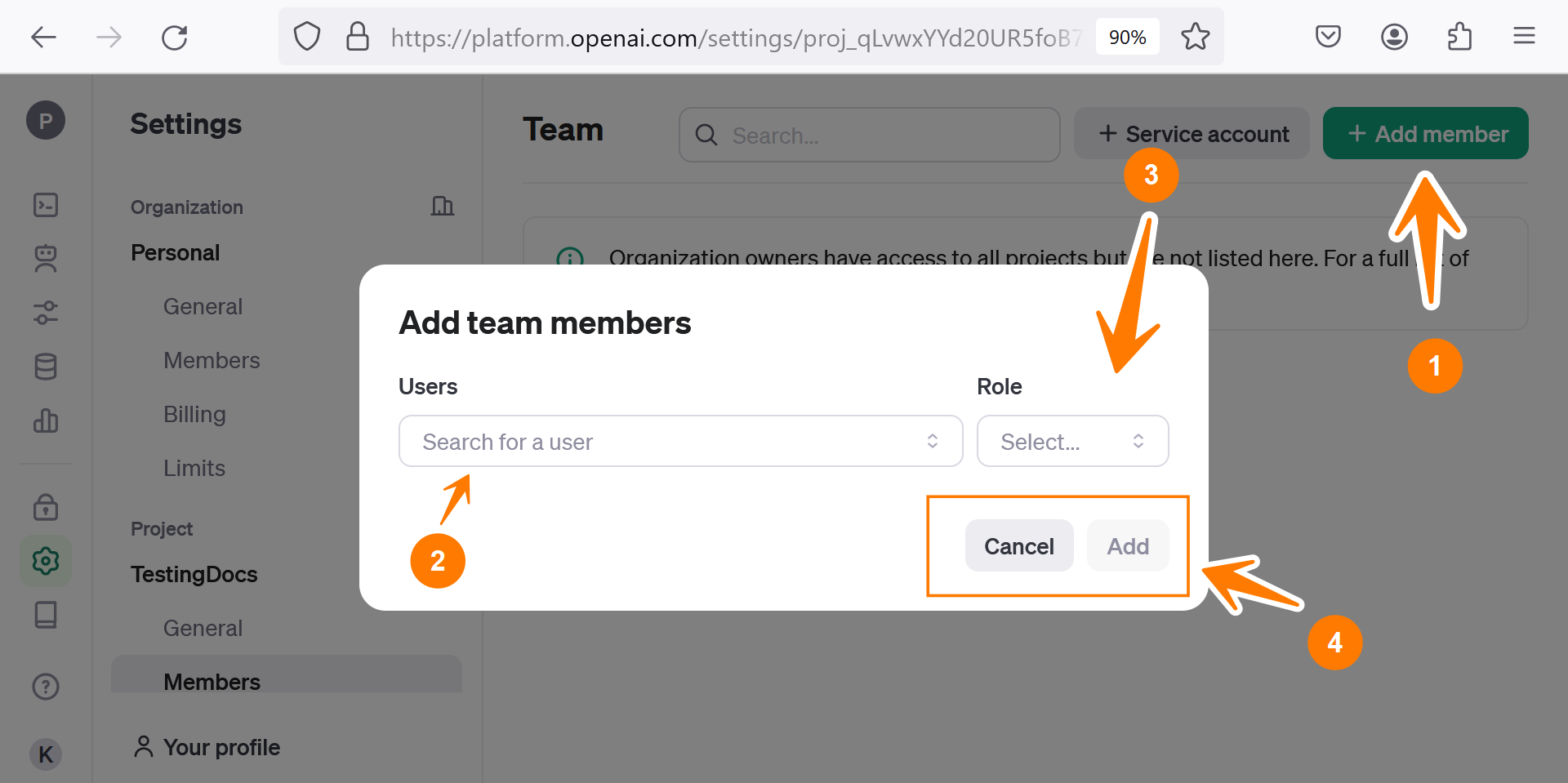
—
OpenAI API Tutorials
OpenAI tutorials on this website can be found at:


