Setup OpenAI API Key
Overview
This tutorial will teach us how to create and set up the OpenAI API key. First things first, you need to have an OpenAI account.
What is an API key?
An OpenAI API key is a unique identifier secret code that authenticates and authorizes access to OpenAI’s REST API services. It’s essential for developers who want to integrate OpenAI’s AI models into their applications or services.
Follow the below steps to create an API key for your account.
Setup OpenAI API Key
For security, it is recommended that you set up the API key in your environment variables rather than hardcoding it into your code. To make a permanent setup:
Create an environment variable called OPENAI_API_KEY
The steps to set the variable are as follows:
Right-click on ‘This PC’ or ‘My Computer’ icon on the desktop.
Select the ‘Properties‘ menu option from the context menu.
Click the ‘Advanced system settings‘ link on the System settings screen.
This will pop up the System properties window.
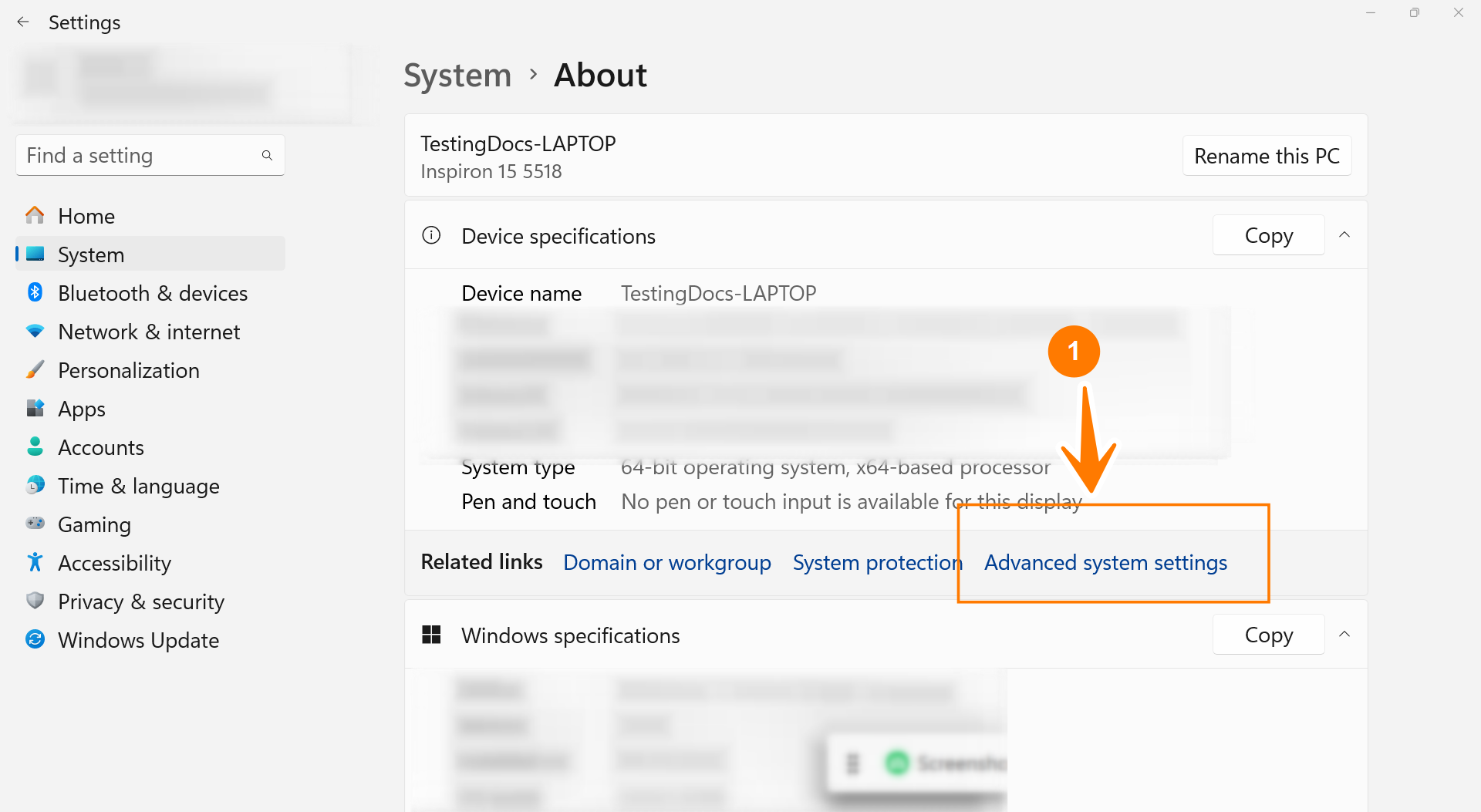
Click the ‘Environment Variables…‘ button to launch the environment variables window. There will be two sections: User variables and System variables.
In the ‘System variables‘ section, click ‘New…‘ and enter OPENAI_API_KEY as the variable name and your API key as the variable value.
Click the OK option on all the windows to save the settings.
Verify
To verify the setup, open the command prompt and type the following command:
/> echo %OPENAI_API_KEY%
It should display your API key on the console window.
That’s it. You are done setting up the key for the projects on the computer. You can use the key in your application to authenticate API requests. Remember to keep your API key confidential to prevent unauthorized use and follow best security practices.
—
OpenAI API Tutorials
OpenAI tutorials on this website can be found at:









