Add C++ Source Files in Code::Blocks IDE
In this tutorial, we will learn the steps to add C++ source files in the Code::Blocks IDE. A C++ Project is a collection of C++ source code files( *.cpp), C++ header files( *.h), and configuration artifacts.
Code Blocks
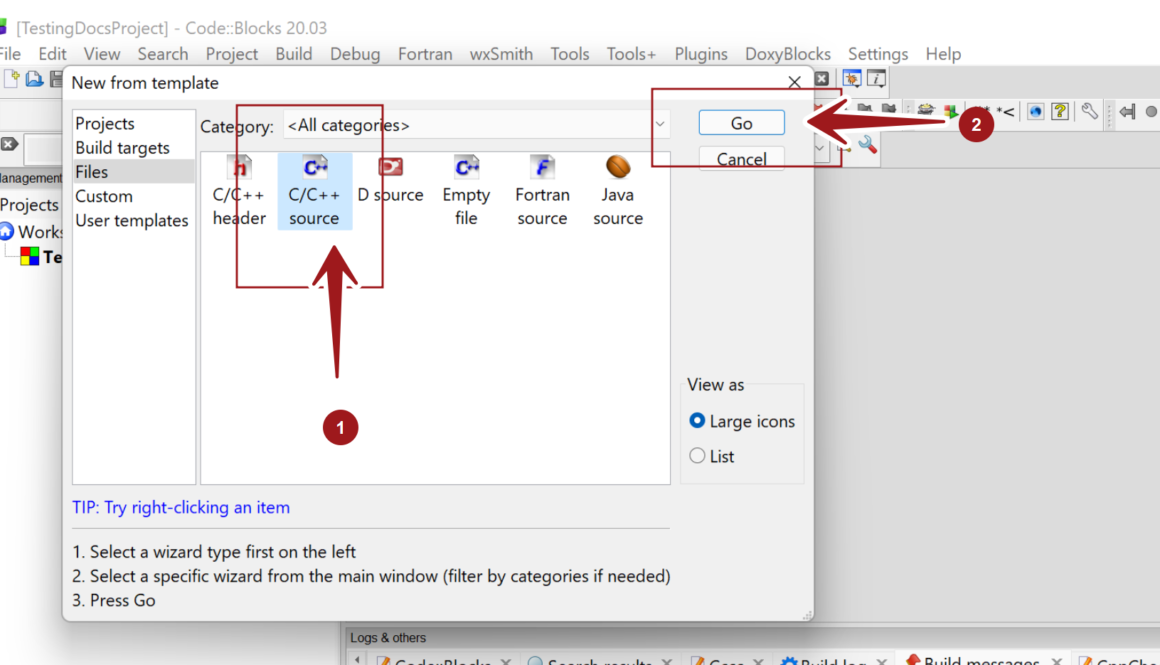
In this tutorial, we will learn the steps to add C++ source files in the Code::Blocks IDE. A C++ Project is a collection of C++ source code files( *.cpp), C++ header files( *.h), and configuration artifacts.
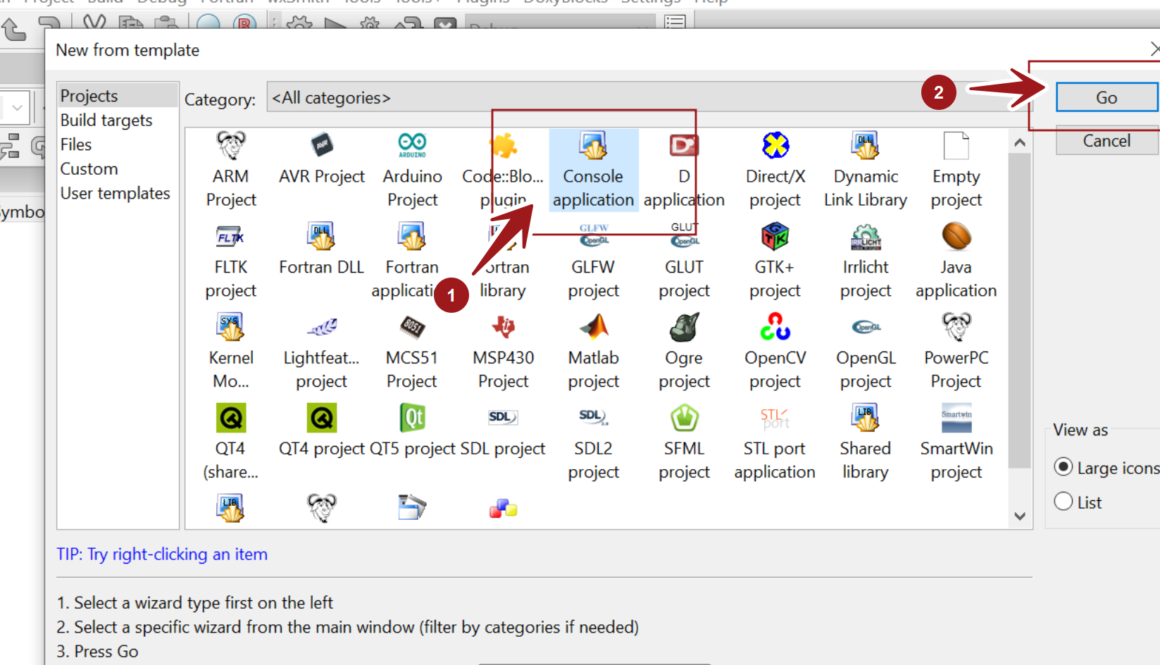
This tutorial will teach us how to create a Console C++ Application in Code::Blocks IDE. Code::Blocks contains several project templates from which to choose for the projects.

Create New C ++ Project in CodeBlocks : In this tutorial, we will learn the steps to Create New C++ Project in CodeBlocks IDE. Code::Blocks contains several
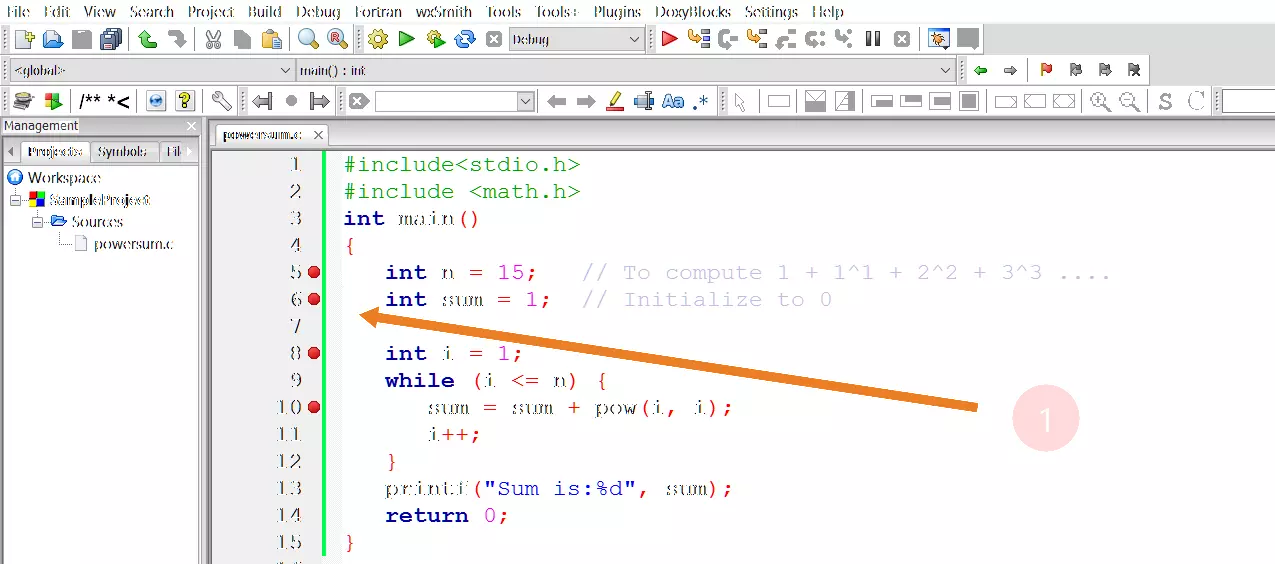
Debug a C Program in Code::Blocks In this tutorial, we will learn steps to debug a C Program. The IDE used in the tutorial is Code:: Blocks. Debugging a C program saves you countless hours guessing what went wrong with your program. You can use the graphic debugger to debug the C program. Debug a […]
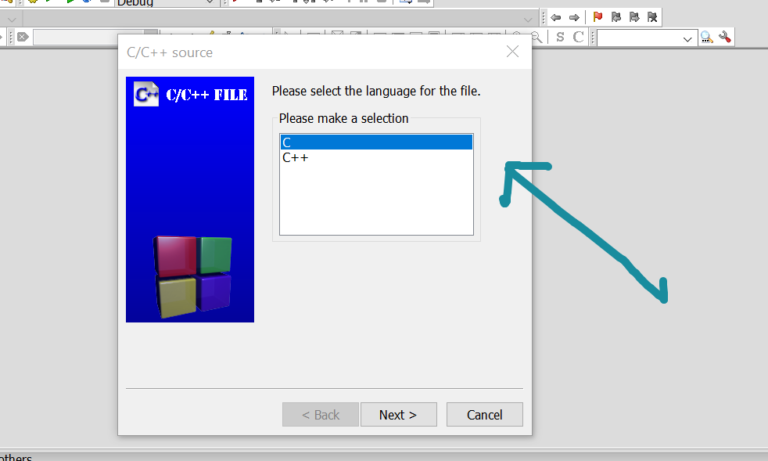
Working with Code::Blocks IDE In this tutorial, we will learn some steps working with Code::Blocks IDE. Let’s start by creating a new project. Create a New Project It is always better to create a project for each of your applications. A project contains related files such as source files, header files, input files, etc. You […]
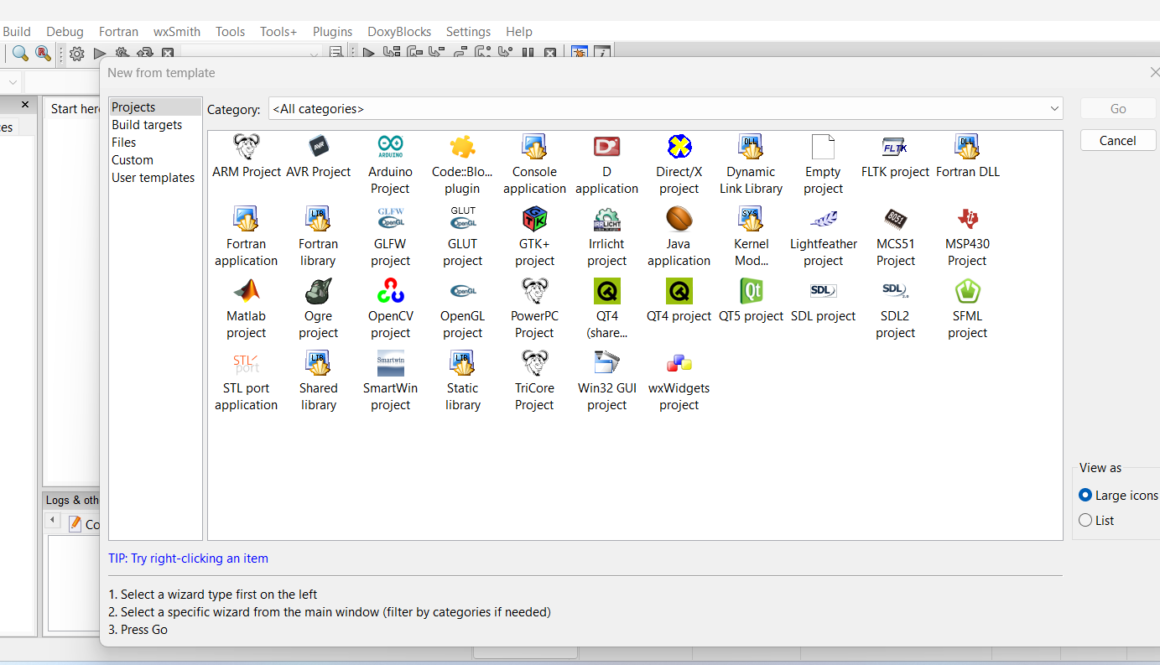
Let’s learn about CodeBlocks IDE Features in this tutorial. Code::Blocks is a free, open-source, cross-platform IDE for C, C++, and Fortran.