Install CodeBlocks IDE on Windows 11
Install CodeBlocks IDE[ Windows 11] : This tutorial will Install CodeBlocks IDE on the Windows 11 operating system. This is a step-by-step
Code Blocks
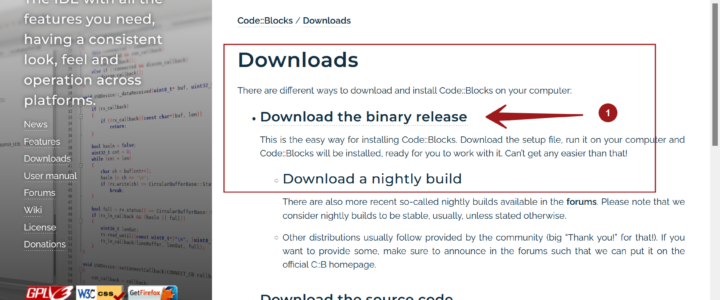
Install CodeBlocks IDE[ Windows 11] : This tutorial will Install CodeBlocks IDE on the Windows 11 operating system. This is a step-by-step
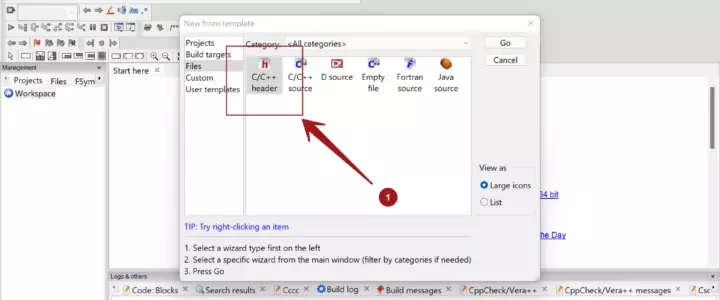
In this tutorial, we will learn the steps to add a new C/C++ Header File to Project using Code::Blocks IDE. We can create a new C++ header file with the C/C++ header file wizard.
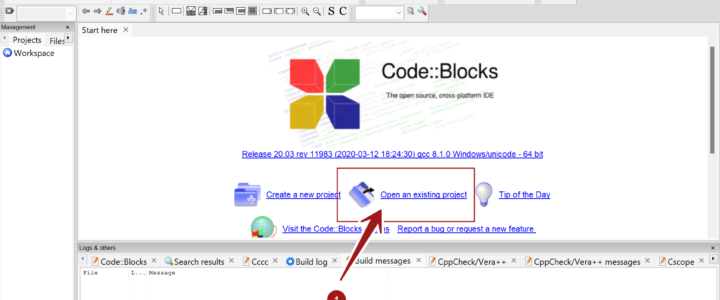
In this tutorial, we will learn the steps involved to open C++ project in Code::Blocks IDE. CodeBlocks project files have the .cbp file extension. We can browse the
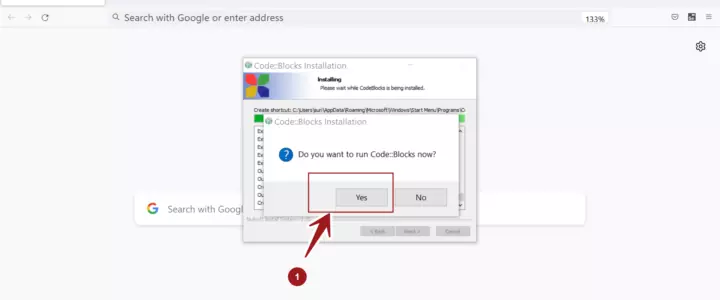
In this tutorial, we will learn to access and Launch the Code::Blocks IDE tool on Windows. You will first need to install the Code::Blocks IDE. Steps to install Code::Blocks
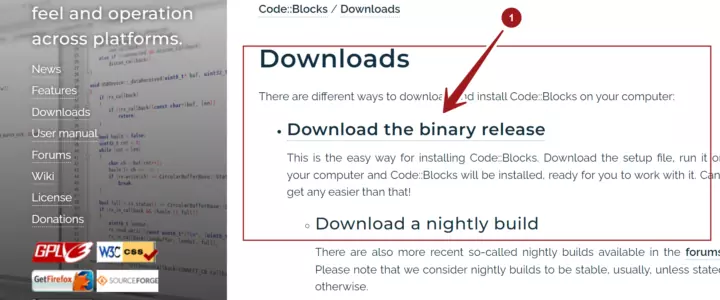
Introduction In this tutorial, we would download Code:: Blocks installer for Windows 10 operating system. There are two options to install Code::Blocks IDE. Nosetup Archive file Install with setup installer Note that: The Code::Blocks website look and feel, navigation links might change from time to time. #1 NoSetup Navigate to the following URL. https://www.codeblocks.org/downloads/ […]
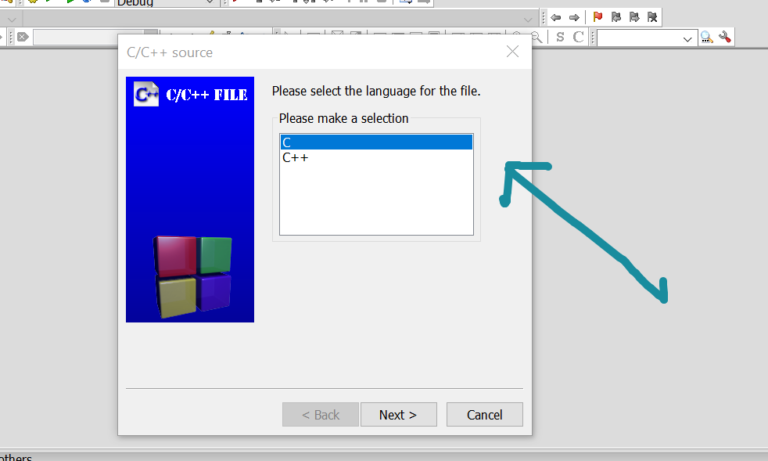
Overview In this tutorial, we will learn some steps working with Code::Blocks IDE. Let’s start by creating a new project. Create a New Project It is always better to create a project for each of your applications. A project contains related files such as source files, header files, input files, etc. You can create a […]