Computer Input & Output Devices
Overview
In this tutorial, we will talk about Computer input & output devices. The input and output devices are collectively known as computer peripherals.
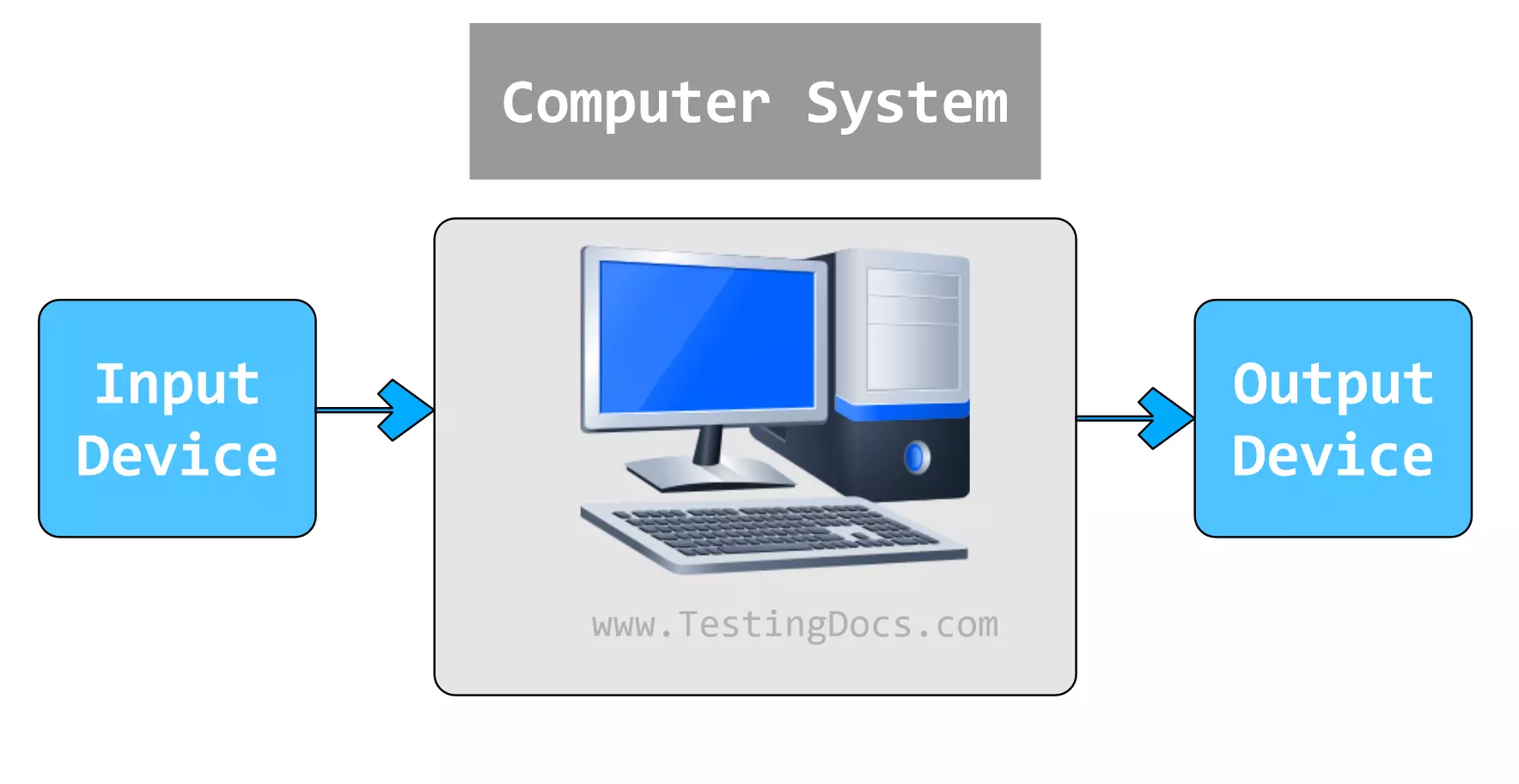
Input Devices
An input device enables us to input data and commands into the computer. The most common computer input devices are the keyboard and mouse. Some examples of the input devices are as follows:
- Keyboard
- Mouse
- Scanner
- Trackball
- Trackpad
- Touch screens
- Barcode Reader
- Stylus
Output Devices
The main function of an output device is to present processed information to the computer user. The output device may also return processed information to another computer. Some examples of the output devices are as follows:
- Monitor
- Printer
- Speakers
The monitor is the most common type of computer output device. It is also called the Visual Display Unit (VDU).







