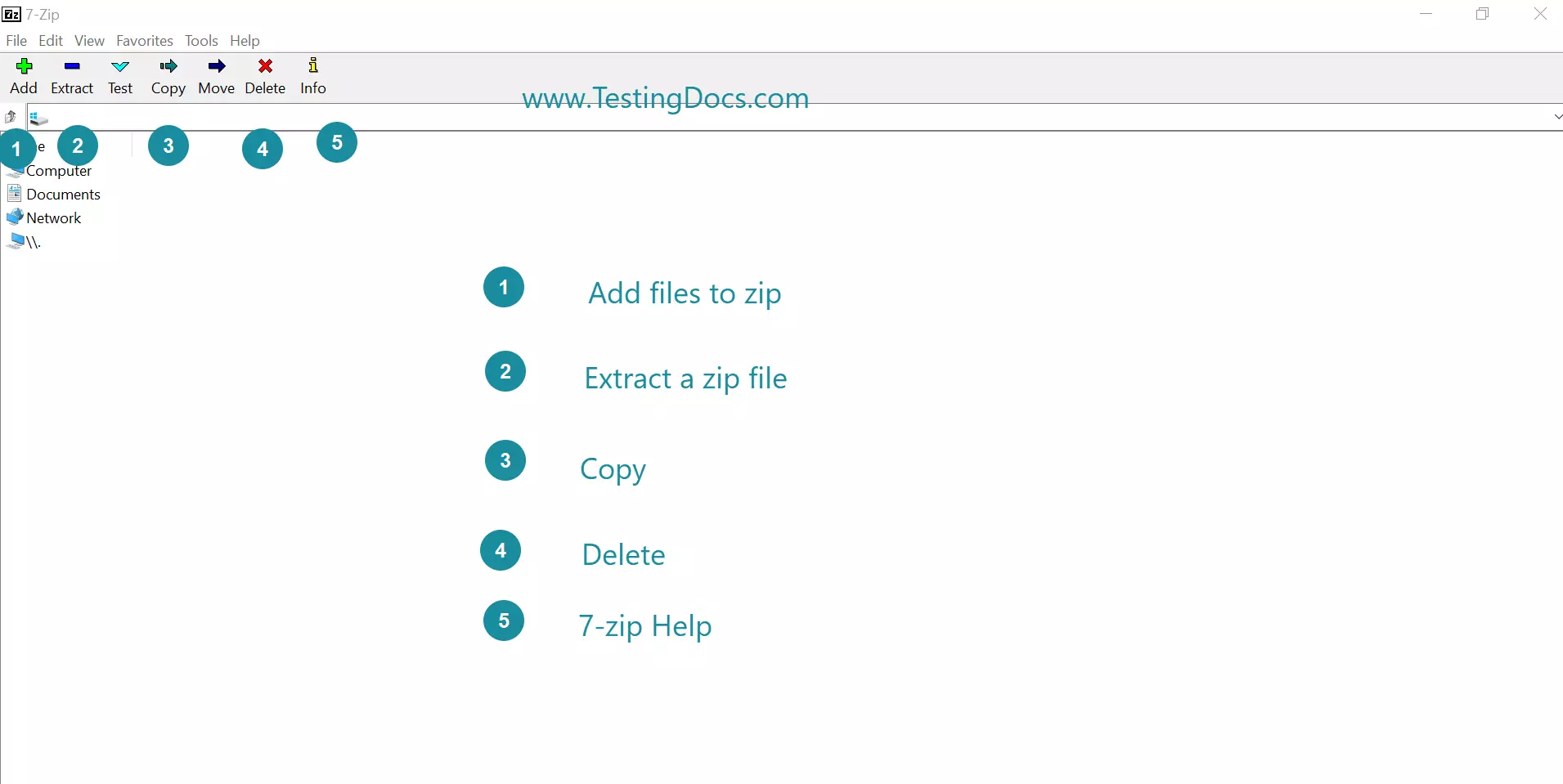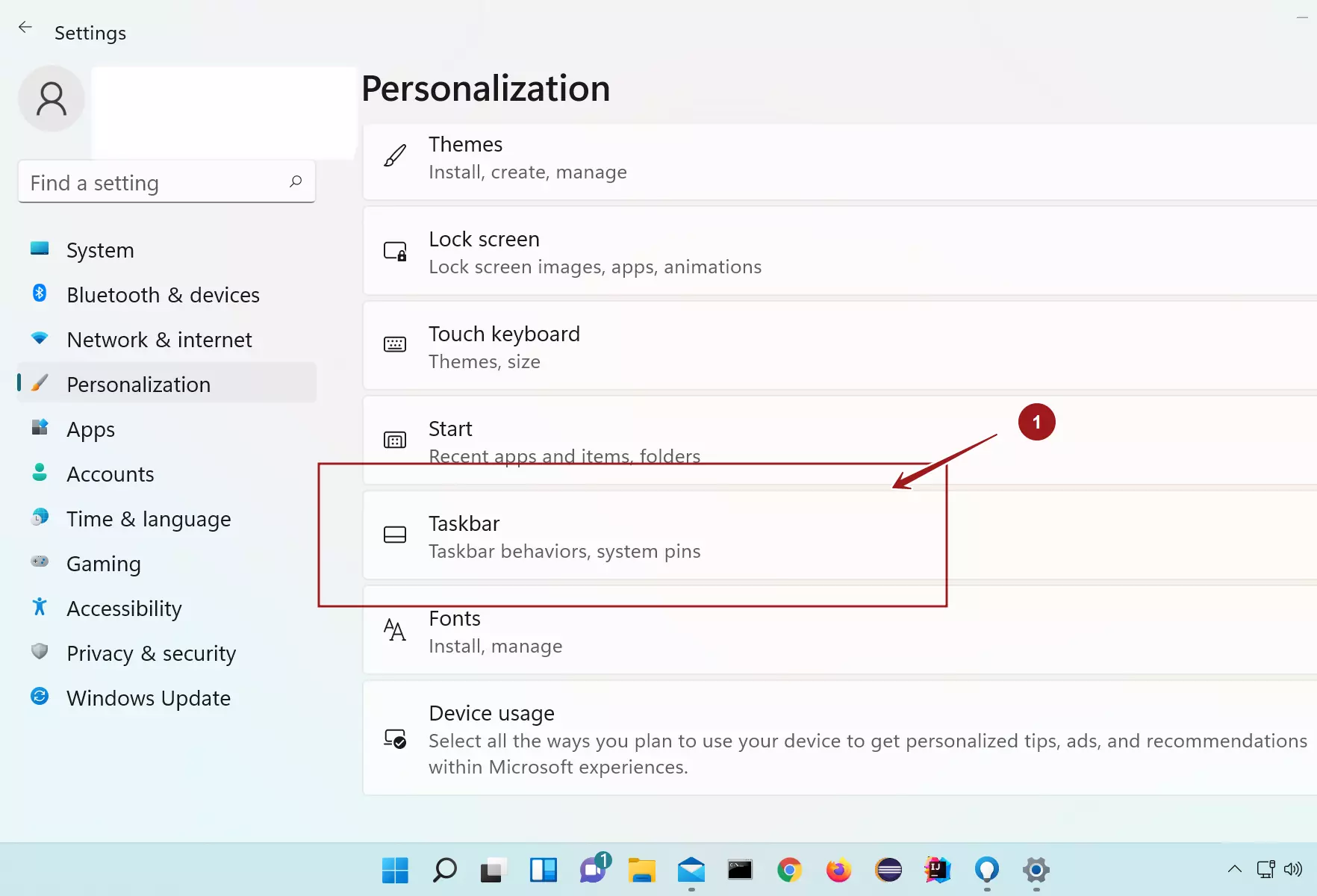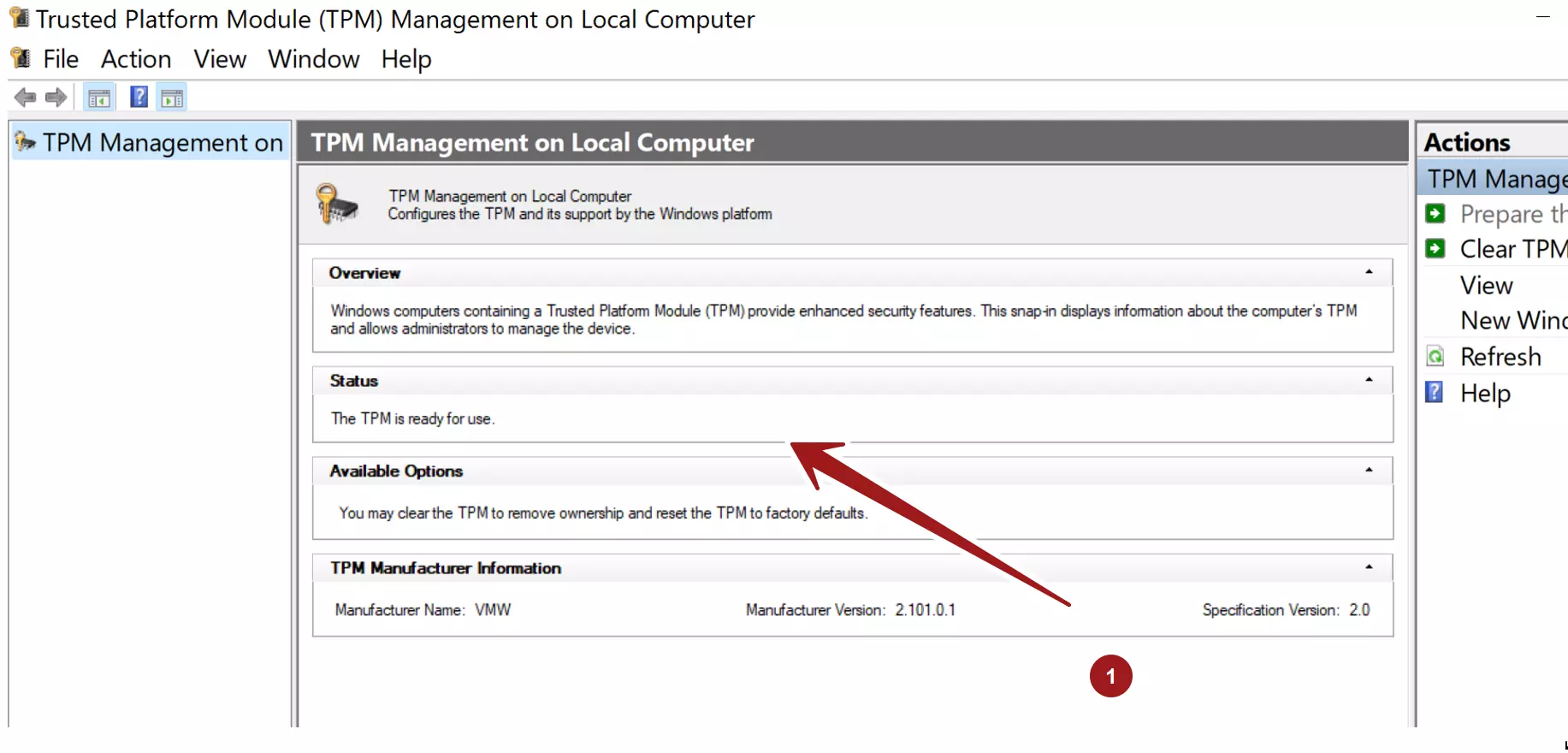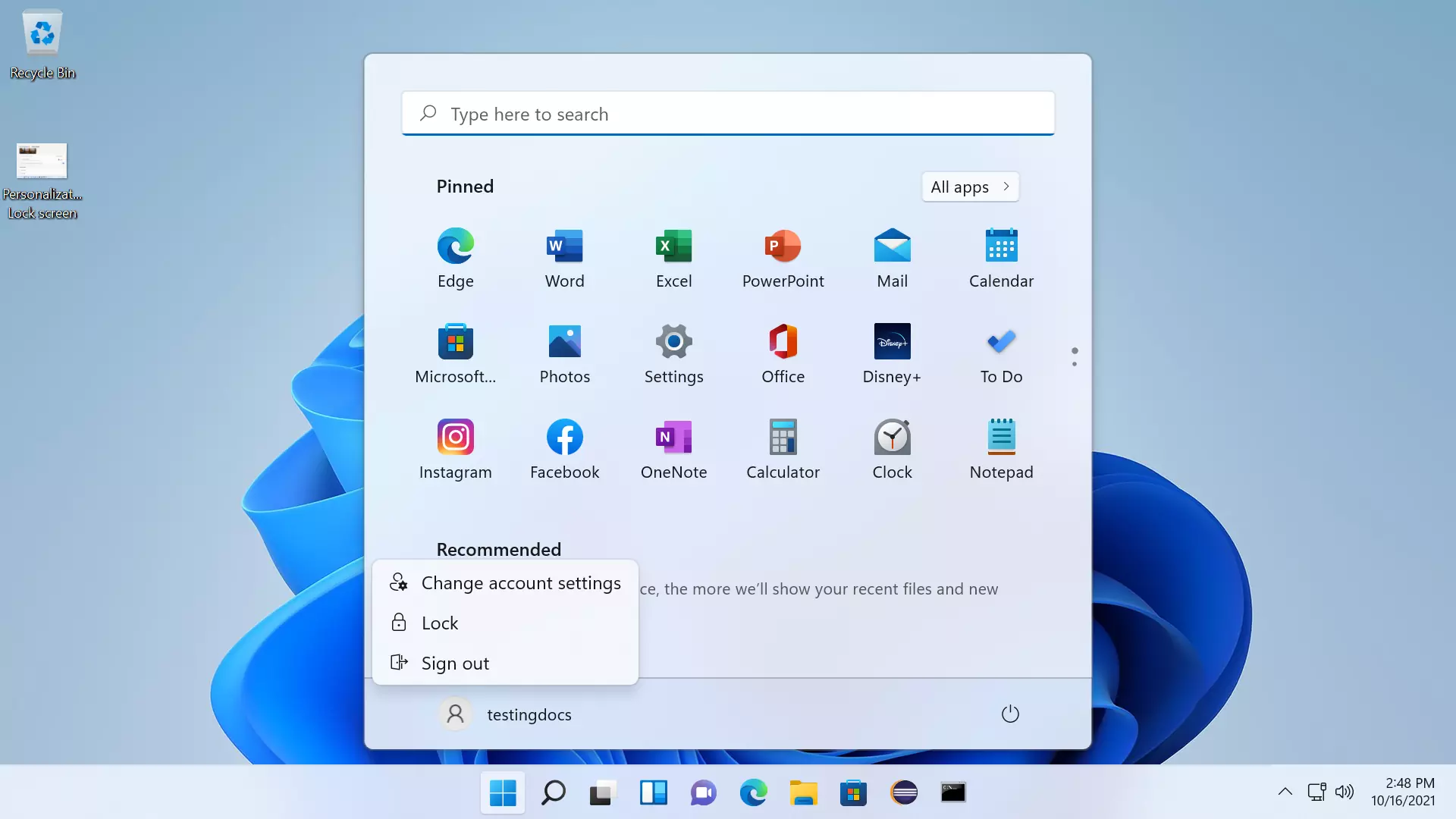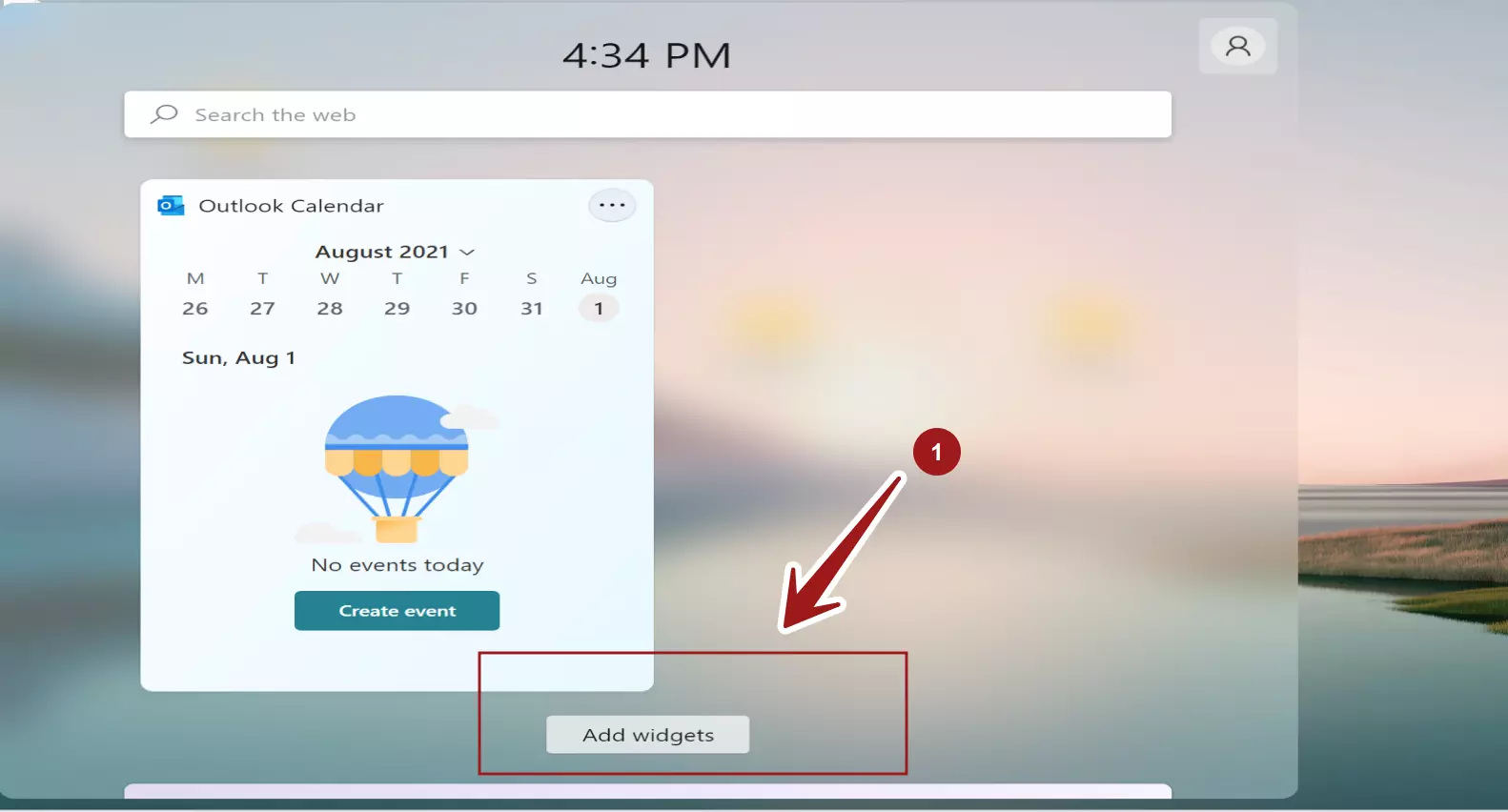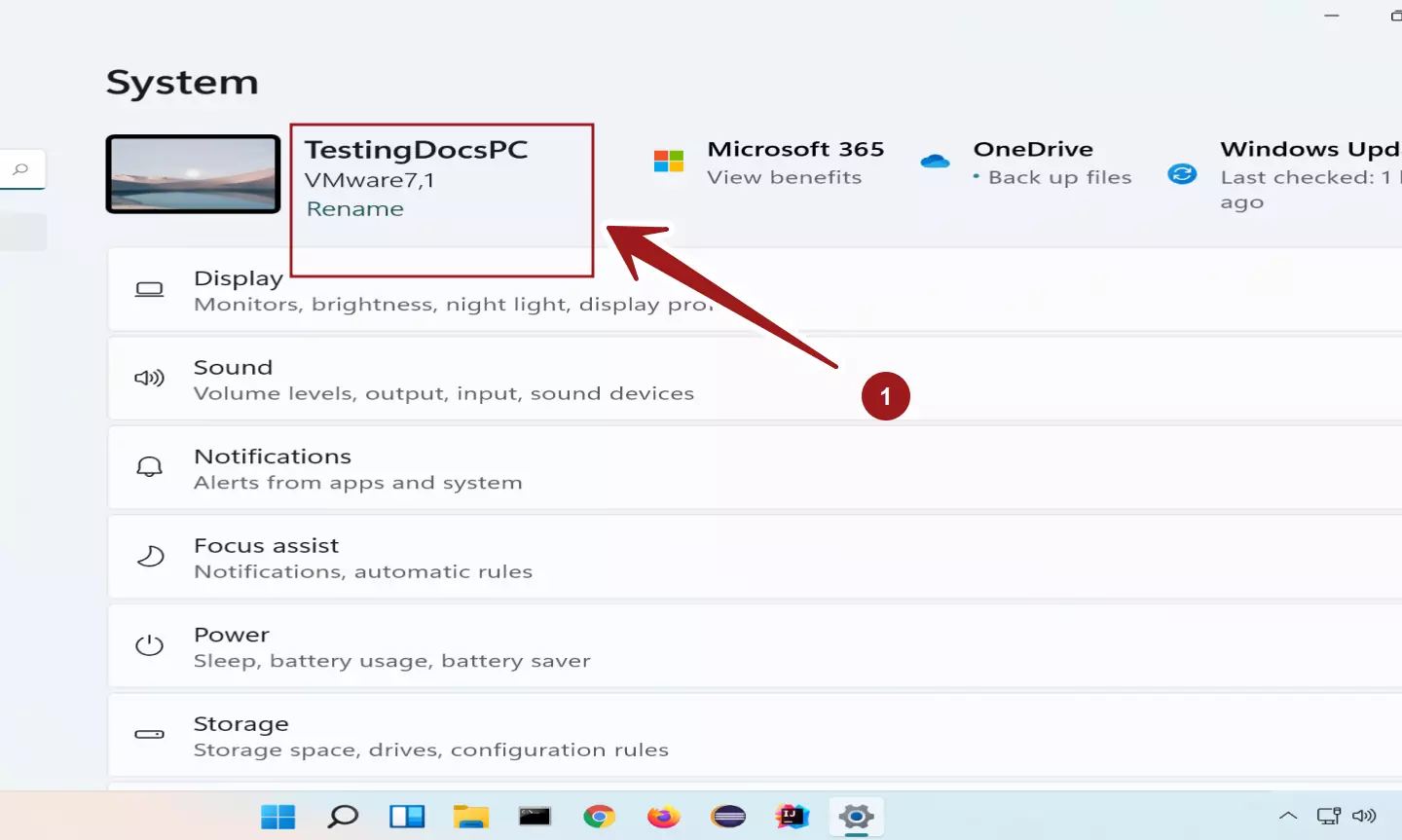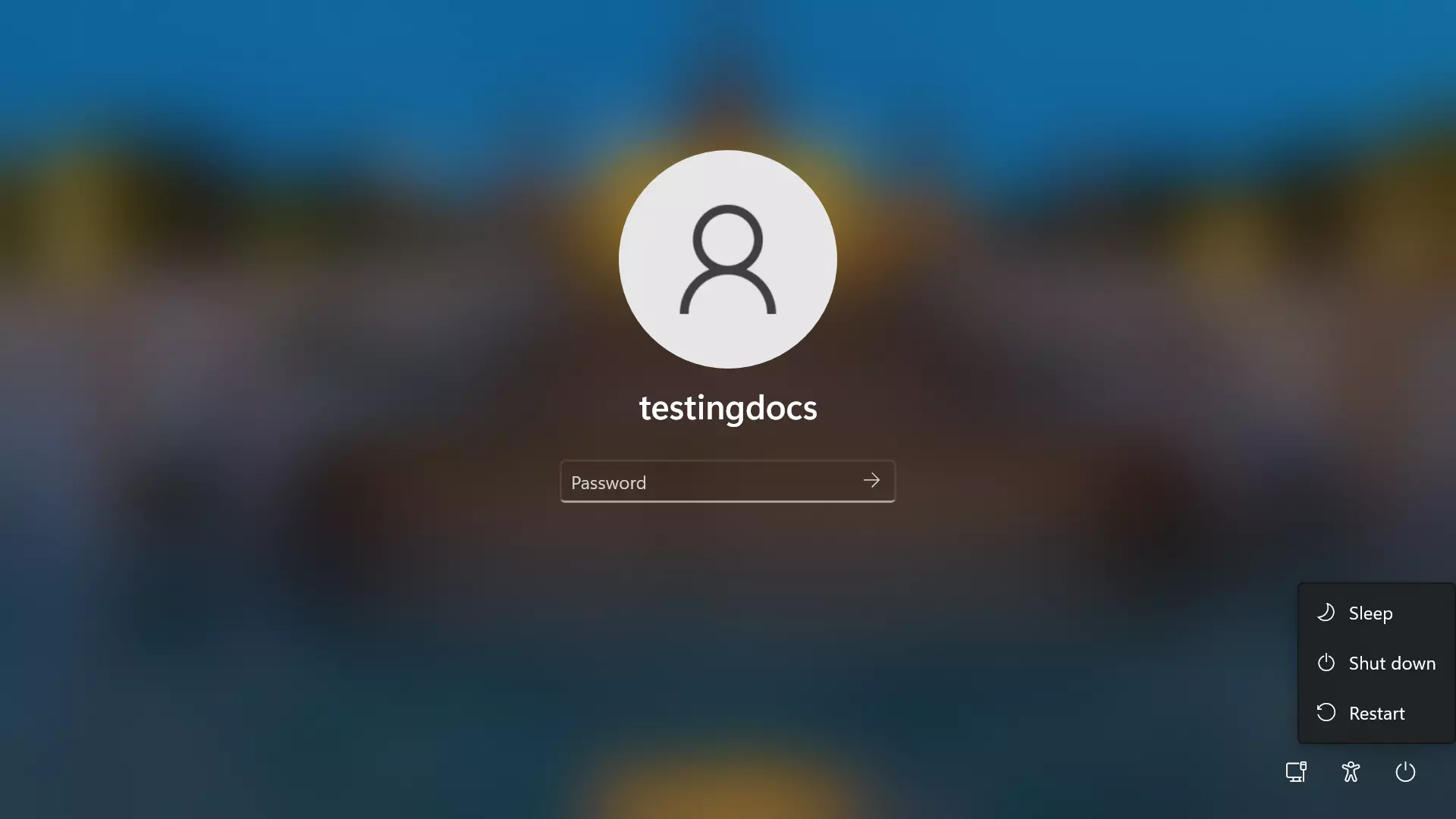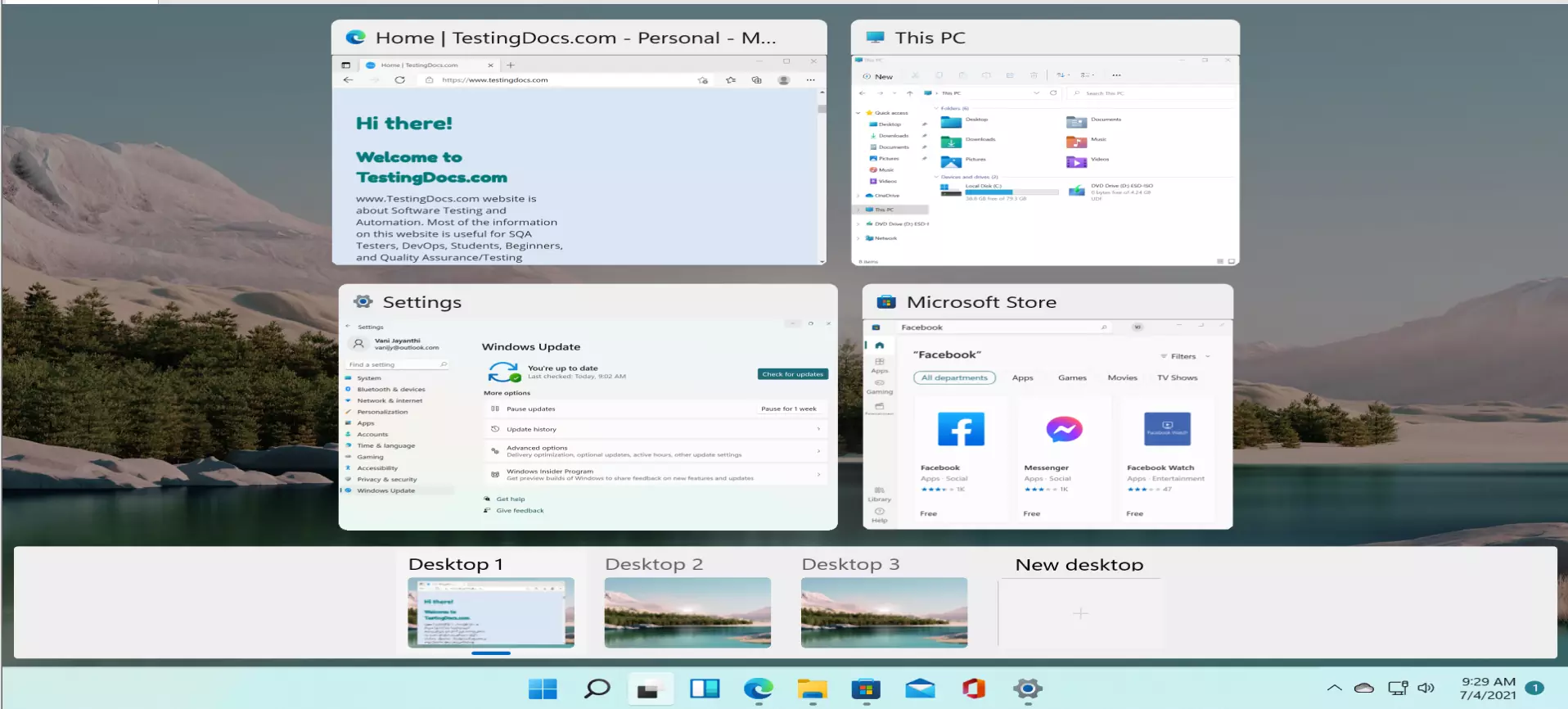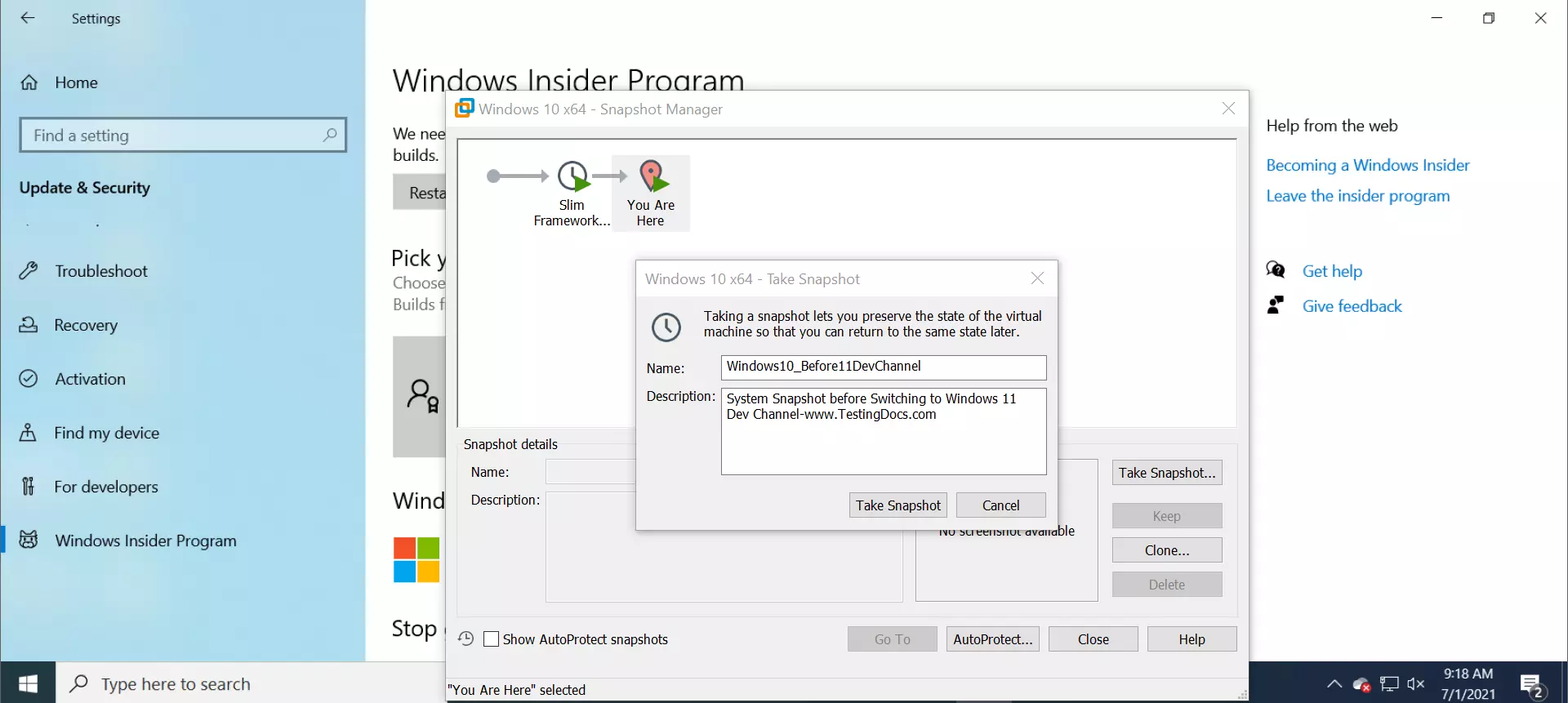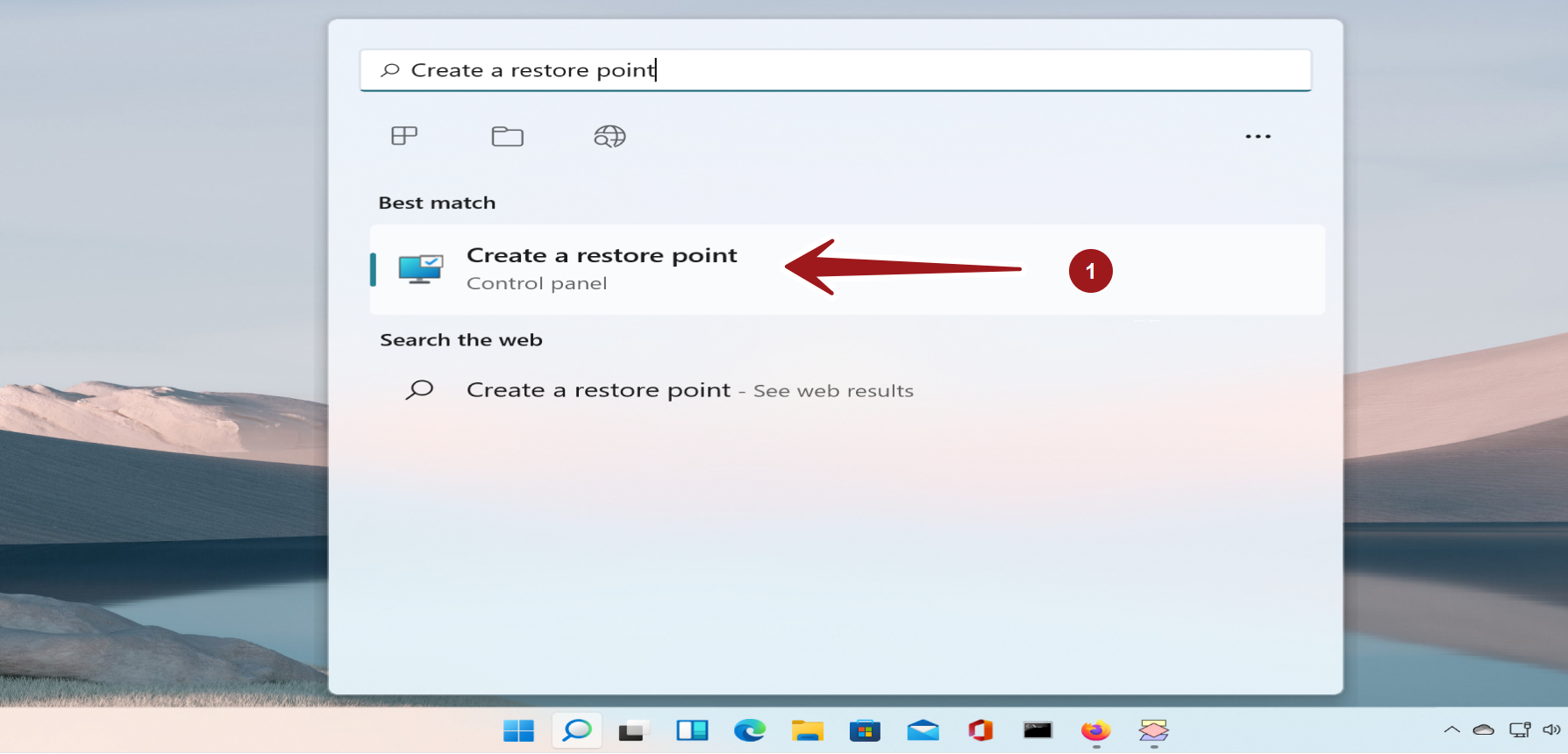How to download and install 7-zip utility tool
Introduction
In this tutorial, we will learn how to download and install 7-zip utility tool for the Windows 10 operating system. 7-zip is a file archive utility application with a high compression ratio when compared to other similar applications.
Official Website: https://www.7-zip.org/
Download
Visit the official website.
Pick the installer for the machine type.
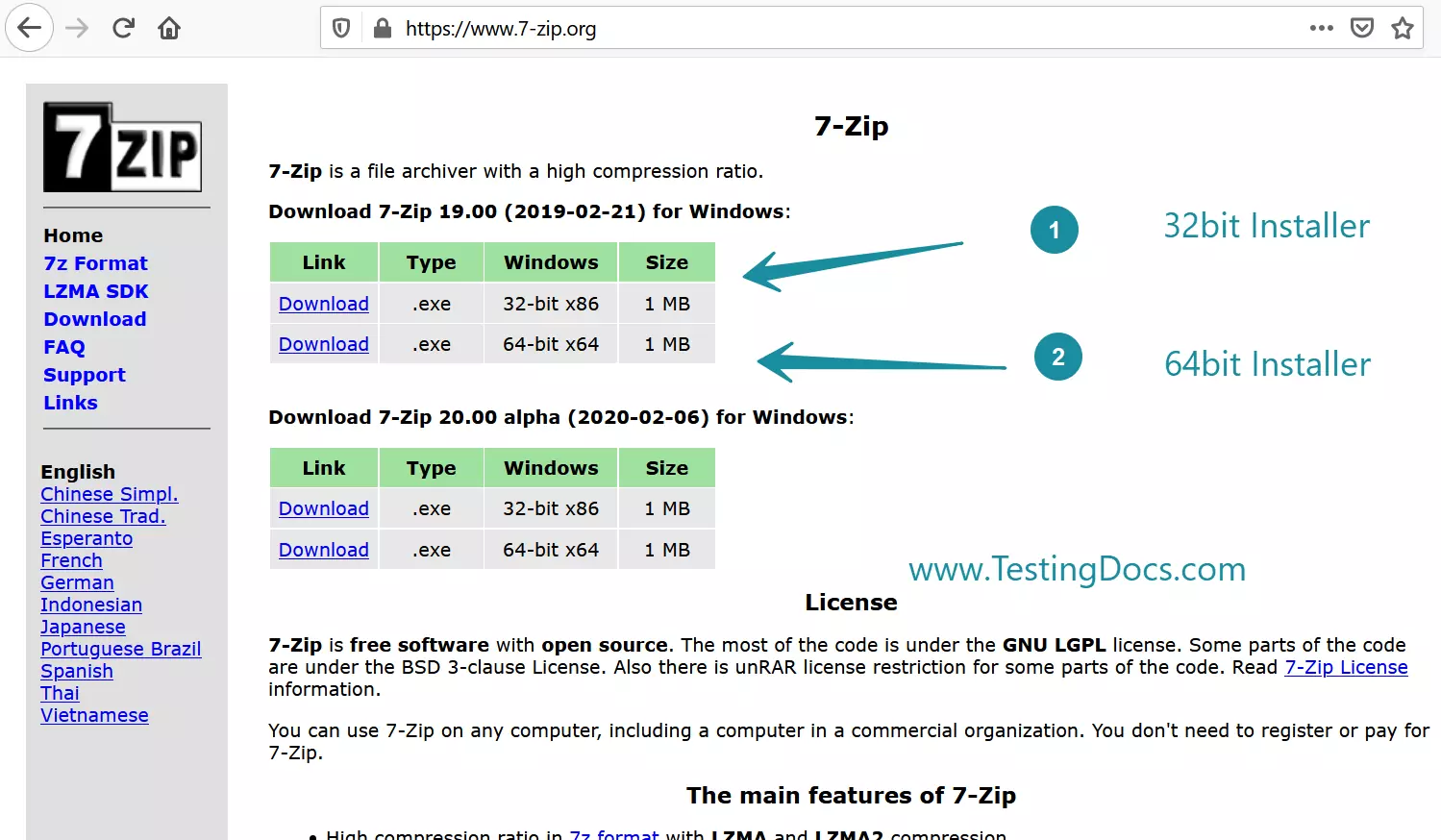
Click on the Download link to download the application and save the .exe file on to the hard disk.
Install
Locate the installer file on the hard disk location.
Double click on the installer file to launch the installation process.
Click on the Install button to install the application.
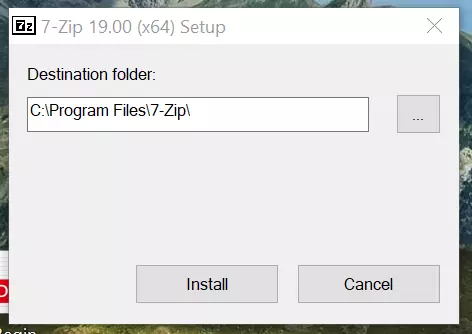
Verification
Verify the Start Menu entry, Desktop icon and the Add/Remove program entry for the application.
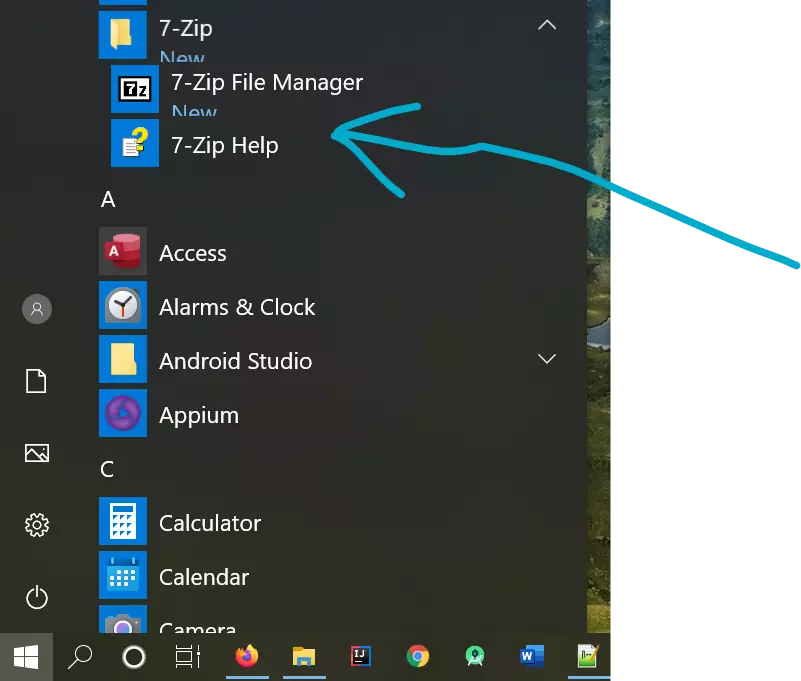
7-zip Application GUI